
Service |
Description |
Remote controls |
|
Home to Car service |
|
Safety and security |
|
Vehicle maintenance |
|
Navigation guidance |
|
 ) at the top line of the screen to see if the network signal strength is adequate.
) at the top line of the screen to see if the network signal strength is adequate.
|
||
|
 |
|
|
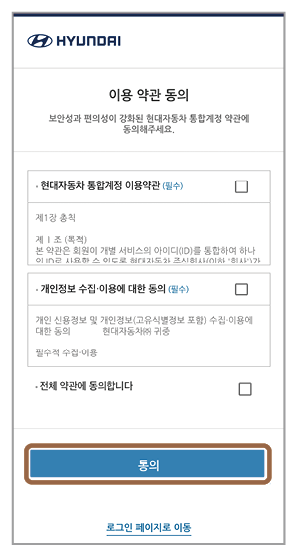 |
|
|
 |
|
|
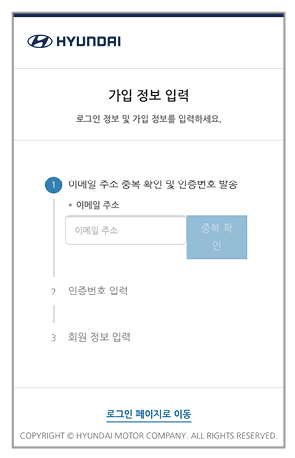 |
|
|
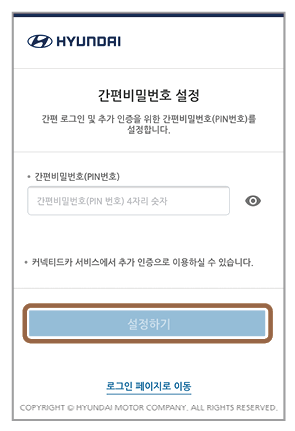 |
|
|
 |
|
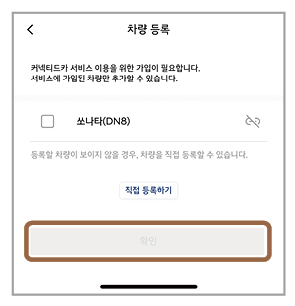 |
|
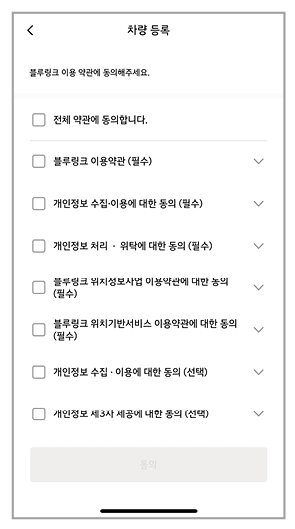 |
|
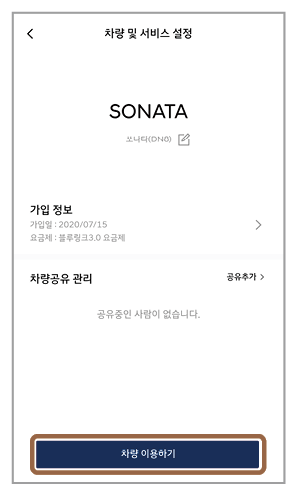 |
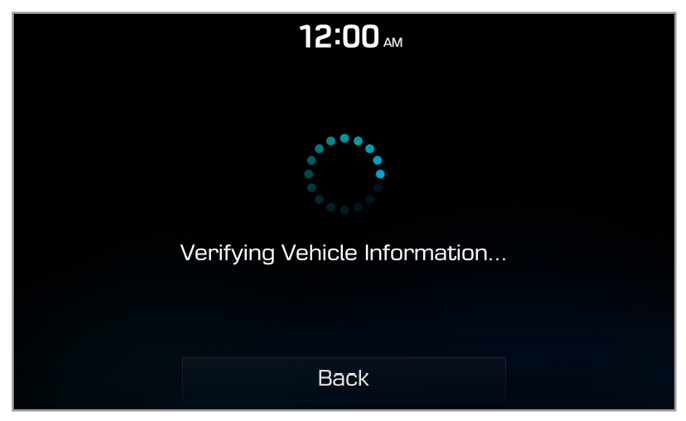 |
