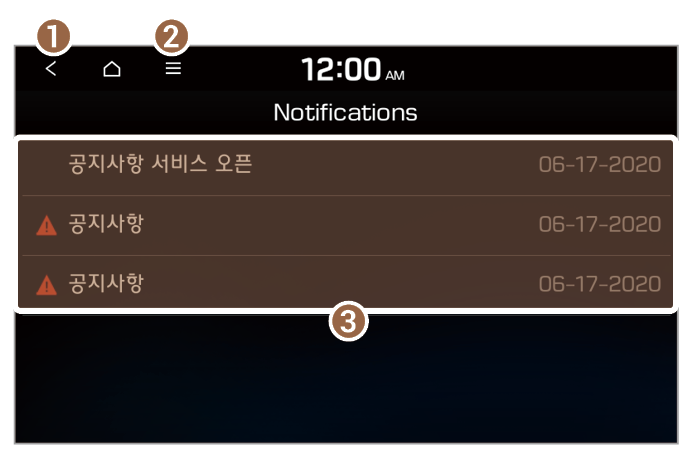Viewing notices (if equipped)
You can access notices received from the Bluelink Center, such as navigation information or map data updates.
Note
- On the All Menus screen, press Notifications.
- Select an item to view its details.
- Return to the previous level.
- Display the options list.
- Display Off: Turn off the screen. Press the screen to turn it back on.
- Show Notification Popup: Set whether the system displays a notification pop-up window when a new notice arrives.
- User's Manual on Web (QR Code): View the QR code for access to the web manual.
- Received notices list. Select an item from the list to view its details.
Note
- Important notices are marked with
 in front of the titles. in front of the titles. - For your safety, you cannot view notices while your vehicle is moving. Park your vehicle in a safe place before accessing notices. (if equipped)
|