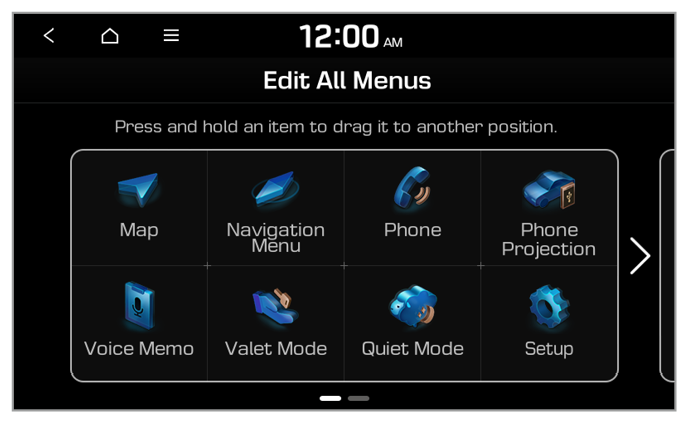All Menus screen
From the All Menus screen, you can view all menus and access a desired function in the system.
- Return to the previous level.
- Display the options list.
- Display Off: Turn off the screen. Press the screen to turn it back on.
- Edit All Menus: Rearrange the menus on the All Menus screen. > See "Rearranging the All Menus screen."
- User's Manual on Web (QR Code): View the QR code for access to the web manual.
- All menus available on your system
Note
Depending on the vehicle model or specifications, displayed screens and available functions may vary.

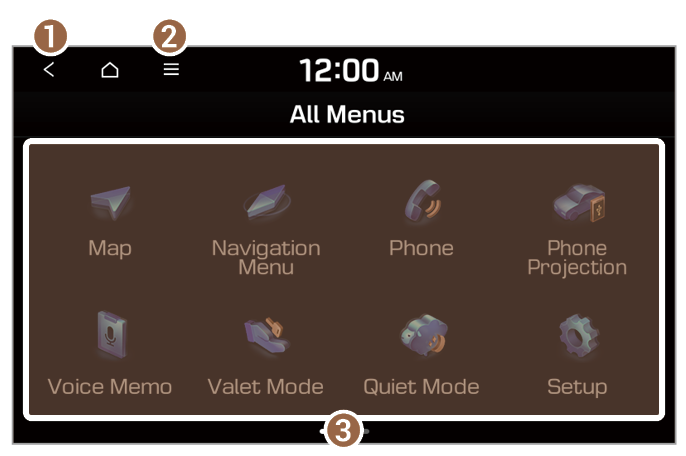
 > Edit All Menus.
> Edit All Menus.