
Note To skip a voice guidance, press the Voice recognition button on the steering wheel. |
Note
|
|
 |
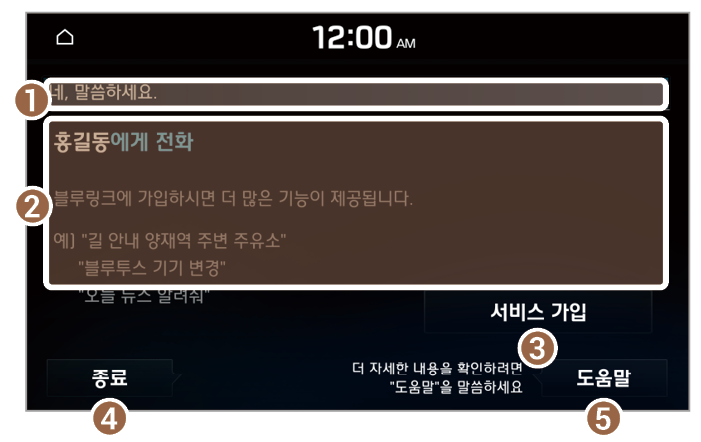 |
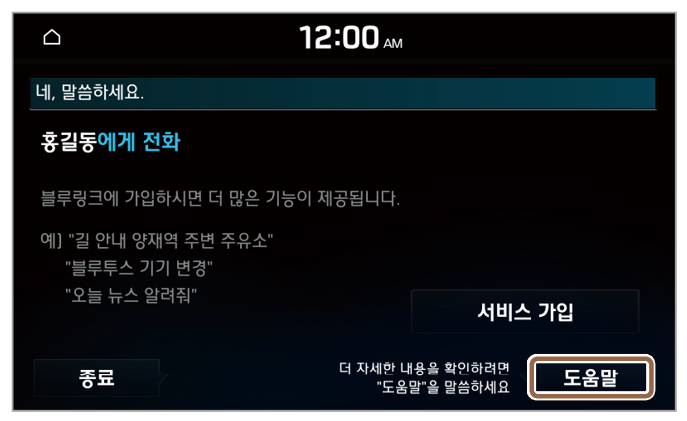 |
 at the bottom of the screen.
at the bottom of the screen.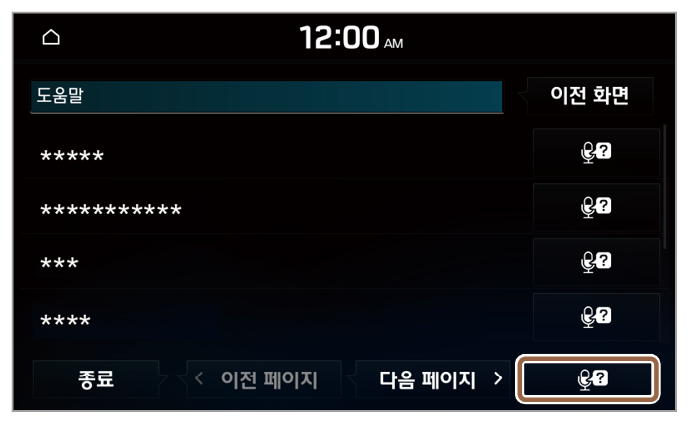 |
 next to the function name you want.
next to the function name you want.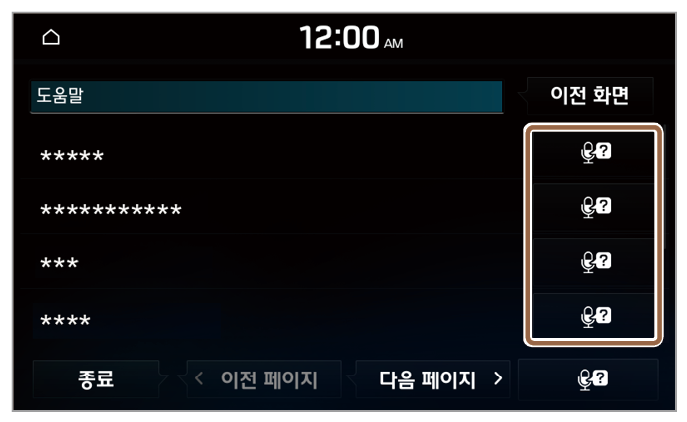 |
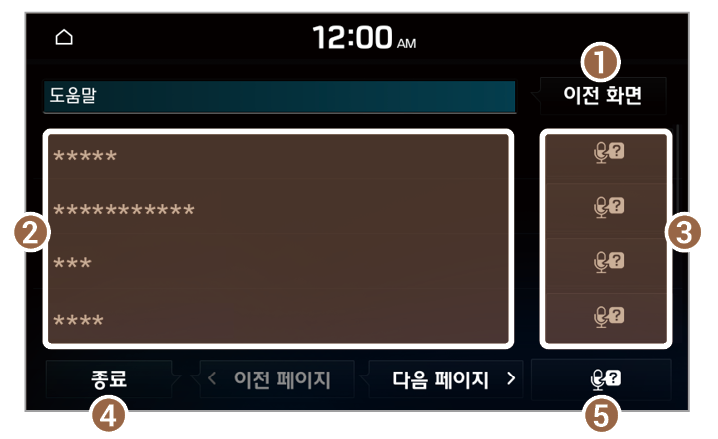 |
Note To view a list of available voice commands for each function, say or press a function name you want. |
Item | Function |
길 안내 | You can search for a location and view directions. > See "Finding the route by using your voice command." |
뉴스 | You can view today’s news or the latest news by category. e.g. ″뉴스 기사 읽어줘″, ″주요 뉴스 알려줘″ |
스포츠 | You can view teams and their event schedules for different sports. e.g. ″오늘 야구 경기 일정 알려줘″, ″어제 한국팀 이겼어?″ |
날짜 | You can check information on a specific day of the week or date. e.g. ″4월 15일이 무슨 요일이야?″, ″오늘이 음력 며칠이야?″ |
시간 | You can check time information, such as the current time or the time in another location. e.g. ″몇 시야?″, ″런던이랑 한국 시차 알려줘″ |
날씨 | You can check weather information by day of the week or for other regions around the world. e.g. ″주말 날씨 알려줘″, ″오늘 뉴욕 날씨 좋아?″ |
엔터테인먼트 | You can view information on TV shows, entertainment, movies, and more. e.g. ″영화 추천해줘″, ″요즘 재미있는 드라마 뭐 있어?″ |
운세 | You can view your fortune for your Chinese or astrological zodiac symbol. e.g. ″운세 알려줘″, ″원숭이띠 토정비결 어때?″ |
주식 | You can check real-time stock prices or news. e.g. ″현대(기아)자동차 주식 시세 알려줘″, ″오늘 코스피 알려줘″ |
로또 | You can check lottery information, such as winning numbers or prize amount. e.g. ″로또 번호 알려줘″, ″로또 당첨 금액 알려줘″ |
환율 | You can check today’s exchange rates or currency conversions. e.g. ″미국 환율″, ″125달러가 한국 돈으로 얼마야?″ |
정보 검색 | You can search for basic information like you would with a search engine, such as information on regions or calories. e.g. ″몰디브 면적은?″, ″토마토 칼로리 얼마야?″ |
어학 | You can search for language-related information, such as word meanings and proverbs. e.g. ″냉장고가 영어로 뭐야?″, ″일석이조가 무슨 뜻이야?″ |
Command | Function |
전화 걸기 | You can make a call to one of your mobile phone's contacts. Say a contact's name to begin a call. |
<이름>에게 전화 | The system dials the phone number of that contact. If the contact has multiple phone numbers, select a phone number. |
<이름> 휴대폰에 전화 | The system dials the phone number saved as "휴대폰" for that contact. |
<이름> 사무실에 전화 | The system dials the phone number saved as "사무실" for that contact. |
<이름> 집에 전화 | The system dials the phone number saved as "집" for that contact. |
<이름> 기타에 전화 | The system dials a phone number saved as other than "휴대폰", "사무실", or "집" for that contact. |
블루투스 기기 변경 | You can search for and connect another Bluetooth device. |
Command | Function |
지도 보기 | Move to the map screen. |
길 안내 <장소> | You can search for a designated POI name or address. You can use various types of commands. e.g. Find <place name>: 길 안내 현대자동차 본사 e.g. Find <address>: 길 안내 서울시 서초구 헌릉로 12/종로구 00아파트 1단지 e.g. Find <keyword>: 길 안내 주변 맛집(주차장, 정비소 등)/양재역 근처 예쁜 커피숍 You can use this command only when the system is connected to the Bluelink network. |
길 안내 | You can search for a location and find a route. If the system is connected to the network, it will search for a location via the Internet. If not, the system will search for a location from the map data in the system memory. |
주변 검색* | You can search for a nearby POI. Say a POI category and a POI name by following the guidance. > See "POI names." |
주변 <시설 카테고리> | You can search for a designated category of POIs nearby. e.g. say "주변 <주차장>" |
목적지 정보 | View information on the distance and time to your current destination |
최근 사용 지점 | You can select a location from the lists of your previous destinations, searches, and starting points. Say the number of the location you want. |
목적지 | You can select a location from the list of your previous destinations. Say the number of the location you want. |
검색지 | You can select a location from the list of your previous searches. Say the number of the location you want. |
자주 가는 위치 | You can select one of your favorite locations. |
교통 정보 | Access the traffic information screen. |
우리집 | Set the location saved to the Home shortcut button in your address book as your destination. |
우리집 변경 | You can change the location saved as your home. |
사무실 | Set the location saved to the Work shortcut button in your address book as your destination. |
사무실 변경 | You can change the location saved as your work. |
경로 재탐색 | Find another route. |
전체 경로 보기 | View the entire route on the map. |
내비 음성 안내 끄기 | Mute the navigation guidance. |
내비 음성 안내 켜기 | Unmute the navigation guidance. |
안내 중지 | Stop the navigation guidance. |
안내 재시작 | Resume the navigation guidance. |
Command | Function |
라디오 | Turn on the radio with the most recently used mode. |
FM (에프엠) <주파수> | Turn on the FM radio with that frequency. |
FM (에프엠) | Turn on the FM radio with the most recently selected frequency. |
AM (에이엠) <주파수> | Turn on the AM radio with that frequency. |
AM (에이엠) | Turn on the AM radio with the most recent frequency. |
<라디오 방송국 이름> | Turn on the radio with the frequency of that radio station. Available station names may vary in each region. > See "Broadcasting station names." |
라디오 꺼 줘 | Turn off the radio. |
지금 라디오에서 나오는 노래 알려줘* | Activate the kakao i service. Information about the song currently playing will appear on the radio screen. |
Command | Function |
DMB (디엠비) | Turn on the DMB with the most recently watched channel. |
채널 검색* | Save available DMB channels to the preset list. |
방송 목록* | Display the preset list. |
Command | Function |
음악 | Play music with the most recently used media player. |
CD (씨디)** | Play music from the CD inserted in the CD player. |
USB (유에스비) | Play music from the connected USB device. |
iPod (아이팟) | Play music from the connected Apple device. |
블루투스 오디오 | Play music from the connected Bluetooth audio device. |
AUX (억스)*** | Listen to media content played on the connected external device via the system speaker. |
자연의 소리 | Play nature sounds. |
정지* | Pause playback. |
재생* | Resume playback. |
랜덤* | Activate the shuffle play mode. |
랜덤 취소* | Cancel the shuffle play mode. |
반복* | Activate the repeat play mode. |
반복 취소* | Cancel the repeat play mode. |
트랙 <1~99>** | Play that track of the CD inserted in the CD player. |
미디어/음악 꺼 줘 | Turn off the media connection. |
Command | Function |
후석 취침 모드 | Activate Quiet Mode. |
후석 취침 모드 끄기 | Deactivate Quiet Mode. |
Command | Function |
도움말 | Move to the help screen. |
목록 <1 ~ 4>* | Select an item with the designated number on a list. Simple numbers, such as "첫 번째" or "두 번째" can be recognized. |
예* | Accept a notification asking for your confirmation in an exceptional situation. |
아니오* | Deny a notification asking for your confirmation in an exceptional situation. |
다음 페이지* | If there are more than five items on a list, scroll to the next page. |
이전 페이지* | If you scroll to the next page of a list, scroll back to the previous page. |
이전 화면* | Return to the previous level. |
종료* | End voice recognition. |
Station names | Pronunciation |
KBS 1라디오 | 케이비에스 일라디오 |
KBS 2라디오(Happy FM) | 케이비에스 이라디오 |
KBS 3라디오 | 케이비에스 삼라디오 |
KBS 1FM(Classic FM) | 케이비에스 일에프엠 |
KBS 2FM(Cool FM) | 케이비에스 이에프엠 |
KBS 한민족 제1방송 | 케이비에스 한민족 제일방송 |
KBS 한민족 제2방송 | 케이비에스 한민족 제이방송 |
EBS 교육방송 | 이비에스 교육방송 |
MBC 표준FM | 엠비씨 표준에프엠 |
MBC FM4U | 엠비씨 에프엠포유 |
SBS 파워FM | 에스비에스 파워에프엠 |
SBS 러브FM | 에스비에스 러브에프엠 |
CBS 표준FM | 씨비에스 표준에프엠 |
CBS 음악FM | 씨비에스 음악에프엠 |
FEBC 극동방송 | 에프이비씨 극동방송 |
PBC 평화방송 | 피비씨 평화방송 |
BBS 불교방송 | 비비에스 불교방송 |
WBS 원음방송 | 더블유비에스 원음방송 |
국악방송 | 국악방송 |
TBS FM | 티비에스 에프엠 |
TBS eFM | 티비에스 이에프엠 |
TBN 교통방송 | 티비엔 교통방송 |
KFN 국군방송 | 케이에프엔 국군방송 |
AFN Eagle FM | 에이에프엔 이글에프엠 |
AFN Thunder AM | 에이에프엔 썬더에이엠 |
YTN FM | 와이티엔 에프엠 |
부산영어방송 | 부산영어방송 |
G1 강원민방 | 지원 강원민방 |
iTV FM 경인방송 | 아이티비 에프엠경인방송 |
KNN 파워FM | 케이엔엔 파워에프엠 |
KNN 러브FM | 케이엔엔 러브에프엠 |
ubc 울산방송 | 유비씨 울산방송 |
TBC 대구방송 | 티비씨 대구방송 |
TJB 대전방송 | 티제이비 대전방송 |
CJB 청주방송 | 씨제이비 청주방송 |
KBC 광주방송 | 케이비씨 광주방송 |
JTV 전주방송 | 제이티비 전주방송 |
JIBS 뉴 파워FM | 제이아이비에스 뉴파워에프엠 |
아리랑FM | 아리랑에프엠 |
광주시민방송 | 광주시민방송 |
영주FM | 영주에프엠 |
성남FM | 성남에프엠 |
관악FM | 관악에프엠 |
마포FM | 마포에프엠 |
SCN 성서공동체 FM | 에스씨엔 성서공동체에프엠 |
금강FM | 금강에프엠 |
Index | POI name |
0-9 | 2001아울렛 |
ㄱ | 가구/인테리어 판매점 |
갤러리아백화점 | |
건축사무소 | |
검찰 | |
견인보관소 | |
결혼식장 | |
경륜장 | |
경마장 | |
경찰 | |
고궁/사찰 | |
고등학교 | |
고속도로 분기점 | |
골프연습장 | |
골프장 | |
공연장 | |
공영주차장 | |
공원 | |
공증사무소 | |
공항 | |
과학관 | |
관공서 | |
ㄱ | 관광안내소 |
관광지 | |
광주은행 | |
교보생명 | |
교보증권 | |
교육시설 | |
교육청 | |
교통 | |
교통시설 | |
교회 | |
구민회관 | |
국립공원/도립공원 | |
국립묘지 | |
국민은행 | |
국민카드 | |
그랜드마트 | |
그랜드백화점 | |
근린공원 | |
기술보증기금 | |
기아오토큐 | |
기아자동차 | |
기아자동차 서비스센터 | |
기차역 | |
ㄴ | 낚시터 |
납골당 | |
내과/소아과 | |
노래방 | |
노무사무소 | |
놀이방/어린이집 | |
농수산물판매장 | |
농협 | |
농협주유소 | |
농협하나로클럽 | |
눈썰매장 | |
ㄷ | 대구은행 |
대명리조트 | |
대사관 | |
대신증권 | |
대우전자 AS 센터 | |
대우증권 | |
대학 | |
대학교 | |
대학원 | |
던킨도너츠 | |
도로시설 | |
도미노피자 | |
도서관 | |
동물병원 | |
동물원 | |
동부생명 | |
ㄷ | 동부증권 |
동부화재 | |
동양생명 | |
뚜레주르 | |
ㄹ | 라이나생명 |
롯데리아 | |
롯데마트 | |
ㅁ | 미용실 |
민박 | |
ㅂ | 바이더웨이 |
박물관 | |
방송사 | |
배스킨라빈스 | |
백화점 | |
버거킹 | |
법률사무소 | |
법무사무소 | |
법원/등기소 | |
베네치아 | |
베니건스 | |
병무청 | |
병원 | |
보건소 | |
보건지소 | |
보험사 | |
부국증권 | |
부동산 | |
ㅂ | 부품판매 |
분식 | |
브릿지증권 | |
비뇨기과 | |
비디오게임방 | |
빕스 | |
ㅅ | 사우나 |
사진관 | |
산부인과 | |
삼성생명 | |
삼성전자 AS 센터 | |
삼성전자대리점 | |
삼성증권 | |
삼성카드 | |
삼성화재 | |
상호저축은행 | |
생명보험기타 | |
서울보증보험 | |
서점 | |
성당 | |
성형외과 | |
세무/회계사무소 | |
세븐일레븐 | |
세차장 | |
세탁소 | |
소극장 | |
ㅅ | 소방서 |
쇼핑 | |
수련장 | |
수소충전소 | |
수협 | |
숙박시설 | |
슈퍼마켓 | |
스키장 | |
스타벅스 | |
스포츠센터 | |
시립양로원 | |
시립요양원 | |
시민회관 | |
시장 | |
시즐러 | |
식당 | |
식물원 | |
신경외과 | |
신문사 | |
신세계백화점 | |
신영증권 | |
신용보증기금 | |
신용카드사 | |
신학대학 | |
신한금융투자 | |
신한생명 | |
신한은행 | |
ㅅ | 신한카드 |
신협 | |
씨스페이스 | |
씨티은행 | |
ㅇ | 아웃백스테이크 |
아이엠투자증권 | |
아쿠아리움 | |
안경 판매점 | |
안과 | |
알뜰셀프주유소 | |
알뜰주유소 | |
알리안츠생명 | |
애완동물 판매점 | |
약국 | |
양식 | |
언론시설 | |
엔젤리너스 | |
여관 | |
여행사 | |
영사관 | |
영화관 | |
예비군훈련장 | |
온천 | |
외과 | |
외국어학원 | |
외환은행 | |
외환카드 | |
ㅇ | 우리아비바생명 |
우리은행 | |
우리카드 | |
우리투자증권 | |
우체국 | |
운전면허시험장 | |
원불교 | |
원예점 | |
웨딩샵 | |
유스호스텔 | |
유안타증권 | |
유진투자증권 | |
유치원 | |
유화증권 | |
은행 | |
응급실 | |
이디야 | |
이마트 | |
이마트에브리데이 | |
이비인후과 | |
인터체인지 | |
일반공원 | |
일식 | |
ㅈ | 자동차 정비소 |
자동차극장 | |
자동차영업소/딜러 | |
자동차운전학원 | |
ㅈ | 자연휴양림 |
자전거판매 | |
잡지사 | |
장난감 판매점 | |
장례식장 | |
재활의학과 | |
전기차 충전소 | |
전문서비스 | |
전북은행 | |
전시관 | |
전자랜드 | |
전자제품서비스센터 | |
전철역 | |
전화국 | |
절 | |
정부투자기관 | |
정육점 | |
정형외과 | |
제과점 | |
제주은행 | |
조이마트 | |
종합병원 | |
종합운동장 | |
주유소 | |
주점 | |
주차장 | |
중식 | |
ㅈ | 중학교 |
증권사 | |
ㅊ | 창업투자금융 |
초등학교 | |
치과 | |
ㅋ | 카디프생명 |
카용품점 | |
카지노 | |
카페베네 | |
캠핑장 | |
커피/카페 | |
커핀그루나루 | |
컨벤션센터 | |
컴퓨터대리점 | |
코레스코 | |
코스트코홀세일 | |
콘도미니엄 | |
킴스클럽 | |
ㅌ | 탐앤탐스 |
터미널 | |
테마파크 | |
테크노마트 | |
토니로마스 | |
톨게이트 | |
투썸플레이스 | |
특허사무소 | |
ㅍ | 파리바게뜨 |
파리크라상 | |
파스쿠찌 | |
파파이스 | |
패밀리레스토랑 | |
패스트푸드 | |
펜션 | |
펜션/민박 | |
편의점 | |
폭포/계곡 | |
푸르덴셜생명 | |
프레스코 | |
피부과 | |
피자헛 | |
ㅎ | 하나대투증권 |
하나로마트 | |
하나생명 | |
하이투자증권 | |
학원 | |
한국산업은행 | |
한국은행 | |
한국콘도 | |
한국투자증권 | |
한방병원 | |
한식 | |
한양증권 | |
ㅎ | 한의원 |
한화리조트 | |
한화생명 | |
한화손해보험 | |
한화투자증권 | |
할리스 | |
할인매장 | |
항공사 | |
항구 | |
해수욕장 | |
행정사무소 | |
현대라이프생명 | |
현대모비스 | |
현대백화점 | |
현대블루핸즈 | |
현대오일뱅크셀프주유소 | |
현대오일뱅크주유소 | |
현대오일뱅크충전소 | |
현대자동차 | |
현대자동차 서비스센터 | |
현대자동차그룹 | |
현대증권 | |
현대카드 | |
현대해상 | |
호수/강 | |
호텔 | |
호프 | |
ㅎ | 홈플러스 |
화장실 | |
화장품 판매점 | |
훼미리마트 | |
휴게소 | |
흥국생명 | |
흥국화재 | |
A | AIA생명 |
AK플라자 | |
ATM | |
AXA손해보험 | |
B | BC카드 |
BNK 경남은행 | |
BNK 부산은행 | |
C | CNG충전소 |
E | E1충전소 |
G | GS25 |
GS수퍼마켓 | |
GS칼텍스셀프주유소 | |
GS칼텍스주유소 | |
GS칼텍스충전소 | |
H | HMC투자증권 |
I | IBK기업은행 |
ING생명 | |
K | KB생명 |
KDB산업은행 | |
K | KDB생명 |
KEB 하나은행 | |
KFC | |
KT지사 | |
KT지점 | |
L | LG전자 AS센터 |
LG전자대리점 | |
LIG손해보험 | |
LPG 충전소 | |
M | MG새마을금고 |
MG손해보험 | |
N | NH농협증권 |
O | OK마트 |
P | PCA생명 |
PC방 | |
S | SC은행 |
SK셀프주유소 | |
SK주유소 | |
SK증권 | |
SK충전소 | |
S-OIL셀프주유소 | |
S-OIL주유소 | |
S-OIL충전소 | |
T | T.G.I.F |
