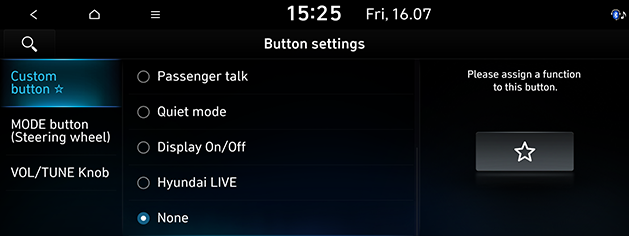Button
This menu describes button settings. Some functions and images may differ from the actual product, according to the model, option and country.
- Press [SETUP] > [Button].
|
|
- Select the desired items.
- [Left N button (Steering wheel)] (If equipped): Sets the function for the N button on the steering wheel (left side).
- [Right N button (Steering wheel)] (If equipped): Sets the function for the N button on the steering wheel (right side).
- [Custom button K (Navigation)]: Assigns a function to head unit's custom button K.
- [Custom button L (Steering wheel)] (If equipped): Assigns a function to steering wheel's custom button L.
- [MODE button (Steering wheel)]: Selects the desired media modes to toggle when you press [
 ] or [MODE] on the steering wheel (The button on the steering wheel may differ for model or country.)
] or [MODE] on the steering wheel (The button on the steering wheel may differ for model or country.) - [VOL/TUNE Knob] (If equipped): Swaps the position of the [VOL] and [TUNE] knobs. Hard controls' levels will not change to match the function.
- [VOL knob] (If equipped): Changes the functions of the [VOL] knob.