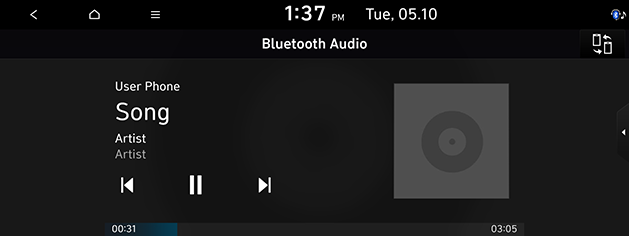Bluetooth® audio
Playing Bluetooth audio
- Music saved in the mobile phone can be played in the car through Bluetooth audio streaming.
- Bluetooth audio can be played only when a Bluetooth® phone has been connected. To play Bluetooth audio, connect the Bluetooth phone to the car system. For more information on connecting Bluetooth, please refer to the "Pairing and connecting the unit and a Bluetooth phone" part.
- If Bluetooth is disconnected while playing Bluetooth audio, the audio stream will be interrupted.
- The audio streaming function may not be supported in some mobile phones. Only one function can be used at a time between the Bluetooth hands-free or Bluetooth audio function. For example, if you convert to Bluetooth hands-free while playing Bluetooth audio, the music will be stopped by the connected phone.
- Playing music from the car is not possible when there are no music files saved on the mobile phone.
- If you reboot the phone, the phone does not process the Bluetooth streaming properly. Run the music app on the phone at least once before using Bluetooth audio streaming.
Starting the Bluetooth® audio
- Connect your Bluetooth device to the head unit.
- Press [MEDIA] on the head unit. The Bluetooth audio screen is displayed.
|
|
|
,Note |
|
To play Bluetooth audio while a different source is playing, press [MEDIA] > [Bluetooth Audio]. |
Play / Pause
You can pause the playing file.
Press [M] during playback.
Press [d] to play it again.
Skip
You can play the previous or next file.
|
Position |
Description |
|
Screen |
|
|
Head unit (Or steering wheel remote control) |
|
|
,Note |
|
This feature may not be supported on some Bluetooth devices, especially on certain player applications. |
Change device
You can change the Bluetooth device to play if 2 devices are connected.
- Press [
 ] > [Change device].
] > [Change device]. - For more details refer to the "Bluetooth" part.
|
,Note |
|
You can change the device using [ |
Sound settings
- Press [
 ] > [Sound settings].
] > [Sound settings]. - For more details refer to the “Sound” part.