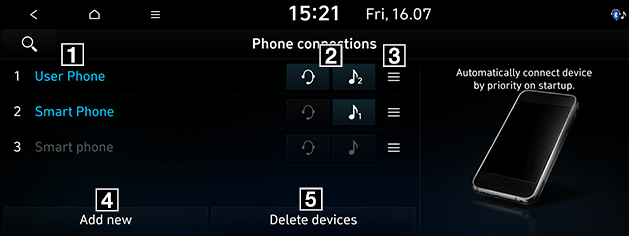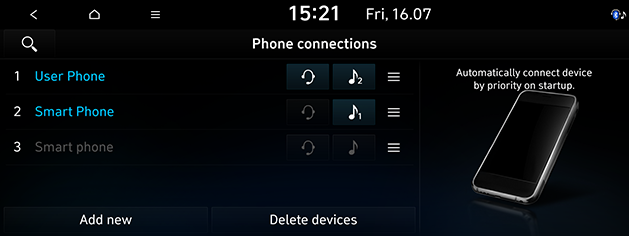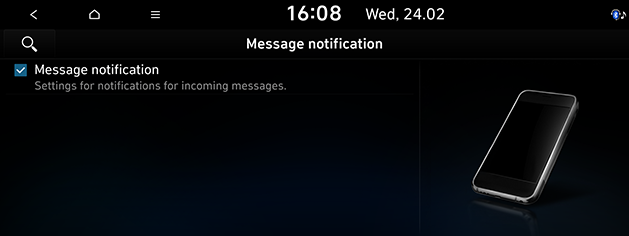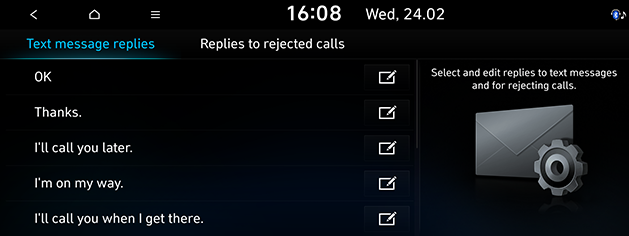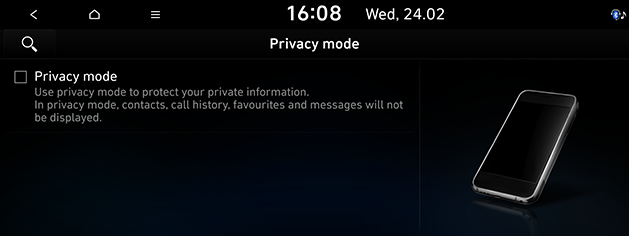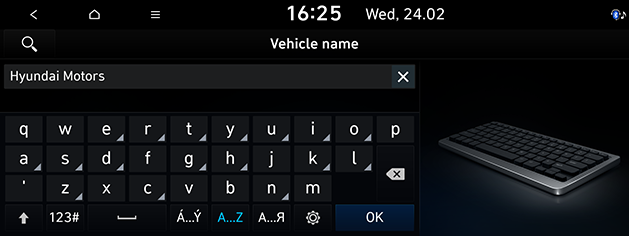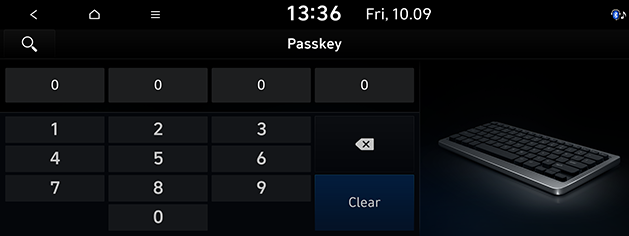Phone connection
This menu is used to adjust the phone connection options. Some functions and images may differ from the actual product, according to the model, option and country.
Bluetooth
This menu describes Bluetooth phone settings.
Bluetooth connections
This menu is used to pair and connect the head unit and a Bluetooth phone.
Press [SETUP] > [Phone connection] > [Phone connections].
|
|
1 Paired device list
Displays the paired Bluetooth device list.
2 Bluetooth audio and hands-free connection status
An icon appears when you make Bluetooth audio and hands-free connections.
3 Auto connection priority
Press and hold [![]() ] of the device, and drag up or down to change the priority.
] of the device, and drag up or down to change the priority.
4 [Add new]
Registers a new Bluetooth device.
5 [Delete devices]
Moves to the [Delete devices] menu.
Auto connection priority (If equipped)
You can change the priority for paired devices to be connected to the system.
- Press [SETUP] > [Phone connection] > [Phone connections].
|
|
- Press and hold [
 ] of the device, and drag up or down to change the priority.
] of the device, and drag up or down to change the priority.
You can check a message notification.
Press [SETUP] > [Phone connection] > [Message notification]. Check to see the notification pop-ups for received messages.
|
|
Predefined messages
You can check the messages already registered.
- Press [SETUP] > [Phone connection] > [Predefined messages].
|
|
- You can select the desired message in [Text message replies] or [Replies to rejected calls].
Privacy mode
You can set the privacy mode to protect your personal data. Contacts, call history, favourites and messages are not displayed when privacy mode is activated.
- Press [SETUP] > [Phone connection] > [Privacy mode].
|
|
- Check [Privacy mode].
Bluetooth System info
Vehicle name
You can change the Bluetooth device name of the vehicle.
- Press [SETUP] > [Phone connection] > [Bluetooth system info] > [Vehicle name].
|
|
- Enter the desired name using the keypad, then press [OK].
|
,Note |
|
The default vehicle name is set to the name of the vehicle you purchased. |
Passkey
You can change the passkey used for Bluetooth device authentication.
- Press [SETUP] > [Phone connection] > [Bluetooth system info] > [Passkey].
|
|
- Enter the passkey using the keypad.
|
,Note |
|
The passkey is a 4-digit authentication code used for a Bluetooth connection between the mobile phone and car system. The default passkey is set to 0000. |
Default (If equipped)
This menu is used to reset the Bluetooth settings to factory default.
Press [SETUP] > [Phone connection] > [Bluetooth] > [Reset] > [Yes].
Phone projection (If equipped)
In this menu, Android Auto and Apple CarPlay can be enabled by setting a checkmark.
- Press [SETUP] > [Phone connection] > [Phone connections] > [
 ] > [Phone projection settings].
] > [Phone projection settings].
|
|
- Check [Use phone projection when Connecting to USB]. You can use the functions of your Android/iPhone device with a USB cable connected.