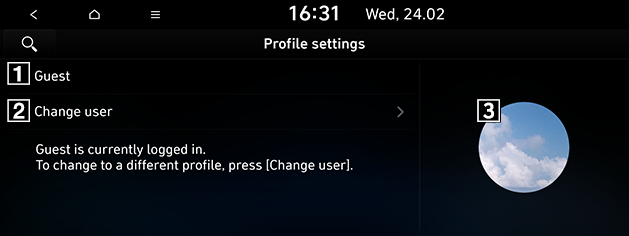Profile
This menu is used to select one of the three profiles on the system and set each profile. Some functions and images may differ from the actual product, according to the model, option and country.
Press [SETUP] > [Profile] or press [![]() ] on the [Home] screen.
] on the [Home] screen.
|
|
1 Profile name
Displays the profile name applied on the system. Press the profile name itself to change the settings related to the profile or reset them.
- [Name]: You can change the profile name that will be applied to the system.
- [Profile image]: You can select the profile image that will be applied to the system among three images.
- [Link a Bluelink account] (If equipped): You can link to your Bluelink account for convenient vehicle management and a variety of service benefits.
- [Link digital key (Smartphone)] (If equipped): When you pair the smartphone with the profile name on the system at first and put it on the NFC pad of your vehicle later, the system will log in as the profile name paired with the smartphone.
2 Change user
Changes to a different profile. If you change to a different profile, the booting process will start and the safety warning page is displayed.
3 Profile image
Displays the profile image applied on the system.