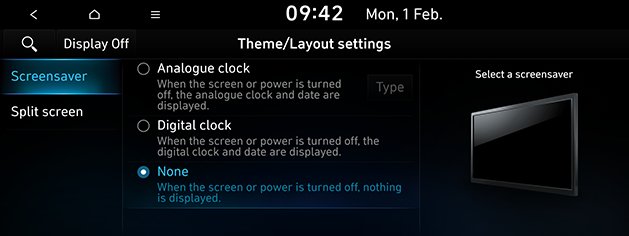Theme/Layout
This menu describes theme/layout settings. Some functions and images may differ from the actual product, according to the model, option and country.
- Press [SETUP] > [Theme/Layout].
|
|
- Select the desired items.
- [Screensaver]: Selects a screensaver. You can select [Analogue clock], [Digital clock] or [None] for screensaver display.
- [Split screen]: Selects the split screen contents and order of display.
- [Colour themes]: Selects a colour theme.