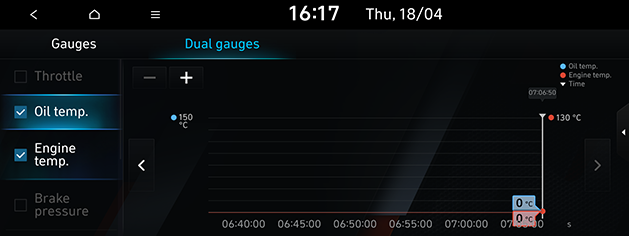N Mode (If equipped)
N Mode is a function that controls the entire vehicle system so that the driver can perform high-performance driving. Some functions and images may differ from the actual product, according to the model, option and country.

<Type A>
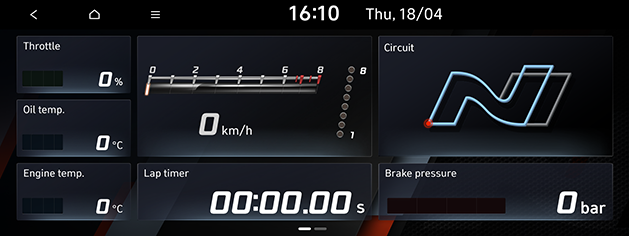
<Type B>
N Mode (Type A) (If equipped)
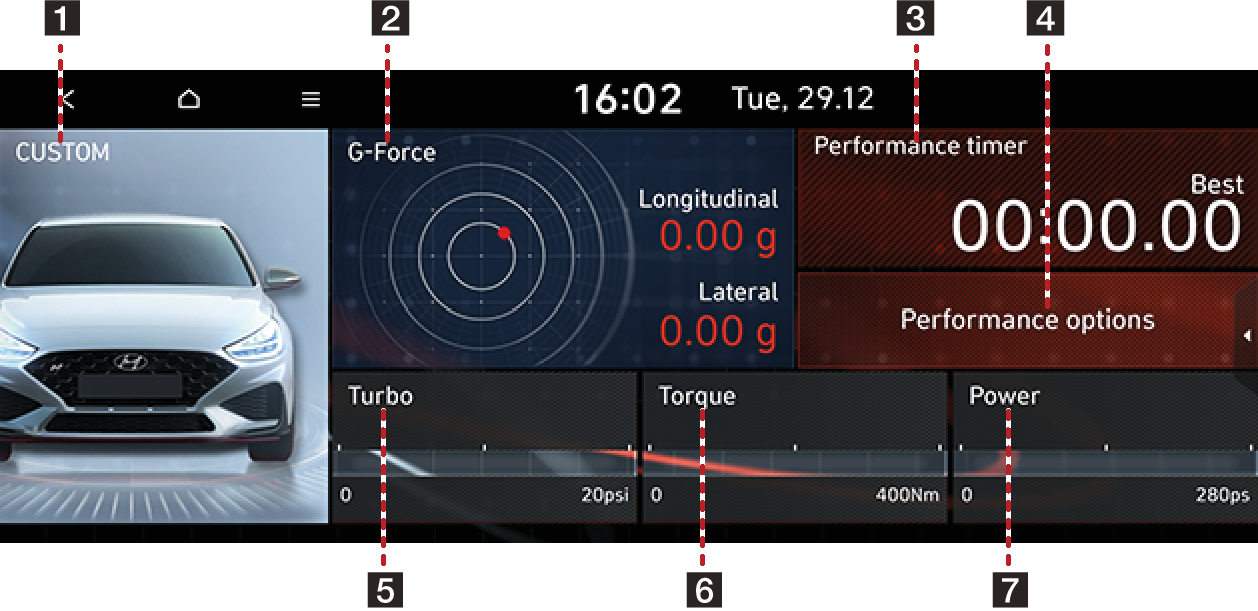
-
CUSTOM
The driver can set the drive mode by setting the engine, suspension, steering, etc.
-
G-Force
Displays the G-force gauge.
-
Performance timer
Displays the performance timer.
-
Performance options
Moves to the performance option setting screen.
-
Turbo
Displays the turbo gauge.
-
Torque
Displays the torque gauge.
-
Power
Displays the power gauge.
You can configure the performance info widget to show on the N mode screen by editing the widget.
-
Press [
 ] > N Mode.
] > N Mode. -
Press [
 ] > Edit N mode type.
] > Edit N mode type.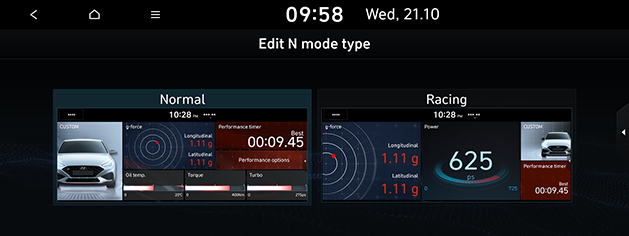
-
Select the desired item.
-
Press [
 ] > N Mode.
] > N Mode. -
Press [
 ] > Edit N mode widgets.
] > Edit N mode widgets.
-
Replace or move a widget by pressing and holding it and then dragging it into the desired position.
-
Press [
 ] > N Mode.
] > N Mode. -
Press Performance options or [
 ] > Performance options.
] > Performance options.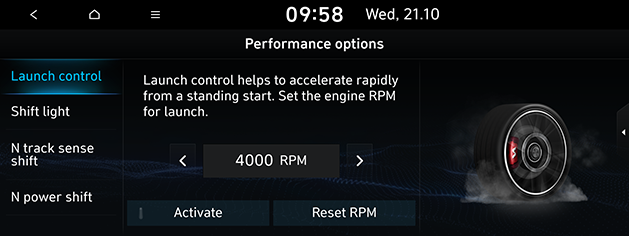
-
Select the desired item.
-
Launch control: This function helps to accelerate rapidly from a standing start.
-
Shift light: This function alerts you with a shift light when the engine approaches high RPM.
-
N track sense shift (If equipped): This function is that the race track transmission program is automatically triggered when dynamic driving conditions are detected.
-
N power shift (If equipped): This feature improves acceleration performance and driving experience with shifting optimized for responsiveness.
-
-
Press [
 ] > N Mode.
] > N Mode. -
Press [
 ] > Tutorial.
] > Tutorial.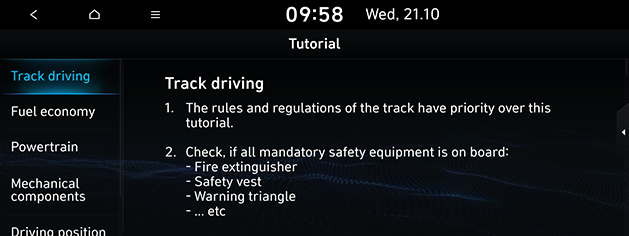
-
Select the desired item.
N Mode (Type B) (If equipped)
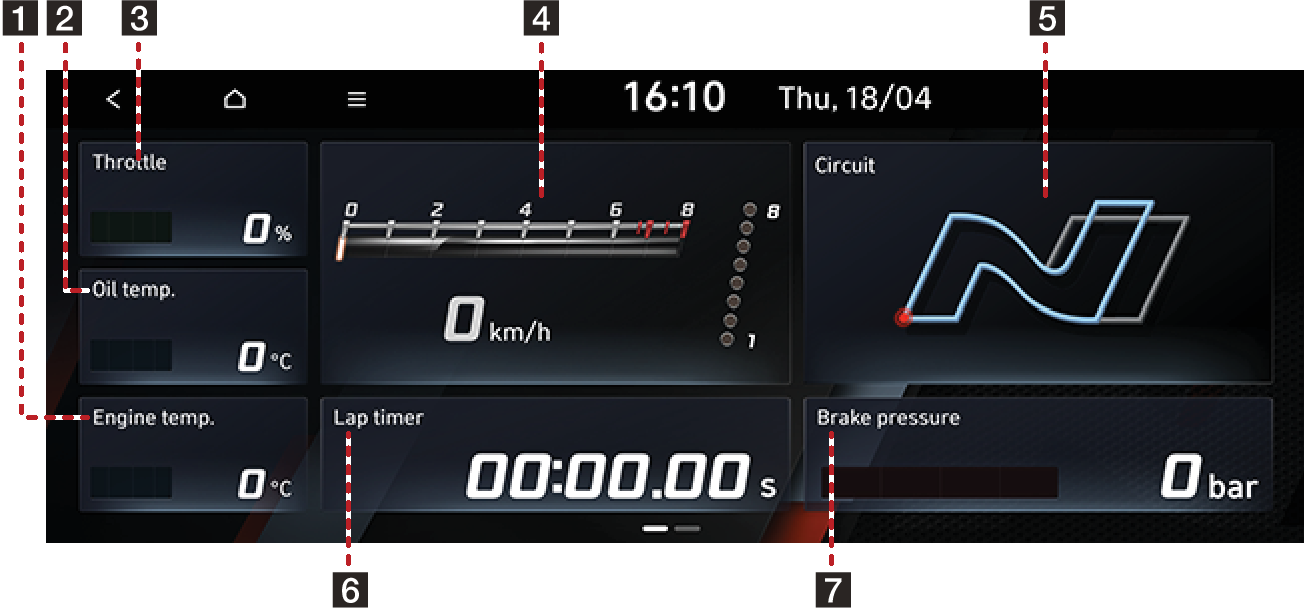

-
Engine temp.
Displays engine temperature.
-
Oil temp.
Displays the oil temperature.
-
Throttle
Displays the throttle gauge.
-
RPM / speed / gear / shift light
Displays the RPM, vehicle speed, gear position, gear position indicator, shift light.
-
Circuit (If equipped)
Displays the current specific circuit.
-
Lap
Displays recorded lap results up to 99 laps.
-
Brake pressure
Displays the brake pressure.
-
CUSTOM
The driver can set the drive mode by setting the engine, transmission, steering, etc. Some functions and images may differ from the actual product, according to the model, option and country.
-
G-Force
Displays the G-force gauge.
-
Launch control
Sets whether to activate the launch control.
-
Performance options
Moves to the performance option setting screen.
You can configure the performance info widget to show on the N mode screen by editing the widget.
-
Press [
 ] > N Mode.
] > N Mode. -
Press [
 ] > Edit N mode widgets.
] > Edit N mode widgets.
-
Replace or move a widget by pressing and holding it and then dragging it into the desired position.
-
Press [
 ] > N Mode.
] > N Mode. -
Press Performance options or [
 ] > Performance options.
] > Performance options.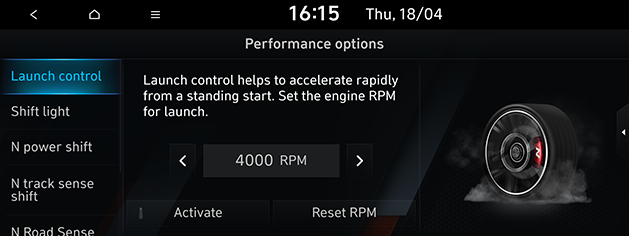
-
Select the desired item.
-
Launch control: This function helps to accelerate rapidly from a standing start.
-
Shift light: This function alerts you with a shift light when the engine approaches high RPM.
-
N power shift: This feature improves acceleration performance and driving experience with shifting optimized for responsiveness.
-
N track sense shift (If equipped): This function is that the race track transmission program is automatically triggered when dynamic driving conditions are detected.
-
N Road Sense (If equipped): This function suggests using N mode when a double curve sign is sensed.
-
Auto creep Off (If equipped): This function prevents the vehicle from creeping forward when you take your foot off the brake while in Drive.
-
Active sound design (If equipped): Sets active sound design.
-
-
Press [
 ] > N Mode.
] > N Mode. -
Press [
 ] > Tutorial.
] > Tutorial.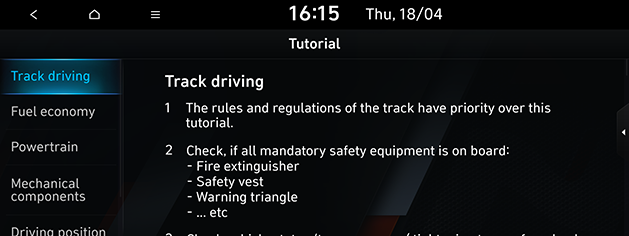
-
Select the desired item.
The feature to customise engine, steering, suspension, transmission, ESC, HUD, e-LSD, and REV matching according to the driver's taste.
-
Press [
 ] > N Mode.
] > N Mode. -
Press CUSTOM 1/CUSTOM 2.

-
Sets the individual settings for each drive mode.
Lap results by automatic or manual measurements are displayed for up to 99 laps.
-
Press [
 ] > N Mode.
] > N Mode. -
Press Lap timer > Lap.

-
Press Time gap display to set the base record to show the time gap from the best or last lap.
-
Press Record manually to record the lap time manually.
-
Press Record automatically to record the lap time automatically based on GPS.
-
Press [
 ] > Lap list to display the previous records in detail.
] > Lap list to display the previous records in detail.
-
The feature measures the time it takes to achieve a specific speed range.
-
Press [
 ] > N Mode.
] > N Mode. -
Press Lap timer > Acceleration.

-
Press [
 ] > Acceleration list to display the previous records in detail.
] > Acceleration list to display the previous records in detail. -
Press [
 ] > Reset to reset the acceleration records.
] > Reset to reset the acceleration records.
-
-
Sets the start and target vehicle speed.
-
Press Ready.
N-Mode provides the graph of the history of gauge values.
-
Press [
 ] > N Mode.
] > N Mode. -
Press the desired gauge.
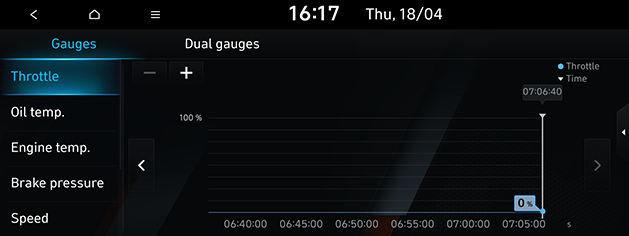
-
Press [
 /
/ ] to expand or reduce the graph.
] to expand or reduce the graph. -
Press [
 ] > Reset to reset the gauges history.
] > Reset to reset the gauges history.
-
-
Press Dual gauges and select 2 types of gauges to compare them.