Listening to DAB(If equipped)/FM
-
Press RADIO on the head unit.
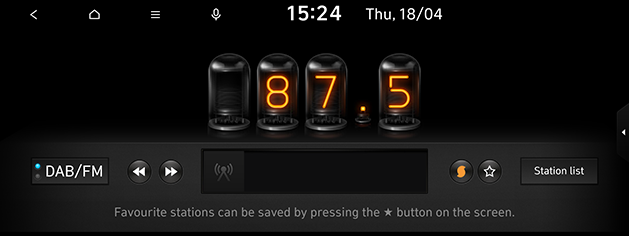
-
Press AM to change the band to DAB(If equipped)/FM radio, if the radio band is set to AM. The last station that you listened to is displayed.
-
Each time the RADIO button on the head unit is pressed, the mode is changed in the order AM > DAB(If equipped)/FM > AM.
-
The sound effect settings button may appear on the screen depending on the amp specifications. Refer to the "Adjusting the sound effect (If equipped)" part.
SLS (Slide Show) (If equipped)
You can view the slide show image information from the broadcasting station in the DAB mode when image information is available. Press [![]() ] in DAB/FM mode.
] in DAB/FM mode.
[![]() ] icon may not be displayed if information transmitted by the broadcasting station is unavailable.
] icon may not be displayed if information transmitted by the broadcasting station is unavailable.
Regional
When the receiving signals from the current station become weak, the station switches to another station. Some functions and images may differ from the actual product, according to the model, option and country. Press [![]() ] and check Regional in DAB(If equipped)/FM mode.
] and check Regional in DAB(If equipped)/FM mode.

Press [![]() ] and uncheck Regional to cancel the function.
] and uncheck Regional to cancel the function.
DAB/FM switching (If equipped)
When the current DAB broadcasting is disconnected, find the same FM broadcasting automatically. When listening to the FM radio, the system automatically switches to DAB when it finds the same DAB broadcasting. Some functions and images may differ from the actual product, according to the model, option and country. Press [![]() ] and check DAB/FM switching in DAB(If equipped)/FM mode.
] and check DAB/FM switching in DAB(If equipped)/FM mode.

Press [![]() ] and uncheck DAB/FM switching to cancel the function.
] and uncheck DAB/FM switching to cancel the function.
Radio noise control
You can adjust radio noise control options. Press [![]() ] > Radio noise control in DAB(If equipped)/FM mode. For more details, refer to the “Sound” part.
] > Radio noise control in DAB(If equipped)/FM mode. For more details, refer to the “Sound” part.