Listening to AM
-
Press RADIO on the head unit.
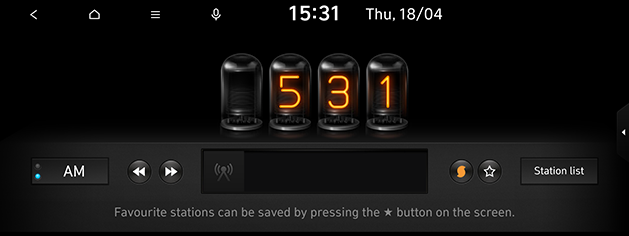
-
Press DAB/FM or FM to change the band to AM radio, if the radio band is set to DAB(If equipped)/FM. The last station that you listened to is displayed.
-
Each time the RADIO button on the head unit is pressed, the mode is changed in the order AM > DAB(If equipped)/FM > AM.
-
The sound effect settings button may appear on the screen depending on the amp specifications. Refer to the "Adjusting the sound effect (If equipped)" part.