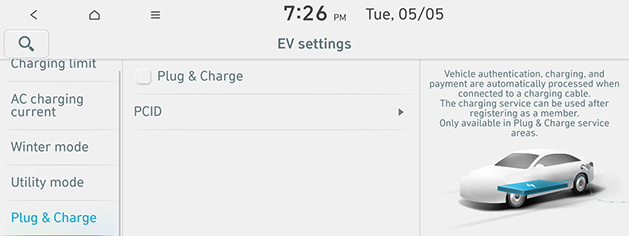EV settings (If equipped)
You can check the EV setting menu and adjust the options. Some functions and images may differ from the actual product, according to the model, option and country.
Charging limit
You can set to the charging limit according to the desired charging limits (DC charger, AC charger).
Press EV > [![]() ] > Charging limit. Or press SETUP > EV > Charging limit.
] > Charging limit. Or press SETUP > EV > Charging limit.
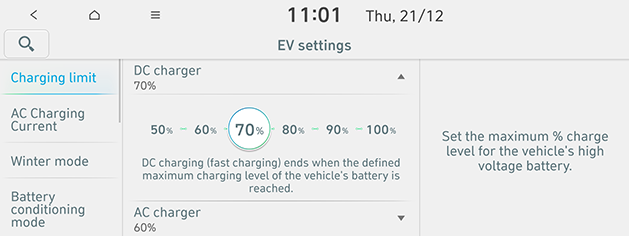
AC charging current
You can select a lower charging current, in case of problems occurring while charging. A lower current will lead to longer charging times.
Press EV > [![]() ] > AC charging current. Or press SETUP > EV > AC charging current.
] > AC charging current. Or press SETUP > EV > AC charging current.
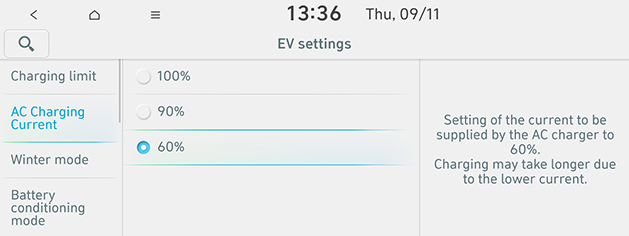
Winter mode
Winter mode will improve driving performance and DC charging performance in Winter.
Press EV > [![]() ] > Winter mode. Or press SETUP > EV > Winter mode.
] > Winter mode. Or press SETUP > EV > Winter mode.
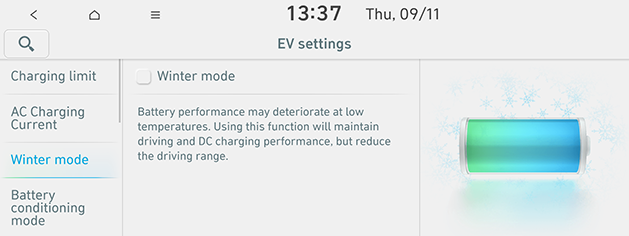
Battery conditioning mode
The system optimizes battery mode for maintaining driving performance and shortening DC charging time when driving.
Press EV > [![]() ] > Battery conditioning mode. Or press SETUP > EV > Battery conditioning mode.
] > Battery conditioning mode. Or press SETUP > EV > Battery conditioning mode.
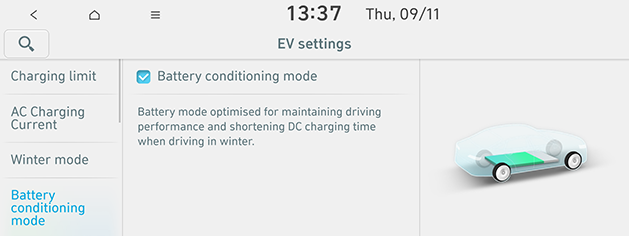
Utility mode
The utility mode is a function that uses the high-voltage battery to power electric devices connected to the vehicle.
Press EV > [![]() ] > Utility mode. Or press SETUP > EV > Utility mode.
] > Utility mode. Or press SETUP > EV > Utility mode.
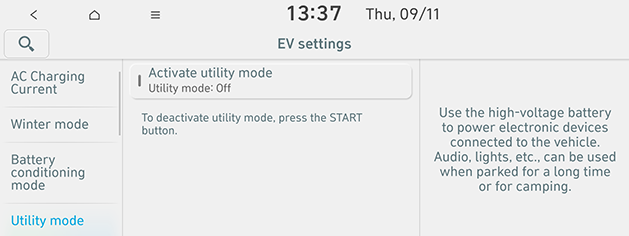
Smart Recuperation
The system adjusts automatically the level of the recuperation to the current driving situation.
Press EV > [![]() ] > Smart Recuperation. Or press SETUP > EV > Smart Recuperation.
] > Smart Recuperation. Or press SETUP > EV > Smart Recuperation.
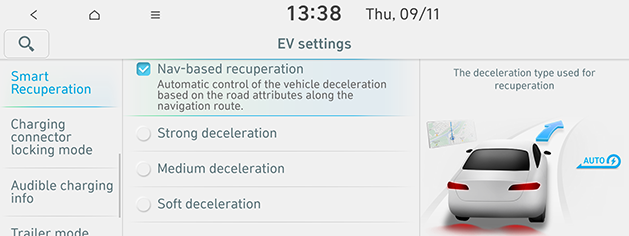
Charging connector locking mode
You can set the locking mode for charging cable.
Press EV > [![]() ] > Charging connector locking mode. Or press SETUP > EV > Charging connector locking mode.
] > Charging connector locking mode. Or press SETUP > EV > Charging connector locking mode.
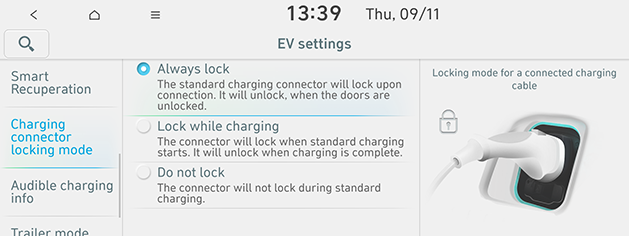
Audible charging info
The system provides the audible information about the charging status when the vehicle starts charging.
Press EV > [![]() ] > Audible charging info. Or press SETUP > EV > Audible charging info.
] > Audible charging info. Or press SETUP > EV > Audible charging info.
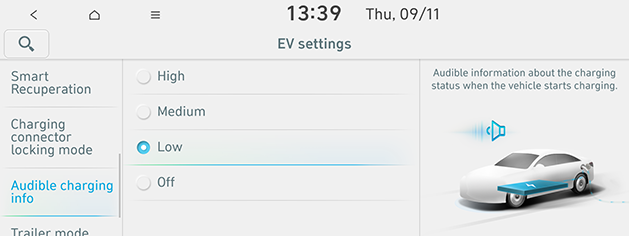
Plug & Charge
When connecting the charging cable, vehicle authentication, charging and payment are processed automatically.
Press EV > [![]() ] > Plug & Charge. Or press SETUP > EV > Plug & Charge.
] > Plug & Charge. Or press SETUP > EV > Plug & Charge.