Before using Hyundai LIVE (If equipped)
What is Hyundai LIVE?
Hyundai LIVE allows users to receive additional information in their car navigation system through online network. Before using, check that Hyundai LIVE is activated.
Delivers the most accurate traffic information every two minutes. If you set the destination, you can have recommendations to recalculate the route according to the traffic condition.
Delivers parking information of the major European cities on the map.
Delivers real-time charging/filling stations information.
Some functions are provided only in the Wi-fi connection type, and Server Search is provided in Bluelink.
Traffic
The current traffic/road event information is basically displayed on the traffic information list. This function may not be reflected depending on the condition.
-
Press [
 ] > Hyundai LIVE > Traffic.
] > Hyundai LIVE > Traffic.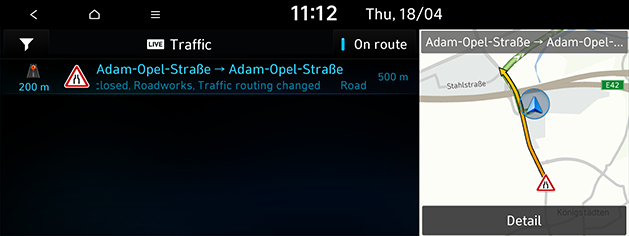
-
Press [
 ] to move to Filter by options screen.
] to move to Filter by options screen. -
It is displayed when there is traffic information along route or near current location.
-
The total delay time will be displayed on the title. This can be different from the sum of each delay times due to rounding-off.
-
-
To see the detailed information, select the desired item to be highlighted and press it one more time.
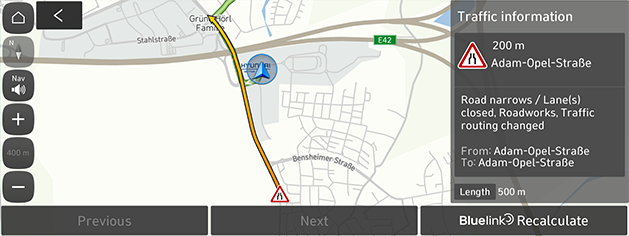
-
Bluelink Recalculate: Recalculates the route by reflecting traffic information.
-
Live parking
You can set a parking as destination using different search methods.
This delivers parking information for the major European cities on the map.
-
Press [
 ] > Hyundai LIVE > Live parking.
] > Hyundai LIVE > Live parking.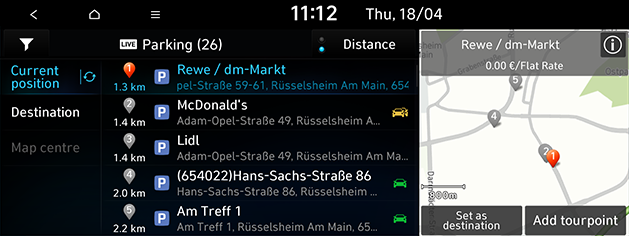
-
Press Distance or Price to arrange the list in distance or price order.
-
Press [
 ] to move to Filter by options screen.
] to move to Filter by options screen. -
Press [
 ] to see detailed information on this place.
] to see detailed information on this place.
-
-
Press the preferred item from the list.
-
Current position: Searches for the live car parks near the current vehicle position.
-
Destination: Searches for the live car parks near the selected destination.
-
Map centre: Searches for the live car parks around the current cursor when the map screen is scrolled.
-
-
Press the desired location in the list.
-
Press Set as destination.
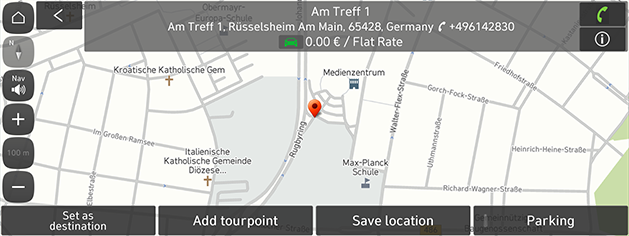
-
Add tourpoint: Adds this location as a tourpoint to the current route. Available only when the destination is set.
-
Save location: Saves this location in Address book. Moves to the address book edit screen.
-
Parking: Displays parking information around this location.
-
-
Press Start guidance.
-
Add tourpoint: Adds this location as a tourpoint to the current route.
-
Avoidance options: Sets the route options that you want to avoid.
-
Live charging stations (EV vehicles only)
You can set a charging station as destination using different search methods.
-
Press [
 ] > Hyundai LIVE > Live charging stations.
] > Hyundai LIVE > Live charging stations.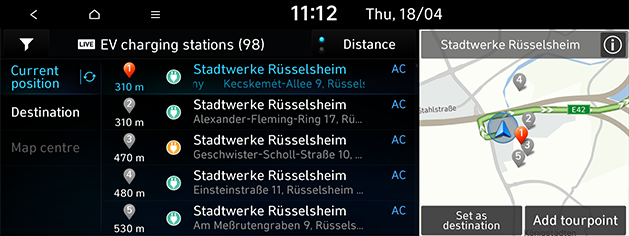
-
Press Distance or Name to arrange the list in distance or name order.
-
Press [
 ] to move to Filter by options screen.
] to move to Filter by options screen. -
Press [
 ] to see detailed information on this place.
] to see detailed information on this place.
-
-
Press the preferred item from the list.
-
Current position: Searches for the live charging stations near the current vehicle position.
-
Destination: Searches for the live charging stations near the selected destination.
-
Map centre: Searches for the live charging stations around the current cursor when the map screen is scrolled.
-
-
Press the desired location in the list.
-
Press Set as destination.
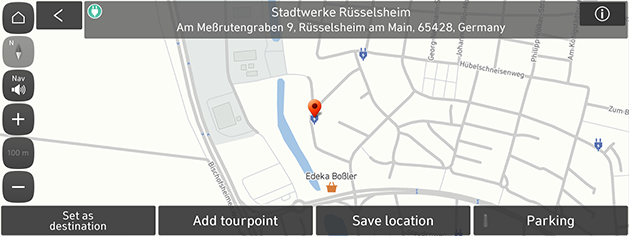
-
Add tourpoint: Adds this location as a tourpoint to the current route. Available only when the destination is set.
-
Save location: Saves this location in Address book. Moves to the address book edit screen.
-
Parking: Displays parking information around this location.
-
-
Press Start guidance.
-
Add tourpoint: Adds this location as a tourpoint to the current route.
-
Avoidance options: Sets the route options that you want to avoid.
-
Live filling stations
You can set a filling station as destination using different search methods.
-
Press [
 ] > Hyundai LIVE > Live filling stations.
] > Hyundai LIVE > Live filling stations.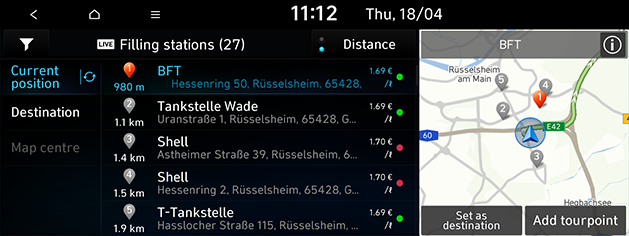
-
Press Distance or Price to arrange the list in distance or price order.
-
Press [
 ] to move to Filter by options screen.
] to move to Filter by options screen. -
Press [
 ] to see detailed information on this place.
] to see detailed information on this place.
-
-
Press the preferred item from the list.
-
Current position: Searches for the live filling stations near the current vehicle position.
-
Destination: Searches for the live filling stations near the selected destination.
-
Map centre: Searches for the live filling stations around the current cursor when the map screen is scrolled.
-
-
Press the desired location in the list.
-
Press Set as destination.
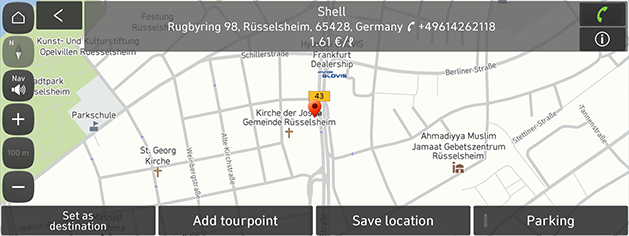
-
Add tourpoint: Adds this location as a tourpoint to the current route. Available only when the destination is set.
-
Save location: Saves this location in Address book. Moves to the address book edit screen.
-
Parking: Displays parking information around this location.
-
-
Press Start guidance.
-
Add tourpoint: Adds this location as a tourpoint to the current route.
-
Avoidance options: Sets the route options that you want to avoid.
-
Connected Services availability by Country
“O” : Available, “X” : Not Available, “△” : Optional
|
Country |
Code |
CSO Traffic |
CSO Weather |
CSO Camera |
CSO Server Search |
|
Albania |
ALB |
X |
O |
X |
△ |
|
Andorra |
AND |
O |
O |
O |
O |
|
Austria |
AUT |
O |
O |
O |
O |
|
Belgium |
BEL |
O |
O |
O |
O |
|
Bulgaria |
BGR |
X |
O |
O |
O |
|
Bosnia and Herzegovina |
BIH |
X |
O |
△ |
△ |
|
Belarus |
BLR |
X |
O |
△ |
△ |
|
Switzerland |
CHE |
O |
O |
X |
O |
|
Cyprus |
CYP |
X |
O |
△ |
O |
|
Czech |
CZE |
O |
O |
O |
O |
|
Germany |
DEU |
O |
O |
O |
O |
|
Denmark |
DNK |
O |
O |
O |
O |
|
Spain |
ESP |
O |
O |
O |
O |
|
Estonia |
EST |
O |
O |
O |
O |
|
Finland |
FIN |
O |
O |
O |
O |
|
France |
FRA |
O |
O |
O |
O |
|
UK |
GBR |
O |
O |
O |
O |
|
Gibraltar |
GIB |
O |
O |
△ |
O |
|
Greece |
GRC |
O |
O |
O |
△ |
|
Croatia |
HRV |
O |
O |
O |
O |
|
Hungary |
HUN |
O |
O |
O |
O |
|
Ireland |
IRL |
O |
O |
△ |
O |
|
Iceland |
ISL |
O |
O |
△ |
O |
|
Italy |
ITA |
O |
O |
O |
O |
|
Liechtenstein |
LIE |
O |
O |
X |
O |
|
Lithuania |
LTU |
O |
O |
O |
O |
|
Luxemburg |
LUX |
O |
O |
O |
O |
|
Latvia |
LVA |
O |
O |
O |
O |
|
Monaco |
MCO |
O |
O |
O |
O |
|
Moldova |
MDA |
X |
O |
X |
△ |
|
Macedonia |
MKD |
X |
O |
X |
△ |
|
Malta |
MLT |
X |
O |
△ |
O |
|
Montenegro |
MNE |
X |
O |
X |
O |
|
Netherlands |
NLD |
O |
O |
O |
O |
|
Norway |
NOR |
O |
O |
O |
O |
|
Poland |
POL |
O |
O |
O |
O |
|
Portugal |
PRT |
O |
O |
O |
O |
|
Romania |
ROU |
O |
O |
O |
O |
|
Russia |
RUS |
O |
O |
O |
O |
|
San Marino |
SMR |
O |
O |
△ |
O |
|
Serbia |
SRB |
X |
O |
O |
O |
|
Slovakia |
SVK |
O |
O |
O |
O |
|
Slovenia |
SVN |
O |
O |
O |
O |
|
Sweden |
SWE |
O |
O |
O |
O |
|
Turkey |
TUR |
O |
O |
X |
O |
|
Ukraine |
UKR |
O |
O |
O |
O |
|
Vatican City |
VAT |
X |
O |
O |
O |
|
Country |
Code |
CSO Parking (Off street) |
CSO Parking (On street) |
CSO Fuel |
CSO EV |
CSO FCEV |
|
Albania |
ALB |
O |
△ |
X |
△ |
X |
|
Andorra |
AND |
O |
△ |
O |
O |
X |
|
Austria |
AUT |
O |
△ |
O |
O |
O |
|
Belgium |
BEL |
O |
O |
O |
O |
O |
|
Bulgaria |
BGR |
O |
△ |
O |
O |
X |
|
Bosnia and Herzegovina |
BIH |
O |
△ |
△ |
△ |
X |
|
Belarus |
BLR |
△ |
△ |
X |
X |
X |
|
Switzerland |
CHE |
O |
O |
O |
O |
O |
|
Cyprus |
CYP |
O |
X |
O |
X |
X |
|
Czech |
CZE |
O |
O |
O |
O |
△ |
|
Germany |
DEU |
O |
O |
O |
O |
O |
|
Denmark |
DNK |
O |
O |
O |
O |
O |
|
Spain |
ESP |
O |
O |
O |
O |
O |
|
Estonia |
EST |
O |
△ |
△ |
O |
△ |
|
Finland |
FIN |
O |
O |
O |
O |
△ |
|
France |
FRA |
O |
O |
O |
O |
O |
|
UK |
GBR |
O |
O |
O |
O |
O |
|
Gibraltar |
GIB |
O |
X |
X |
X |
X |
|
Greece |
GRC |
O |
△ |
O |
O |
X |
|
Croatia |
HRV |
O |
△ |
O |
O |
X |
|
Hungary |
HUN |
O |
△ |
O |
O |
X |
|
Ireland |
IRL |
O |
O |
O |
O |
X |
|
Iceland |
ISL |
O |
△ |
X |
O |
△ |
|
Italy |
ITA |
O |
O |
O |
O |
O |
|
Liechtenstein |
LIE |
O |
X |
O |
△ |
X |
|
Lithuania |
LTU |
O |
△ |
△ |
O |
X |
|
Luxemburg |
LUX |
O |
O |
O |
O |
X |
|
Latvia |
LVA |
O |
△ |
△ |
O |
△ |
|
Monaco |
MCO |
O |
X |
O |
△ |
X |
|
Moldova |
MDA |
O |
△ |
X |
X |
X |
|
Macedonia |
MKD |
O |
△ |
△ |
△ |
X |
|
Malta |
MLT |
O |
△ |
X |
O |
X |
|
Montenegro |
MNE |
O |
△ |
X |
X |
X |
|
Netherlands |
NLD |
O |
O |
O |
O |
O |
|
Norway |
NOR |
O |
O |
O |
O |
O |
|
Poland |
POL |
O |
O |
O |
O |
X |
|
Portugal |
PRT |
O |
O |
O |
O |
X |
|
Romania |
ROU |
O |
△ |
O |
O |
X |
|
Russia |
RUS |
O |
O |
O |
O |
X |
|
San Marino |
SMR |
O |
△ |
O |
△ |
X |
|
Serbia |
SRB |
O |
△ |
△ |
O |
X |
|
Slovakia |
SVK |
O |
△ |
O |
O |
X |
|
Slovenia |
SVN |
O |
△ |
O |
O |
X |
|
Sweden |
SWE |
O |
O |
O |
O |
O |
|
Turkey |
TUR |
O |
△ |
O |
O |
X |
|
Ukraine |
UKR |
O |
△ |
△ |
△ |
X |
|
Vatican City |
VAT |
X |
X |
X |
X |
X |
-
The availability of Hyundai LIVE may be changed depending on the Connected service condition.
-
The Hyundai LIVE data may not be matched with the real condition.
-
The availability of Hyundai LIVE may change without prior notification for service improvement.