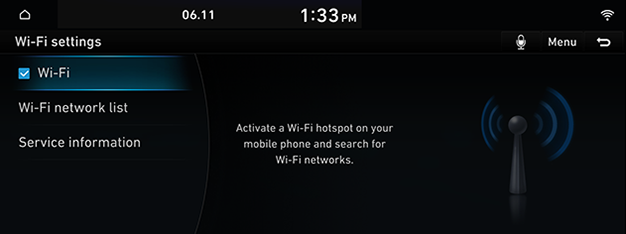Wi-Fi settings (If equipped)
This menu describes Wi-Fi settings for using the connected service.
- On the home screen, press [Settings] > [Wi-Fi].
|
|
- Press the desired feature.
- [Wi-Fi]: This menu activates a Wi-Fi, and searches for Wi-Fi networks that you activate on your mobile phone.
- [Wi-Fi network list]: This menu shows available Wi-Fi network list.
- [Service information]: This menu shows the User ID, Service agreement and MAC address.