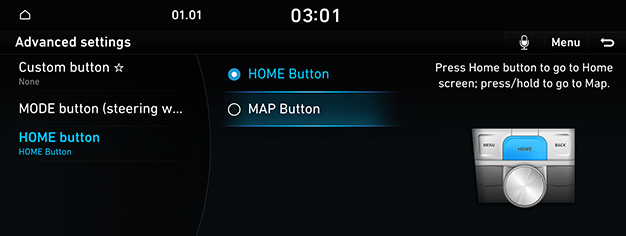Button settings
The images displayed on this system may differ from actual ones.
Move to button settings screen
On the home screen, press [Settings] > [Button].
|
|
The button settings screen is displayed.
Custom button
You can set the function you want to execute with the user button.
- On the button settings screen, press [Custom button K].
|
|
- Select a desired item.
Mode button
The selected media can be accessed by pressing the steering wheel mode button.
Only active/available media can be accessed.
- On the button settings screen, press [MODE button (Steering wheel)].
|
|
- Select a desired item.
HOME button
You can set the function you want to execute with the HOME button.
- On the button settings screen, press [HOME button].
- For left hand drive cars
|
|
- For right hand drive cars
|
|
- Select a desired item.