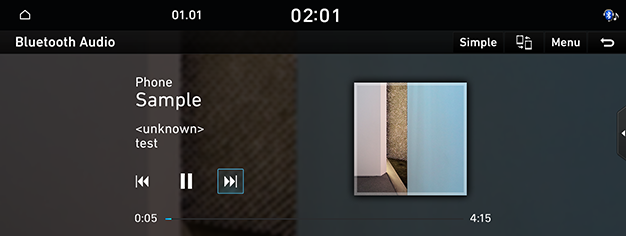Bluetooth audio
Activating Bluetooth audio mode
- Music saved in the mobile phone can be played in the car through Bluetooth audio streaming.
- Bluetooth audio can be played only when a Bluetooth phone has been connected.
- To play Bluetooth audio, connect the Bluetooth phone to the car system.
- For more information on connecting Bluetooth, please refer to the "Pairing and connecting the unit and a Bluetooth phone".
- The audio streaming function may not be supported in some mobile phones.
- Only one function can be used at a time between the Bluetooth handsfree or Bluetooth audio function.
- For example, if you convert to the Bluetooth handsfree while playing Bluetooth audio, the music will be discontinued.
- Press [MEDIA] button on the head unit. Or press [Media] on the home screen.
- Press [Bluetooth Audio].
|
|
- Plays the last music previously played.
|
,Note |
|
Pause/Play
Pause/Play music.
|
Location |
Details |
|
Screen |
|
|
Controller |
|
|
,Note |
|
Depending on the mobile phone model, play/pause may not be supported. |
Play previous/Next music
Plays the previous/next music.
|
Location |
Details |
|
Screen |
Touch [C/V]. |
|
,Note |
|
Depending on the mobile phone model, previous/next may not be supported. |
Change device
You can connect the head unit and another Bluetooth device already paired.
Press [Menu] > [Change device].
|
,Note |
|
You can use the change device function by pressing [ |
Sound Settings
- Press [Menu] > [Sound settings] on the play screen.
- For more details, refer to the "Sound settings".
Simple view
Changes the screen view to simple mode.
Press [Simple] on the play screen.
|
,Note |
|
To change back to the default screen, press [Normal] on the simple view screen. |