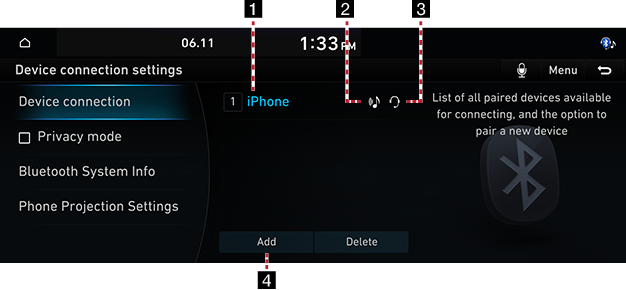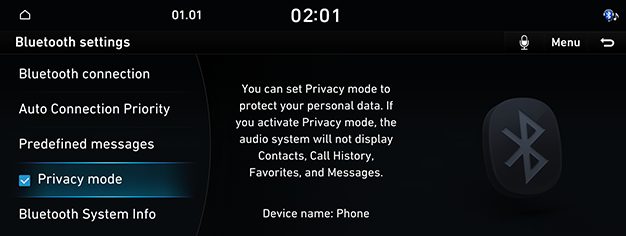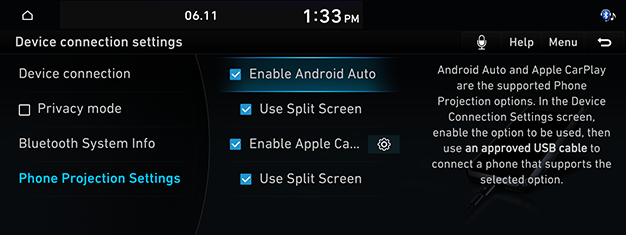Device connection settings
The images displayed on this system may differ from actual ones.
Device connection
Press [HOME] or [ ] > [Settings] > [Device connection] > [Device connection].
] > [Settings] > [Device connection] > [Device connection].
|
|
1 Registered device list
Displays the list of registered Bluetooth devices.
When you select a Bluetooth device, the device connects or disconnects.
2 Bluetooth hands-free connection status
When Bluetooth hands-free is connected, icon is activated.
3 Bluetooth audio connection status
When Bluetooth audio is connected, icon is activated.
4 Add new device
Register a new device.
Privacy mode
Sets privacy mode to protect personal information.
If selected, the system will not display contacts, call history, favorites, and messages.
- Press [HOME] or [
 ] > [Settings] > [Device connection].
] > [Settings] > [Device connection].
|
|
- Mark or unmark [Privacy mode].
|
,Note |
|
You can turn [Phone] > [Menu] > [Privacy mode] on or off from the home screen. |
Bluetooth system info
Edits the vehicle name and passkey used to pair Bluetooth phones.
Vehicle name
- Press [HOME] or [
 ] > [Settings] > [Device connection] > [Bluetooth system info] > [Vehicle name].
] > [Settings] > [Device connection] > [Bluetooth system info] > [Vehicle name]. - Edit the name.
Passkey
- Press [HOME] or [
 ] > [Settings] > [Device connection] > [Bluetooth system info] > [Passkey].
] > [Settings] > [Device connection] > [Bluetooth system info] > [Passkey]. - Enter a new passkey.
|
,Note |
|
Phone projection settings
The images displayed on this system may differ from actual ones.
- Press [HOME] or [
 ] > [Settings] > [Device connection] > [Phone projection settings].
] > [Settings] > [Device connection] > [Phone projection settings].
|
|
- Select function to connect.
|
,Note |
|