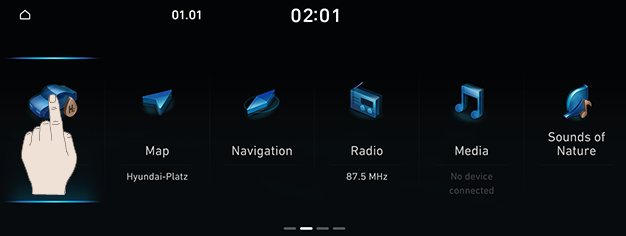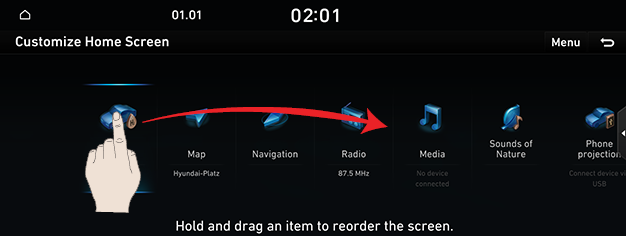Home screen
Basic controls of home screen
- Press [
 ]. The home screen opens.
]. The home screen opens.
|
|
|
|
|
|
- Select a desired menu on the home screen.
- Follow-up controls are available for the selected menu.
Editing home screen
Press and hold the menu icon on the home screen to change the location.
- Press and hold the menu icon on the home screen.
|
|
- Change the position.
|
|
- Press [;].