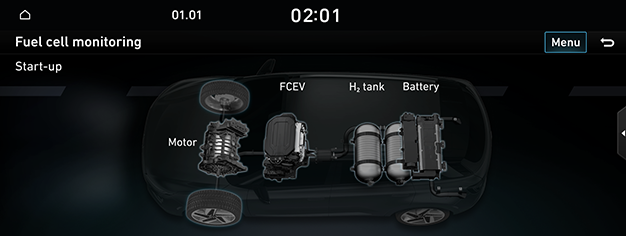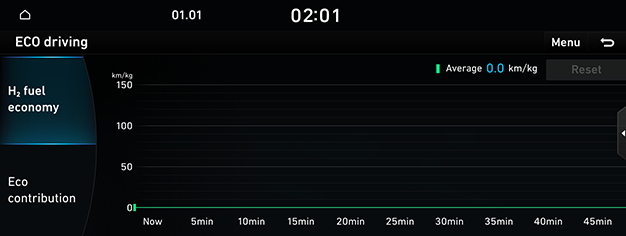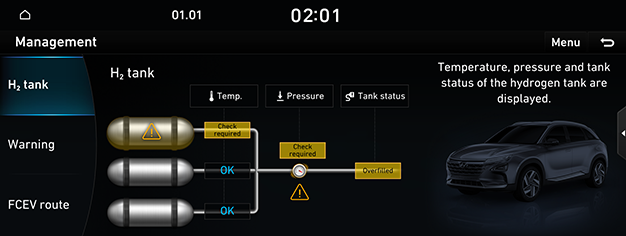FCEV (fuel cell electric vehicle)
Getting started with FCEV mode
Press [FCEV] on the home screen.
|
|
- [FCEV guide]: Shows the general process and flow of power transmission for the FCEV vehicle as a video.
Range
Checks the range of driving distance.
The boundary display on the map screen means the area that can be traveled.
Press [Range] on the FCEV screen.
|
|
Fuel cell monitoring
Displays the startup mode status of the FCEV vehicle, battery information, and the flow of power transmission between each component.
Press [Fuel cell monitoring] on the FCEV screen.
|
|
ECO driving
Displays ECO level information about hydrogen mileage depending on the driving of the vehicle, and contribution to environment according to the amount of purified air and CO₂ reduction.
Press [ECO driving] on the FCEV screen.
|
|
- [H₂ fuel economy]: Displays the ECO level information according to the driving of the vehicle as a graph.
- [Eco contribution]: Displays the amount of purified air and CO₂ reduction.
Management
Sets and manage the FCEV mode.
Press [Management] on the FCEV screen.
|
|
- [H₂ tank]: Displays the temperature, pressure and tank condition of the hydrogen tank during driving, and power transmission of the vehicle.
- [Warning]: If you cannot reach the destination with the current hydrogen balance, set the alert pop-up to notify the message.
- [FCEV Route]: Sets to display FCEV path and distance to empty on the map screen.