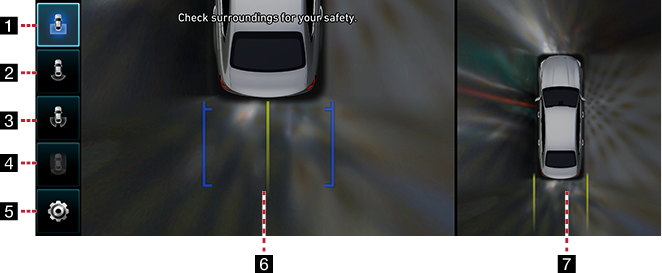Using SVM (Surround View Monitor) - Option
About SVM
- SVM is an option that is provided to the customers who selected the option.
- Through the 4 cameras installed on the vehicle, it can view front, back, left and right side.
- While vehicle is started, if gear is put to "R" position, it automatically starts SVM.
- If gear is changed from "R" to "P" position, SVM operation stops.
Operating front SVM
After starting the vehicle, if you press camera view button after putting gear to "N" or "D".
The front SVM starts.
|
|
1 Front top view (Front + Left front + Right front)
Displays an enlarged top view of the front.
2 Wide view (Front)
Only front screen of the vehicle is displayed.
3 Left/Right corner view (Left front + Right front)
Displays left front/right front screen of the vehicle simultaneously.
4 Driving support view
Displays rear view through the rear camera while driving.
5 SVM settings
Move to SVM settings screen.
6Front camera screen
Displays front camera view.
7 Top view camera screen
Displays top view that combines front, rear, left/right camera images.
|
,Note |
|
Operating rear SVM
After starting the vehicle, if you put gear at "R" position. The rear SVM starts.
|
|
1 Rear top view (Rear + Left rear + Right rear)
Displays an enlarged top view of the rear.
2 Wide view (Rear)
Displays only the rear screen of the vehicle.
3 Left/Right corner view (Left rear + Right rear)
Displays left rear/right rear screen of the vehicle simultaneously.
4 Driving support view
- Displays rear view through the rear camera while driving.
- If gear is put to "R" position, it is deactivated.
5 SVM settings
Move to SVM settings screen.
6Rear camera screen
Displays rear view through the rear camera.
7 Top view
Displays top view that combines front, rear, left/right camera images.
|
,Note |
|
Operating the driving support view
- Rear camera is an option for the customers who selected the option.
- It is a device that can see the rear of the vehicle while driving through the rear camera mounted on the vehicle.
After starting the vehicle, if you press camera view button after putting gear to "N" or "D".
Press the driving support view on the screen. The driving support view is start.
|
,Note |
|
SVM settings
Press [a] on the SVM screen. Sets the properties of camera.
|
|
Warning display
A warning icon is displayed on the screen when the vehicle door or trunk is opened, or the side mirrors are folded.
|
|