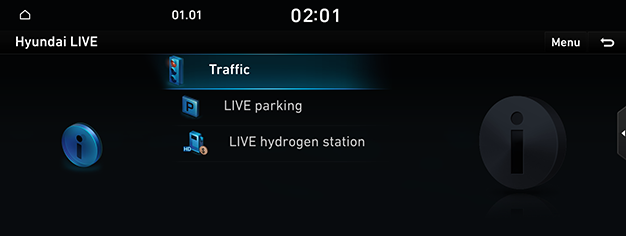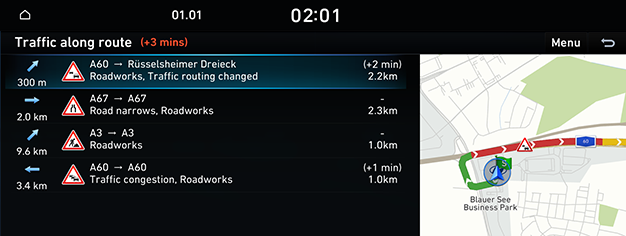Hyundai LIVE
Before using Hyundai LIVE
What is Hyundai LIVE?
Hyundai LIVE provides a variety of information, including the latest traffic information.
Regarding wireless signal transmission and reception
The service can be limited depending the environment of mobile communication network operated by the mobile communication service provider.
Some impacts to the service connection and/or the transmission/reception of wireless data can be expected at the following locations:
- In tunnels
- Mountain areas or heavily forested roads
- Roads closes to cliffs
- Building concentrated area
- Roads passing under highway or overpasses
- Insides of buildings
- Shaded areas due to the service provider's policy on the network coverage
Hyundai LIVE menu
- Press [Hyundai LIVE] on the home screen.
|
|
- Select a desired item.
- [Traffic]: Delivers the most accurate traffic information every two minutes. If you set the destination, you can have recommendation to recalculate the route according to the traffic condition.
- [LIVE parking]: Delivers parking information.
- [LIVE hydrogen station]: Delivers hydrogen station information.
Traffic
- Press [Hyundai LIVE] > [Traffic] on the home screen.
The current traffic/road event information is basically displayed on the traffic information list.
|
|
- Press the desired item.
Live parking
- Press [Hyundai LIVE] > [LIVE parking] on the home screen.
|
|
- Press the desired item.
Live hydrogen station
- Press [Hyundai LIVE] > [LIVE hydrogen station] on the home screen.
|
|
- Press the desired item.