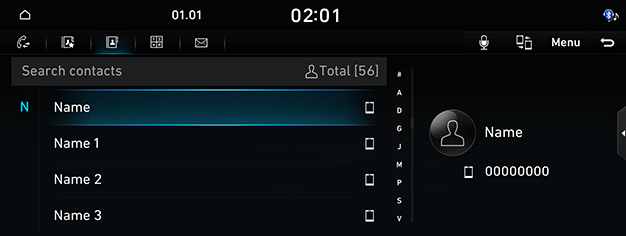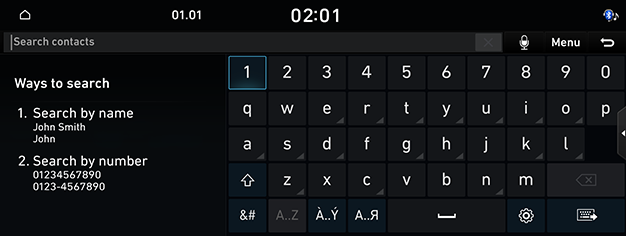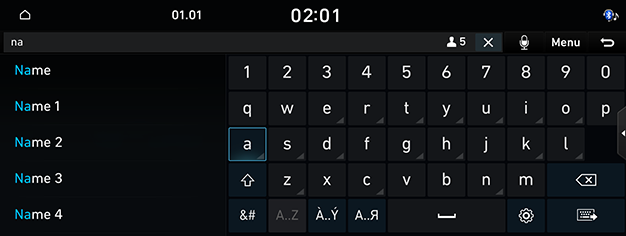Using contacts
Downloading contacts from the mobile phone
Contacts record saved in the mobile phone can be downloaded into the system.
- Press [F] on the screen. The contacts screen opens.
|
|
- Press [Menu] > [Download] > [Yes].
|
,Note |
|
Searching in contacts
- Press [F] on the screen. The contacts screen opens.
- Press [Menu] > [Search contacts].
|
|
- Search by name or phone number.
|
|
- Press the searched contact to make a call.