Route guidance service (if equipped)
Use a more convenient, accurate route guidance service through the Bluelink route guidance service.
Finding a route by manually entering a destination
You can use fast and accurate route guidance based on real-time and forecast traffic data collected by the Bluelink Center.
Using the Bluelink quick route guidance
You can use the quick navigation service based on real-time traffic information analyzed by the Bluelink Center.
- Set the destination on the navigation system.
- From the list of routes, select the Bluelink route.
Quick route guidance starts by the Bluelink Center.
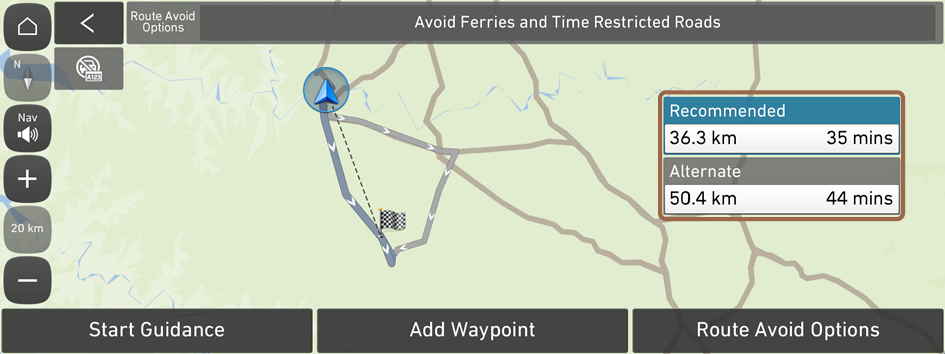
- The screen may differ depending on the vehicle model and specifications.
- You can use the Bluelink route to search for a different route while in route guidance.
- The road information by the Bluelink may differ from actual road conditions. Be sure to drive according to actual road conditions and regulations.
- The estimated time of arrival and remaining time to destination are calculated based on the traffic conditions. The calculated times may differ depending on the change in traffic conditions.
- Depending on the map update time, guidance on a new road may not match actual road conditions.
Guidance to destination service
If you park your vehicle at a distance of more than a specified value away from the destination, you can continue to use the route guidance to the destination from your smartphone.




