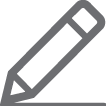Read before use
User's Manual overview
- This guide covers specifications for all vehicle models, including optional specifications, and is based on the latest version of system software.
- The design and specification of the system may change without prior notice for performance improvement.
- In order to improve the product performance, the functions and services in this manual are subject to change without notice. In case of software update, the screens in this manual may differ from actual ones on the product.
- For more information about the functions and services updated for performance improvement, access the online user's manual.
- Functions and services in this manual may differ from those in the actual vehicle. For more details, refer to the owner's manual or brochure of your vehicle.
- Your system is not compatible with the system software and map data for regions outside of the country of purchase.
Available materials for operation
|
Provided in the format of a booklet. It provides brief information of the system, including basic controls and main functions. |
|
To view related information while using the system, press User's Manual on Web (QR Code) from the menus on the screen. You can access the online user's manual of the system by scanning the QR code with your smartphone. |
Symbols in this User's Manual
|
Indicates very important information directly related to user safety. Failure to follow instructions may cause serious injury. |
|
Indicates important information directly related to user safety. Failure to follow instructions may cause minor injury or vehicle damage or breakdown. |
|
Indicates helpful information for operation of the product. |
If equipped |
Indicates descriptions for optional features, which may not be available on your specific vehicle depending on the model or trim level. This guide covers specifications for all vehicle models, including optional specifications. It may include descriptions for features that are not equipped in your vehicle or are unavailable for your vehicle model. |
HEV only |
Displays only the functions that can be used in a hybrid vehicle. |
EV only |
Displays only the functions that can be used in an electric vehicle. |
Safety Warnings
Be sure to keep the following instructions. Otherwise, it may cause serious injury or accident.

Driving
Do NOT operate the system while driving.
- • Driving while distracted may result in a loss of vehicle control, potentially leading to an accident, severe personal injury, or death. The driver's primary responsibility is the safe and legal operation of a vehicle, and any handheld devices, equipment, or vehicle systems which divert the driver's attention from this responsibility should never be used during operation of the vehicle.
Obey all traffic laws while driving.
- • Relying solely on the navigation system may cause violation of traffic rules and regulations, resulting in an accident.
In order to check the vehicle speed, see the speedometer first, not the speed on the navigation system.
- • The speed on the navigation system may differ from actual vehicle speed.
While driving, refrain from watching the screen.
- • An accident may occur by negligence in keeping your eyes forward.
- • To manipulate the screen or buttons requiring multiple steps, be sure to stop your vehicle.
To use your mobile phone, first stop your vehicle.
- • When you use your mobile phone while driving, it may disperse your attention, resulting in an accident.
- • When making a call while driving, use the Bluetooth Hands-free function and if possible, minimize the call time.
Make sure that the volume of the phone is sufficiently low so that the external sound is audible.
- • When you drive with no external sound present may cause a traffic accident.
- • When you drive for a long time with a loud audio volume, it may affect your hearing.
For emergency services (e.g. hospital, fire station), do not rely solely on the navigation system.
- • Some emergency services may not be included in the navigation map. Check relevant information in advance to stay prepared for an emergency.

System handling
Do NOT arbitrarily disassemble or modify the system.
- • It may cause an accident, fire, or electric shock.
Exercise caution to make sure that no liquid or foreign materials enter the system.
- • It may cause smoke generation, fire ignition, or system failure.
When the screen is not displayed, the volume is muted, or other system failures occur, immediately stop using the system.
- • Otherwise, it may cause fire, electric shock, or fatal system failure.
- When a problem is found, contact your place of purchase or dealer.
Safety Precautions
Be sure to keep the following instructions. Otherwise, it may cause minor injury or system damage.

Operation
Use the system with the vehicle started.
- • When you use the system for a long time with the vehicle stopped, it may cause battery discharge.
Do NOT arbitrarily install an unauthorized aftermarket product in your vehicle.
- • Using unapproved products may cause an error while using the system.
- • System errors caused by installing unapproved products are not covered under the warranty.

System handling
Do NOT apply excessive force to the system.
- • When you apply excessive pressure to the screen, the LCD panel or touch panel may get damaged.
To clean the screen or button panel, first turn off the vehicle and then use a dry, soft cloth to wipe it.
- • Do not wipe using a rough or hard cloth, chemical fiber, organic solvent (e.g. alcohol, benzene, thinner), or air freshener. The panel surface may become scratched or damaged due to a chemical reaction.
When you install an air freshener on the air conditioner vent, the surface may be deformed due to leakage.
- When a problem is found, contact your place of purchase or dealer.