Voice recognition (if equipped)
With the voice recognition function, you can access various functions of the infotainment system without manipulating the screen or buttons. This function prevents driver distraction and dangerous situations.
Use voice commands to access various functions easily.
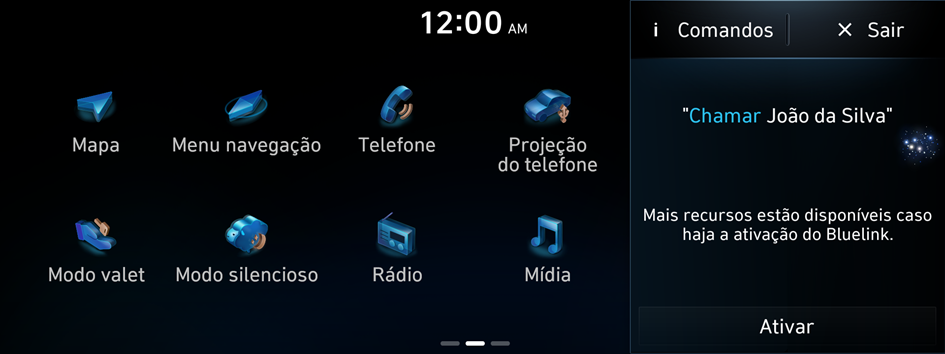
- The system can recognize the specified voice commands. ▶ See "Available voice commands."
- Note the following for accurate delivery of command when saying it.
- Pronounce a command accurately and naturally like a conversation.
- Keep the correct posture and say commands toward the direction of the microphone.
- Voice recognition is automatically ended when:
- You make or receive a call.
- The front or rear cameras operate (if equipped).
- The or button is pressed to perform another function.
- Rerouting or other unexpected action is made due to deviation from the route during guidance.
- Voice recognition may not work properly when:
- The sunroof or windows are open so the wind is strong.
- The fan speed of the air conditioner or heater is high (level 3 or below is recommended).
- The vehicle is passing through a tunnel.
- The vehicle is driving on an unpaved road and its noise and vibration are loud.
- Noise is loud due to a heavy rain or storm.
Using the voice recognition function
- On the steering wheel, press the Voice Recognition button.
Voice recognition starts along with voice guidance.
- This function is not supported if the system display language is not Português.
- To skip the voice guidance, press the Voice Recognition button on the steering wheel.
- When a beep sound is heard, say a command to perform (e.g. Navegação, Música, Ligar). ▶ See "Available voice commands" or "Viewing available voice commands."
The recognized command appears in text at the top of the screen and the corresponding function is performed.
- When an additional command is required to perform, the commands that can be followed in the next step appear on the screen. Say a command or press a command.
- When there are several similar commands, say a command number to perform.
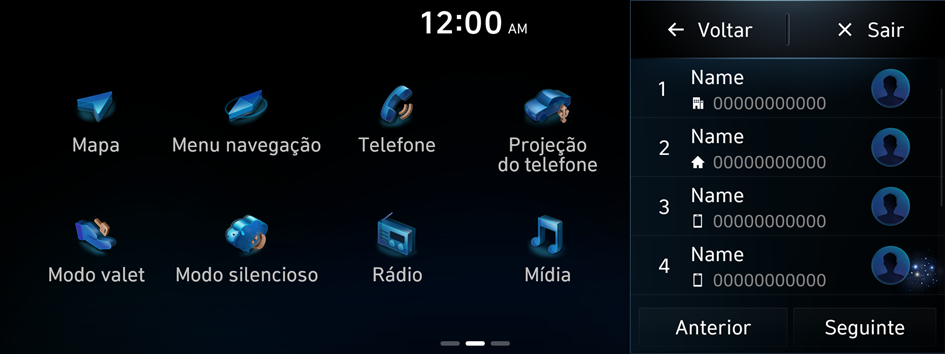
- The screen may differ depending on the vehicle and specifications.
Ending voice recognition mode
To end the voice recognition, perform one of the following methods:
- • In standby mode for voice recognition, say "Sair".
- • On the voice recognition screen, press Sair.
- • On the steering wheel, press and hold the Voice Recognition button.
Using voice recognition via phone projection
Use the voice recognition function on your smartphone via phone projection. ▶ See "Using the phone projection function."
Adjusting the voice guidance volume
Adjust the voice guidance volume when the system volume is so low or high and it interferes with your driving.
When the voice recognition is active, use the Volume knob/button on the control panel.
Viewing available voice commands
Turn on voice recognition mode and then say "Comandos" to view all commands that are available for use.
- The All functions screen can be controlled by touch only and does not recognise voice commands.
- To redirect to the Voice Recognition screen, press the Sistema de Reconhecimento de Fala button.
- Press Sair to end voice recognition.
- Some functions may not be supported depending on the vehicle's options.
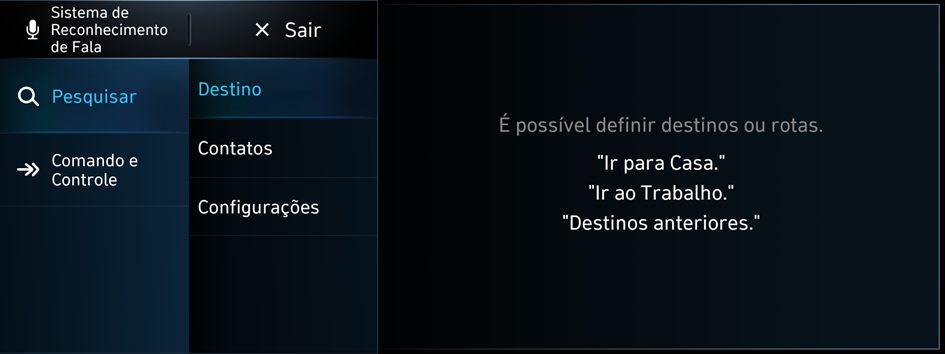
Available voice commands
For more voice commands, activate voice recognition and say "Comandos".
Function | Description | Command |
|---|---|---|
Call commands | Make a phone call to a contact saved in your contact list. | Chamar <Nome> Chamar <Nome> em casa. |
| ||
SMS commands | Send text messages. | Enviar mensagem Enviar mensagem para <Nome> |
| ||
Search commands | Search the settings menu. | Buscar configurações para <menu configurações> |
Navigation commands | Run navigation, and set a destination or waypoints. | Buscar PdI/Endereço Ir para casa/Ir para o trabalho Recalcular rota |
| ||
Radio/Media commands | Run the radio/media function. | FM <87.5 a 108.0> AM <531 a 1602> Rádio Multimédia Música |
Rear-seat function commands | Run the rear-seat function. | Falar com Passageiros Modo silencioso Desativar modo silencioso |
| ||
Vehicle control commands | Control air conditioner, heater, or other vehicle functions. | Aquecimento ligado/ Ar-condicionado ligado/ |
| ||
Other commands | Indicates the command that is available in special cases. | Ajuda Sair |
| ||




