Configuring the button settings (Type2)
You can configure features to activate when pressing buttons on the control panel or steering wheel.
- On the All Menus screen, press Setup ▶ Button.
The button settings screen appears.
- Configure the settings required:
- Press
 ▶ Search for Settings or press
▶ Search for Settings or press  and enter a keyword to search for a setting item.
and enter a keyword to search for a setting item.
Custom Button ☆ (Navigation)
You can set the frequently used functions by pressing the custom button on the control panel. Set the frequently used functions as custom buttons to access them easily.
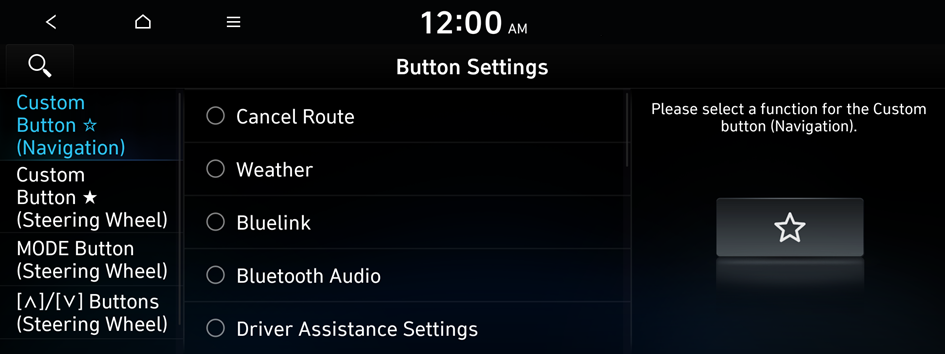
- The screen may differ depending on the vehicle model and specifications.
Custom Button ★ (Steering Wheel) (if equipped)
Specify the functions that can be activated by pressing the user button on the steering wheel. Set the frequently used functions as custom buttons to access them easily.
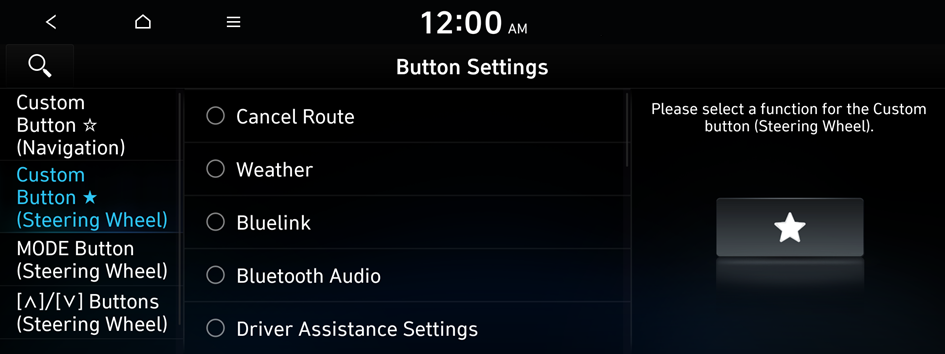
- The screen may differ depending on the vehicle model and specifications.
MODE Button (Steering Wheel)
You can select the media mode to run when the button on the steering wheel is pressed.
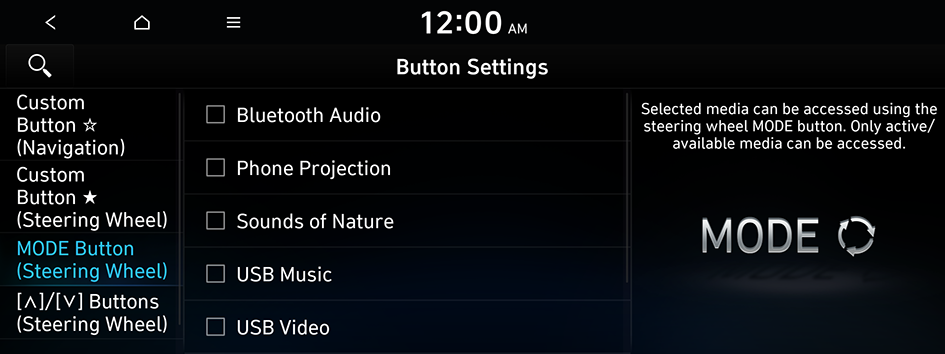
- The screen may differ depending on the vehicle model and specifications.
[∧]/[∨] Buttons (Steering Wheel) (if equipped)
You can select the function to run when a specific button on the steering wheel is pressed while listening to the radio.
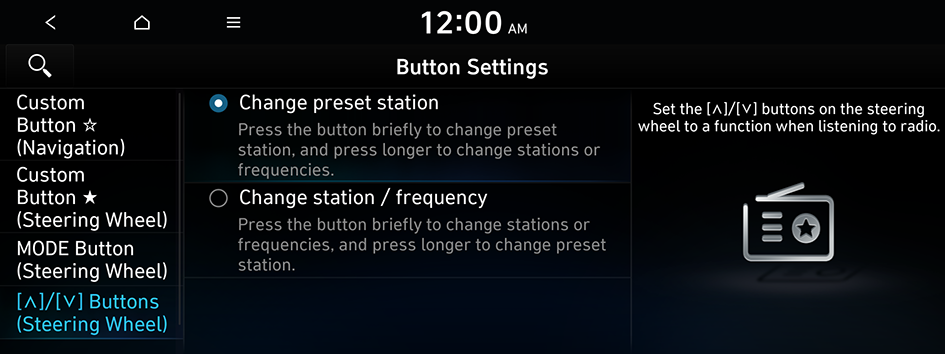
VOL/TUNE Knob (if equipped)
You can switch the functions of the Volume and Tune knobs.
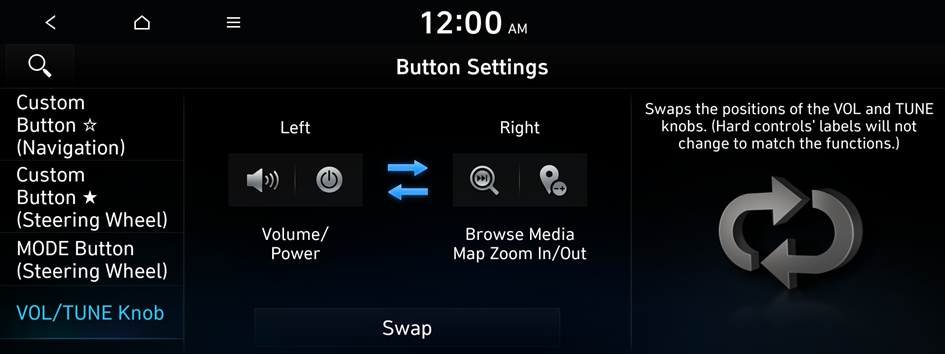
Option A
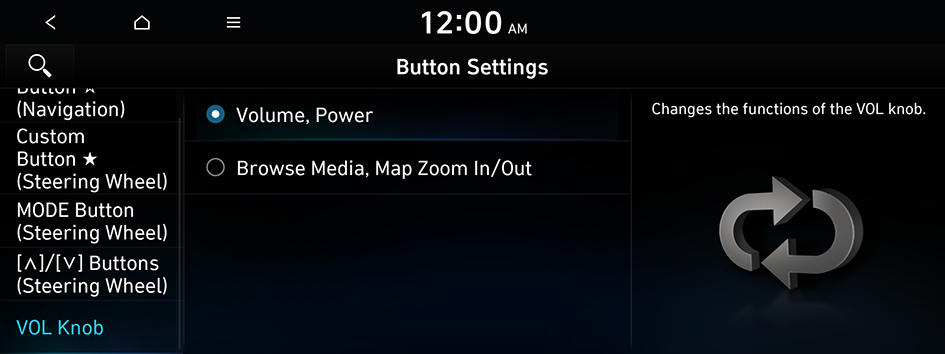
Option B
- The screen may differ depending on the vehicle model and specifications.




