Configuring the Wi-Fi settings
You can use live information services by connecting to a Wi-Fi network. To use the network of a mobile device, such as a smartphone or tablet, turn on the mobile device′s hotspot.
- On the All menus screen, press Settings > Wi-Fi.
- Press Wi-Fi to activate it.
- The system searches for available Wi-Fi networks.
- Search for available Wi-Fi networks.
- Display the security status of Wi-Fi networks.
 : Secure network
: Secure network : Open network
: Open network
- View a Wi-Fi network′s information.
- Select a Wi-Fi network from the Wi-Fi network list.
- If you selected a secured Wi-Fi network, enter the password to connect to the network.
- To add Wi-Fi network manually, press Add Wi-Fi network.
Note
- Once a connection is established, network information is saved and the system will automatically connect to the network in the future.
- You can save the information of up to five Wi-Fi networks.
- To disconnect from a Wi-Fi network, press the Wi-Fi network on the list and press Yes.
- To delete a saved Wi-Fi network′s information, from the Wi-Fi network list, press
 to the right of the network and press Forget.
to the right of the network and press Forget. - You may incur additional data charges by using your mobile device′s network, depending on your data plan.
- The battery of your mobile device may drain more quickly when using its Wi-Fi hotspot feature. If possible, charge your mobile device while using live information services.

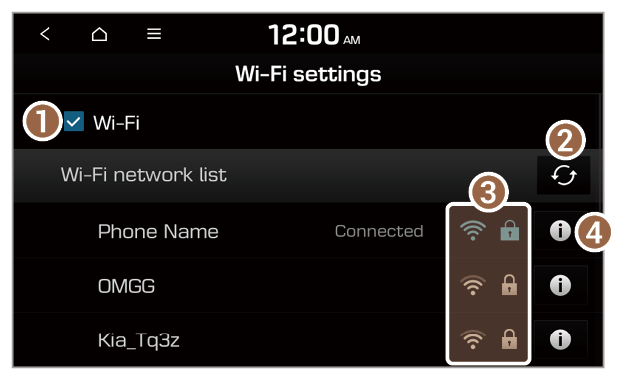
 : Secure network
: Secure network : Open network
: Open network to the right of the network and press Forget.
to the right of the network and press Forget.