Rearranging the items in My Menu
You can rearrange the items added to My Menu.
- On the Home screen, press My Menu >
 > Rearrange.
> Rearrange.
- Drag an item to a desired location.
Note
You can only rearrange the items, and cannot move an item to an empty slot.

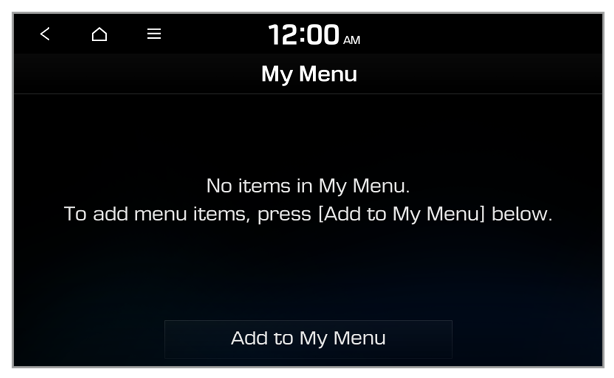
 > Rearrange.
> Rearrange. > Delete.
> Delete.