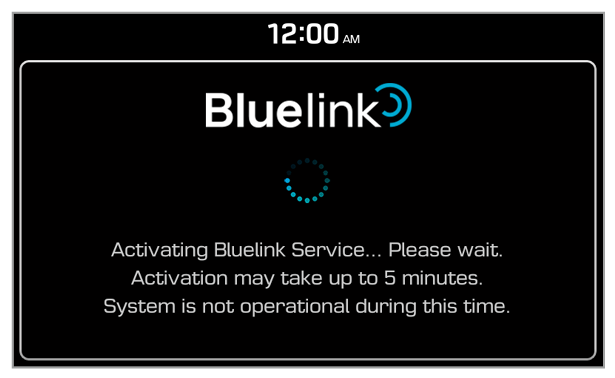Bluelink services
Bluelink provides connected car services, such as roadside assistance and emergency rescue, via the latest IT and communication technologies.
Once subscribed, you can access Bluelink services via the buttons on your inside rear view mirror. You can also access other useful features using the Bluelink menu in your system.
Note
- You must be an active Bluelink subscriber or within the initial free trial period to receive Bluelink services, including Auto Crash Notifications.
- Depending on conditions, such as the vehicle type, the system type, or the subscribed service package, available services may vary.
- Some services may incur additional charges.
- Services may be modified, added, or deleted according to changes in the company′s policies.

 ) at the top line of the screen to see if the network signal strength is adequate.
) at the top line of the screen to see if the network signal strength is adequate.