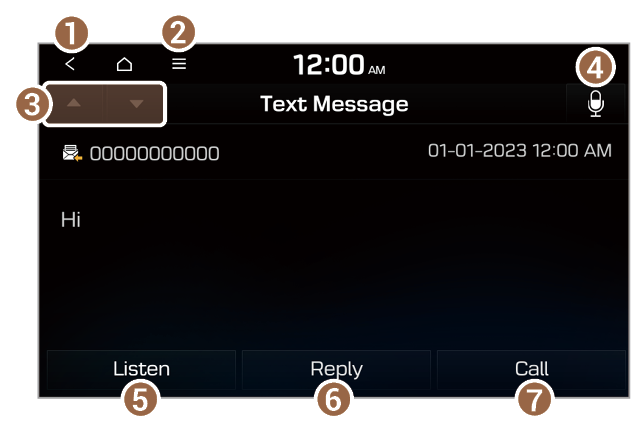Viewing a new message
When you receive a message, a new message notification appears.
To view the message, press View.
- Activate the privacy mode to protect your personal information. In the privacy mode, personal data will not be displayed.
- View the message.
- Convert the message to voice and listen to it through the vehicle′s speakers.
- Close the notification pop-up window.
Note
If you activate privacy mode or turn off message notifications, notification pop-up windows will not appear.
Bluetooth message screen
- Return to the previous level.
- Display the options list.
- Display Off: Turn off the screen. Press the screen to turn it back on.
- Privacy Mode: Activate the privacy mode to protect your personal information. In the privacy mode, personal data will not be displayed.
- Change Device: Search for and connect another Bluetooth device.
- Device Connections Settings: Change the settings for Bluetooth connections.
- User′s Manual on Web (QR Code): View the QR code for access to the web manual.
- Search for and connect another Bluetooth device.
- Received messages

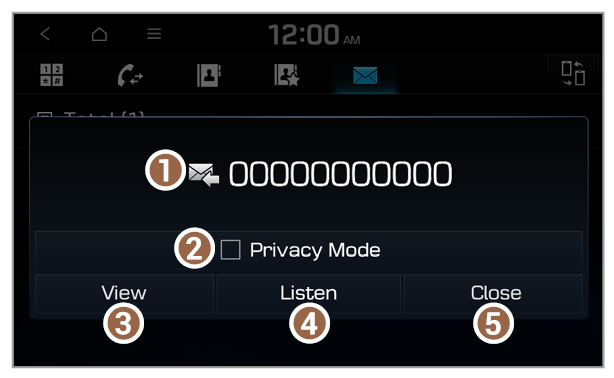
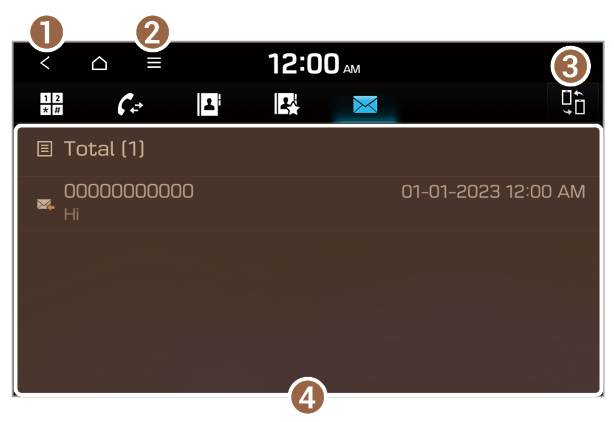
 .
.