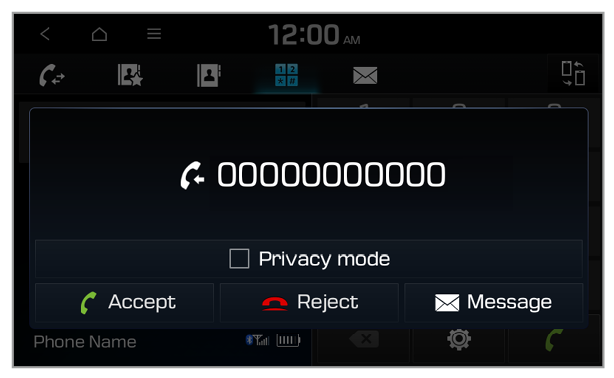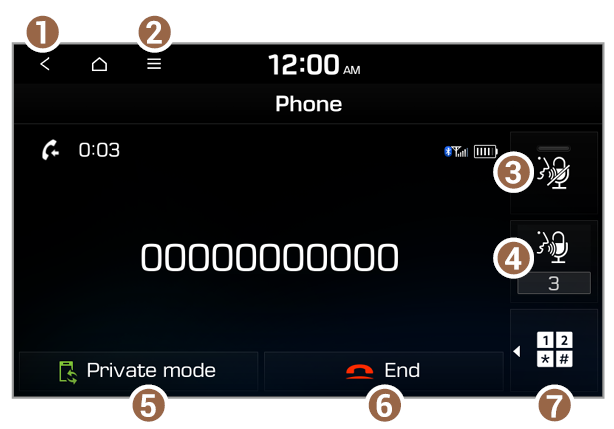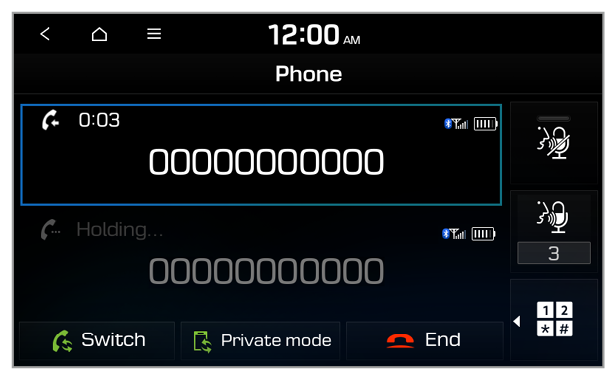Using functions during a call
During a call, you will see the call screen shown below.
Press a button to perform the function you want.
- Return to the previous level.
- Display the options list.
- Display Off: Turn off the screen. Press the screen to turn it back on.
- Privacy mode: Activate the privacy mode to protect your personal information. In the privacy mode, personal data will not be displayed.
- Turn off the microphone so the other party cannot hear you.
- Adjust the microphone volume.
- Switch the call to your mobile phone. Depending on the mobile phone type, this function may not be supported.
- End the call.
- Display or hide the keypad.
Note
- If the caller information is saved in your contacts list, the caller′s name and phone number will be displayed. If the caller information is not saved in your contacts list, only the caller′s phone number will be displayed.
- You cannot switch to any other screen, such as the radio, media, or settings screen, during a Bluetooth call.
- Depending on the mobile phone type, call quality may vary.
- Depending on the mobile phone type, the phone number may not be displayed.
Switching between calls
If your mobile phone supports call waiting, you can accept a second call. The first call is put on hold.
To switch between the active call and the held call, use one of the following methods:
- Press Switch.
- Press the phone number displayed on the call screen.
Note
Depending on the mobile phone type, this function may not be supported.