Power button (POWER, PWR,  )/Volume knob (VOL, )/Volume knob (VOL,  ) ) | - Press to turn the radio/media function on or off.
- Press and hold to turn off the screen and the sound.
- Turn to adjust the system sound volume (except for navigation sound).
|
MAP button | - Press to view a map of your current location.
- When receiving guidance on the map screen, press to repeat voice guidance.
|
NAV button | |
RADIO button | - Press to turn on the radio.
- While listening to the radio, press repeatedly to change the radio mode (DAB/FM/AM).
- Press and hold to display the radio/media selection window.
|
MEDIA button | - Press to play content from a media storage device.
- Press and hold to display the radio/media selection window.
|
Search backward/forward button ( / / ) ) | - While listening to the radio, press to change the station.
- While playing media, press to change the track/file. Press and hold to rewind or fast forward (except for the AUX (if equipped) and Bluetooth audio modes).
|
Custom button ( , ,  ) ) | - Press to use a custom function.
- Press and hold to access the function setting screen.
|
Setup button (SETUP,  ) ) | - Press to access the settings screen.
- Press and hold to access the version information screen.
|
Search knob (TUNE FILE, 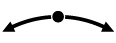 )/Enter button (ENTER) )/Enter button (ENTER) | - While listening to the radio, turn to adjust the frequency or change the station.
- While playing media, turn to search for a track/file (except for the AUX (if equipped) and Bluetooth audio modes).
- During a search, press to select the current station/track/file.
- On the map screen, turn to zoom in or out the map (if activated).
|
Reset button | |

 )/Volume knob (VOL,
)/Volume knob (VOL,  )
) /
/ )
) ,
,  )
) )
)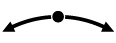 )/Enter button (ENTER)
)/Enter button (ENTER) )
) +/
+/ -)
-) )
) /
/ )
) ,
,  )
) ,
,  )
)