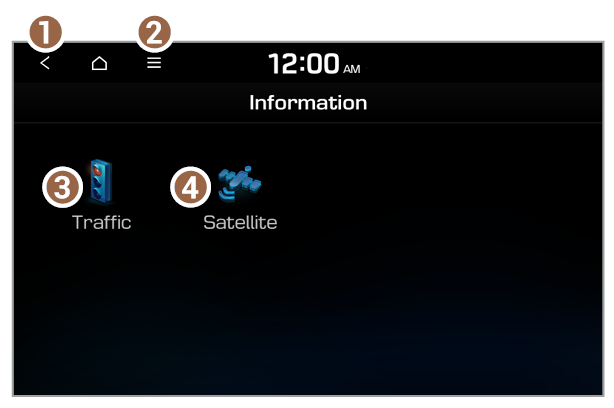Getting to know the Information functions
You can view real-time traffic information and satellite information by using the functions provided on the Information tab.
On the All menus screen, press Information.
- Return to the previous level.
- Display Off: Turn off the screen. Press the screen to turn it back on.
- Manual: View the QR code for access to the web manual.