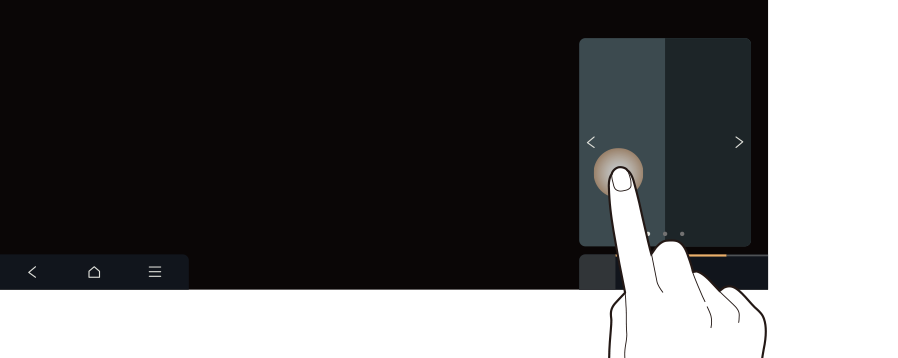Using split screen
Display a variety of split screen on the screen.
- This option is only available when the display supports split screens.
Opening/closing split screen
To open the split screen, swipe inside on the area that will display the split screen. To close the split screen, swipe outside on the split screen.