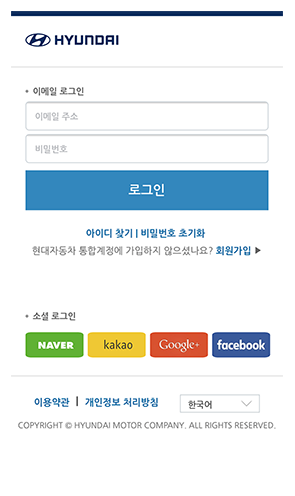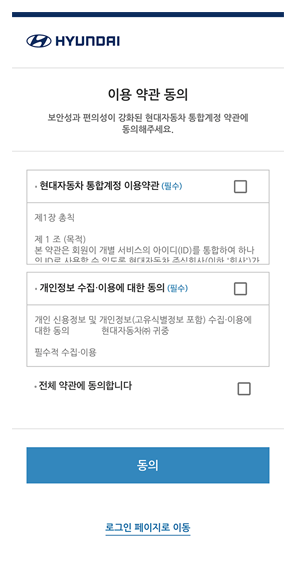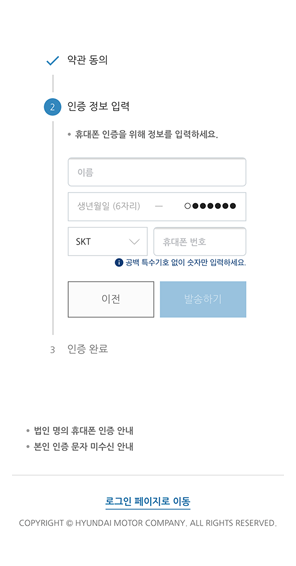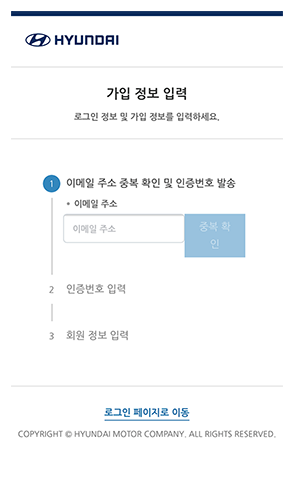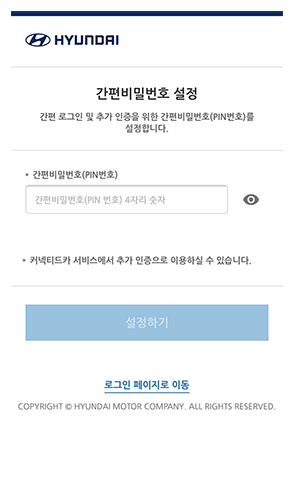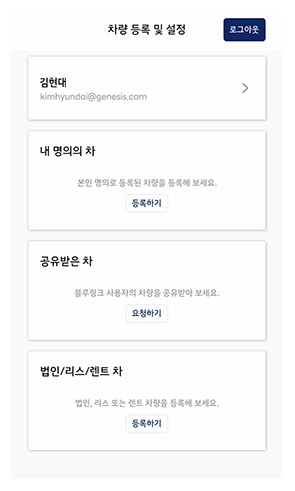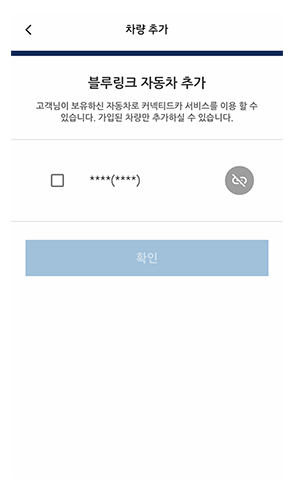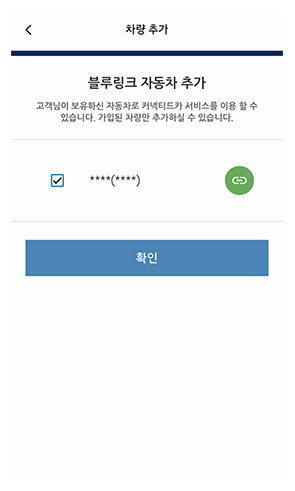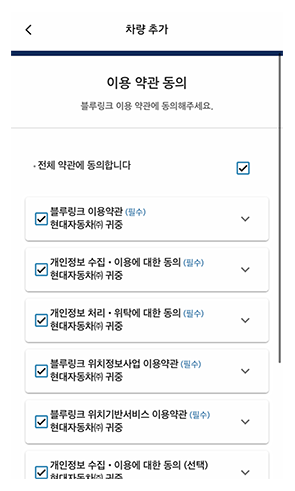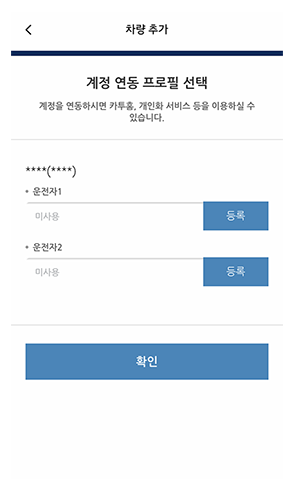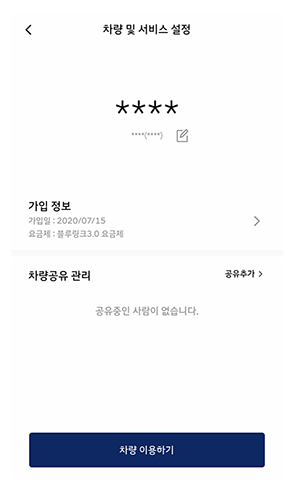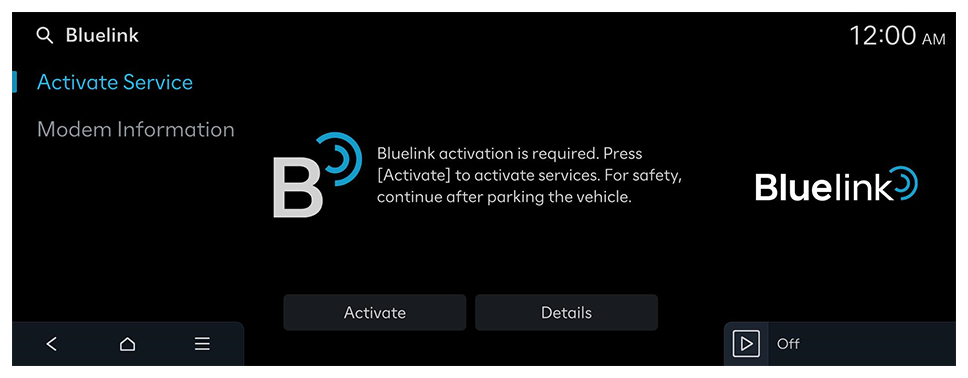Changing or terminating the service contract
To change or delete customer information, contact the Bluelink Mobile Customer Service Center (search "Bluelink" on KakaoTalk) or call the Bluelink Contact Center (080-600-6000).
- You may be asked to provide additional details for authentication.
- If you want to sell, transfer or scrap your vehicle or if your vehicle is leased/rented and you want to return it, be sure to terminate your subscription to the service and reset your personal settings from the vehicle's infotainment system. Subscription to Bluelink is not automatically terminated.
- In this case, several free services are not provided for a specified period of time.
- The service hours for changing or terminating the service is 8:30 am to 6 pm. (The Center is closed on weekends and holidays.)