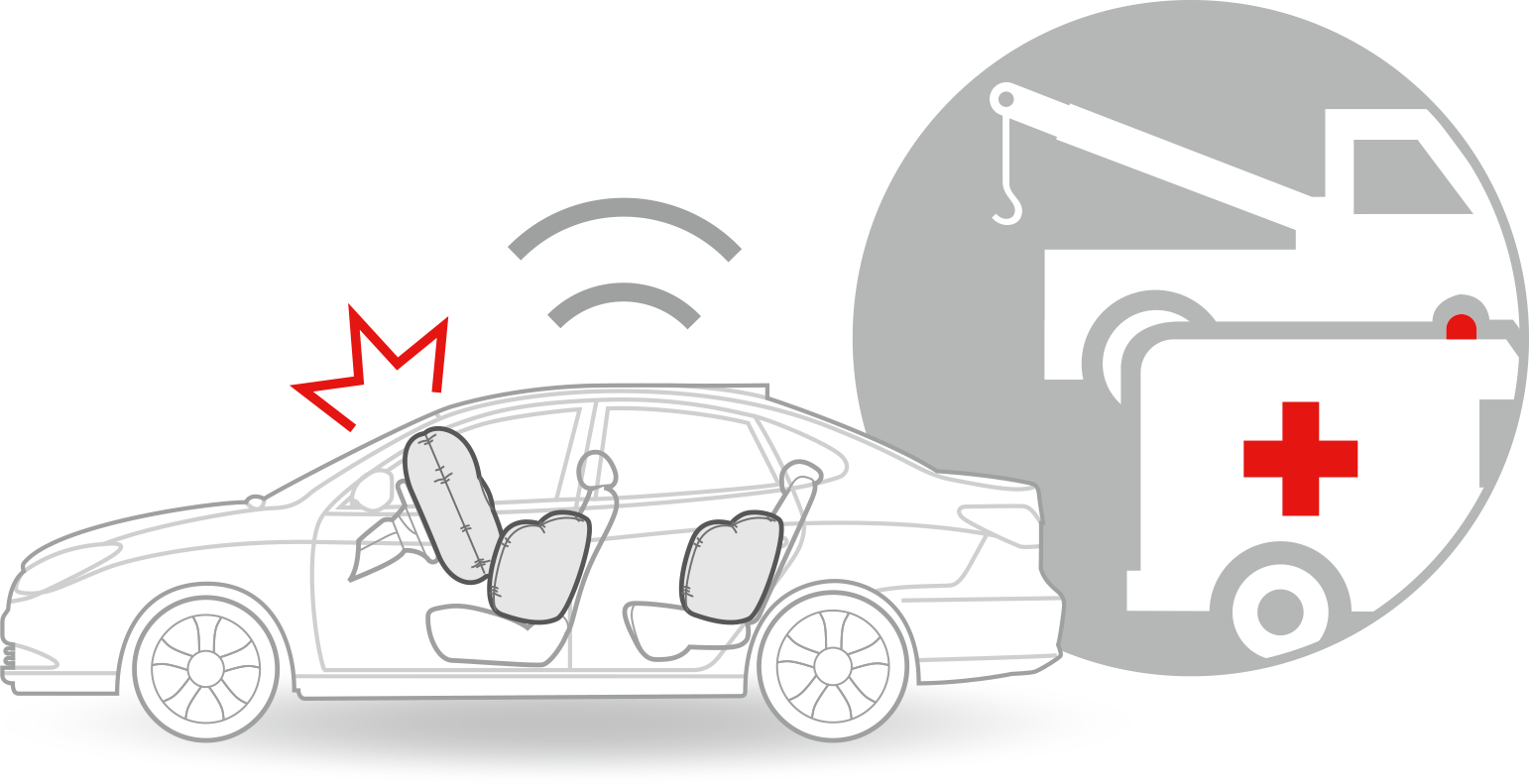 |
 ] button on the vehicle.
] button on the vehicle. ] button on the vehicle.
] button on the vehicle. .
.Service | Description |
Emergency response  | Provides the emergency response service when the vehicle cannot move due to a traffic accident or natural disaster. Extra charge may be requested depending on the service difficulty and the time consumed. |
Emergency towing  | Provides the emergency towing service when the vehicle cannot move due to a malfunction or traffic accident. Towing up to 10 km is free. Extra charge is requested when this limit is exceeded. |
Emergency fueling 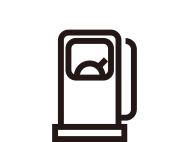 | Provides the emergency fueling service when the vehicle cannot move due to fuel shortage. A maximum of 3 L gasoline or diesel is provided for free. In case of an LPG vehicle, the emergency towing service is provided instead. |
Battery charging  | Provides the battery charging service for free when the vehicle battery has been discharged. Charges are applied for the battery replacement service. |
Door unlock service 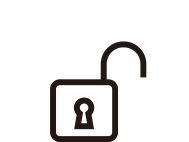 | Provides the door unlock service when you lost the key or the doors are locked with the key inside. Charges are applied for the trunk (tailgate) unlock service. |
Tire replacement 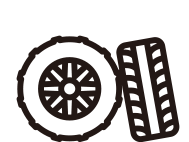 | When a tire is damaged, you can use this service to replace with the spare tire on the vehicle. Charges are applied when replacing with a new tire. If you do not have a spare tire or multiple tires are damaged, on-the-spot replacement is not possible and the emergency towing service is provided instead. |
Emergency road service 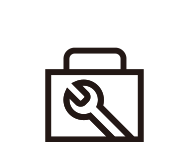 | Provides the emergency road service for free if a malfunction occurs that can be repaired on the spot. Charges are applied for part repair and replacement. |
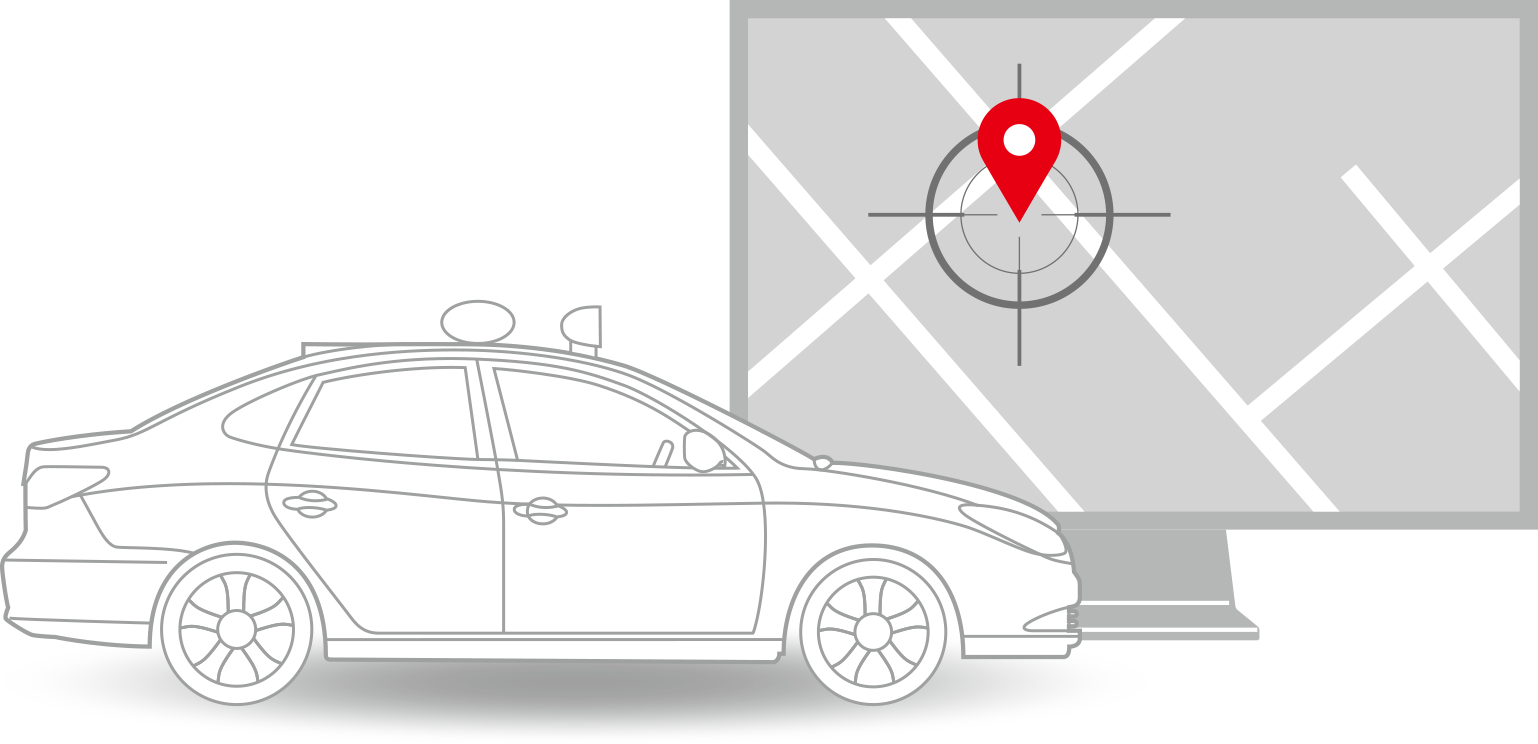 |
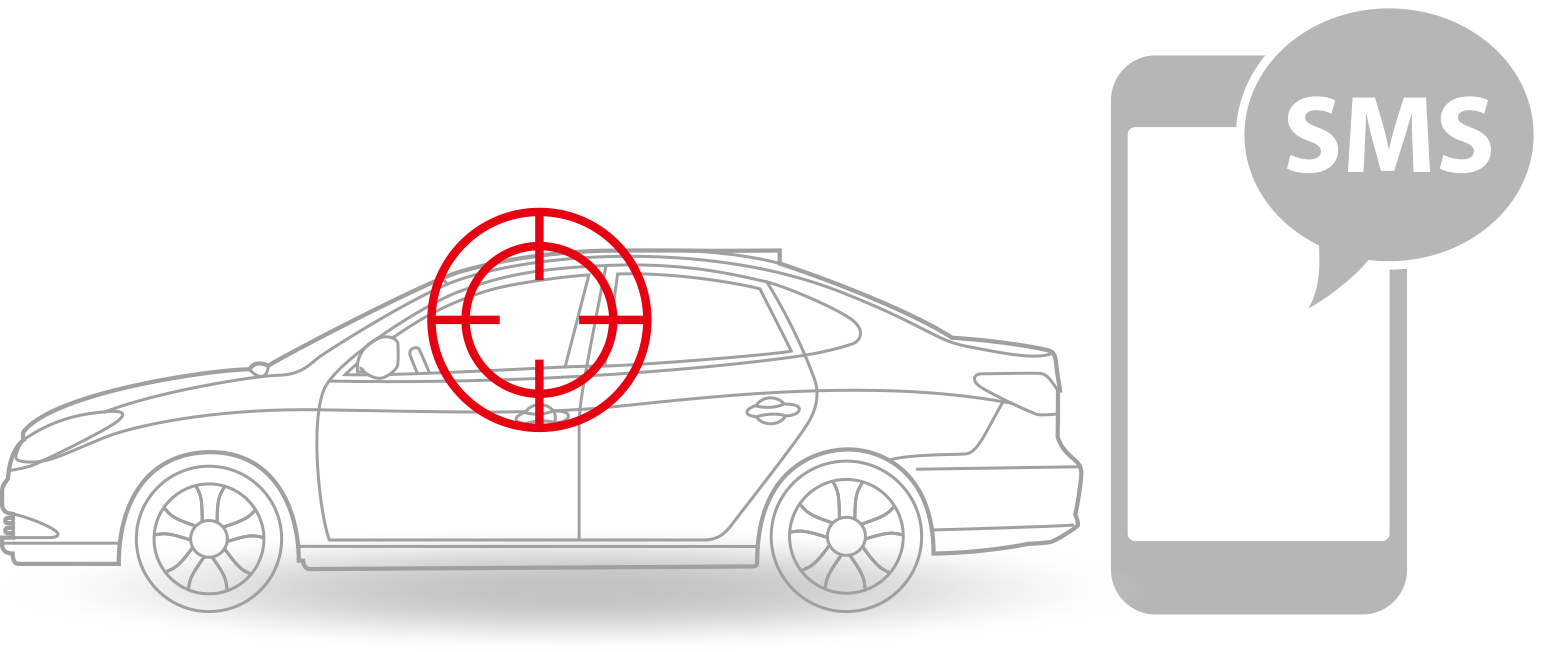 |
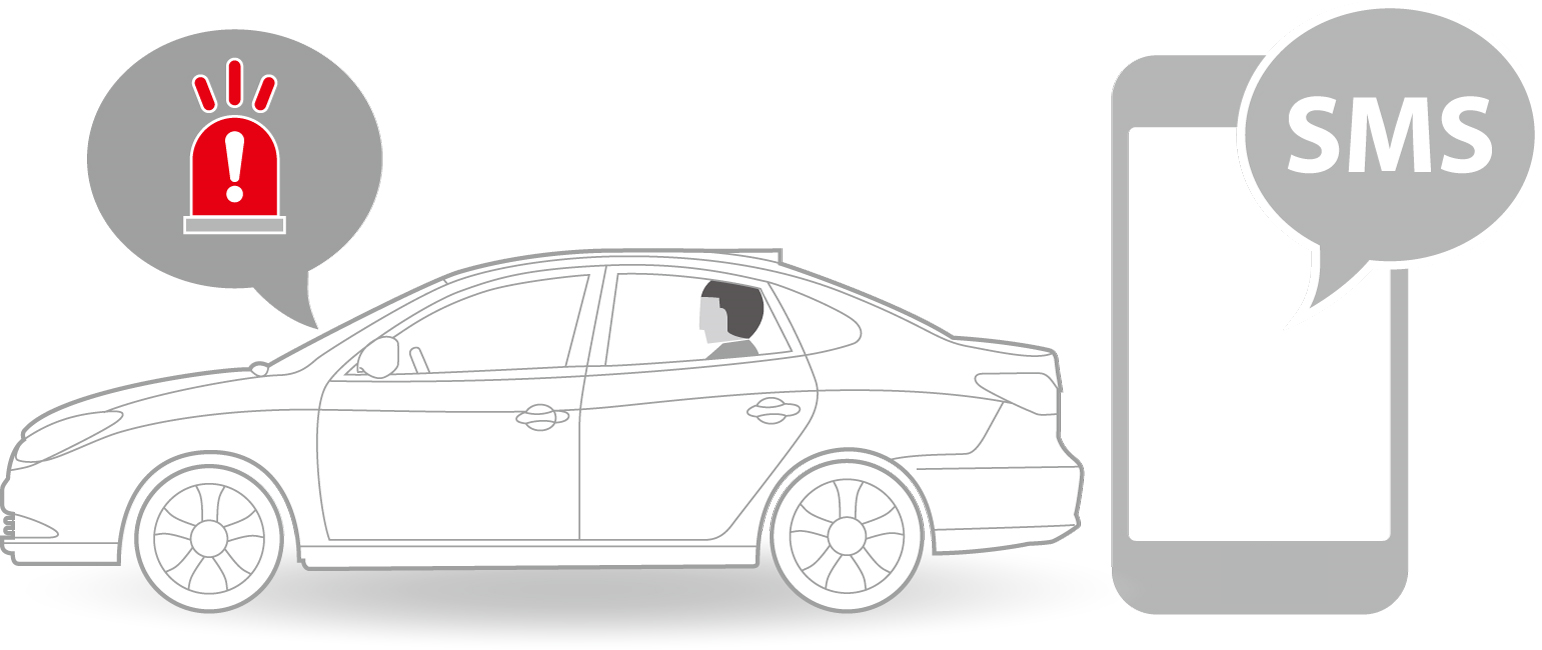 |
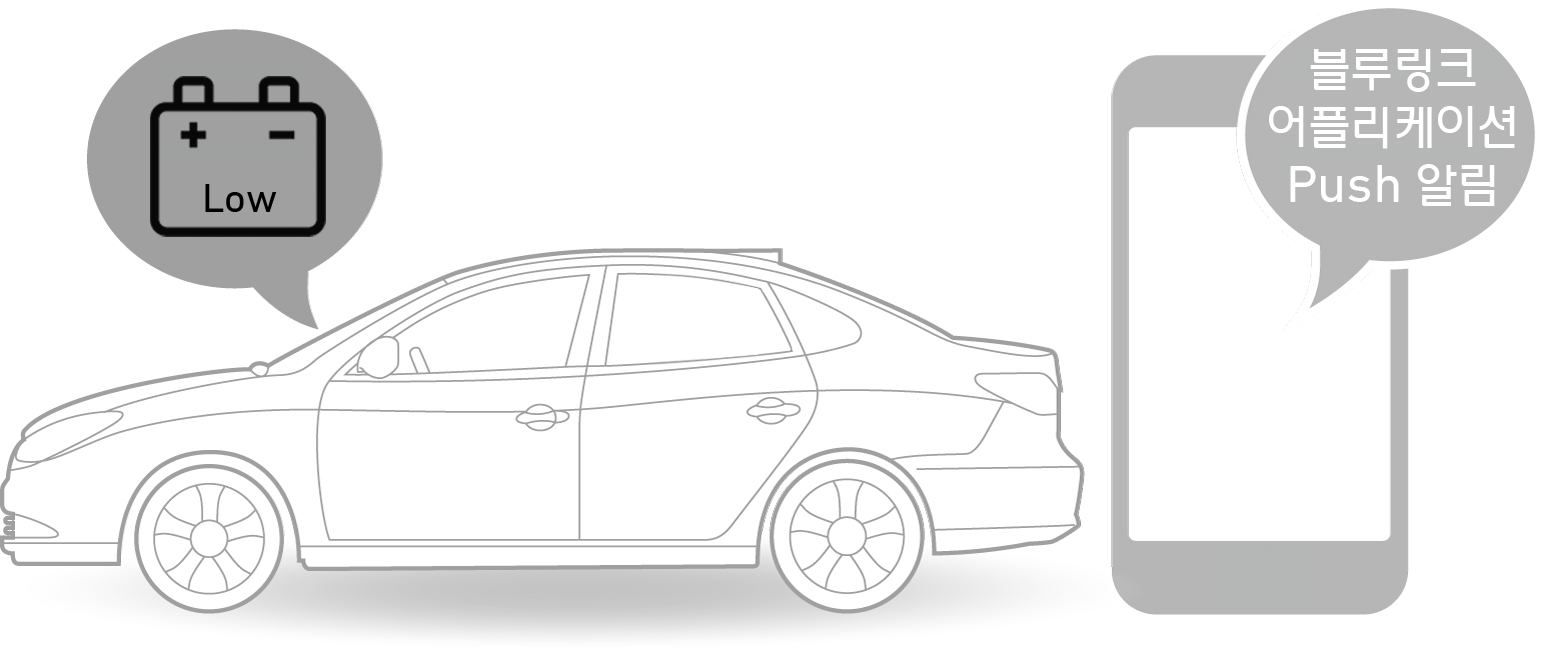 |
 |