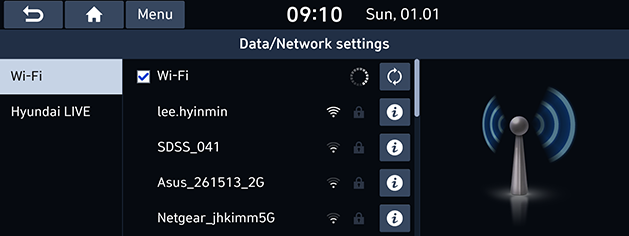Data/Network settings
Wi-Fi
This menu describes Wi-Fi settings for using the connected service.
- Press [SETUP] > [Data/Network] > [Wi-Fi].
|
|
- Press the desired items.
- [Wi-Fi]: This menu allows you to turn Wi-Fi on or off.
- [Add Wi-Fi network]: This menu allows you to add new Wi-Fi network by Network SSID.
- [MAC address]: This menu shows the MAC address.
|
,Note |
|
When you connect the Network for the first time, the information sharing notice screen is displayed. Read carefully and then press [Activate] to use Hyundai Live service. |
Hyundai Live
When you connect the network for the first time, the information sharing notice screen is displayed.
- Press [SETUP] > [Data/Network] > [Hyundai Live] > [Information sharing notice].
- Read carefully and then press [Activate] to use Hyundai Live service.