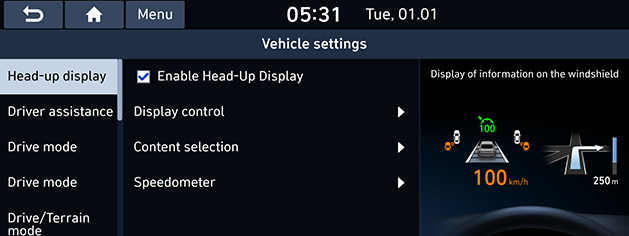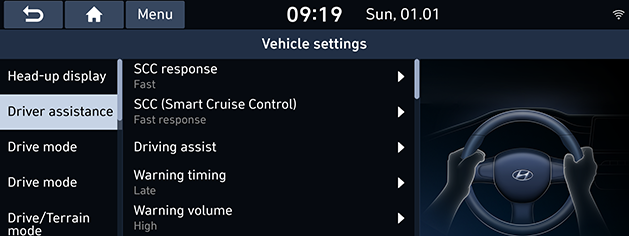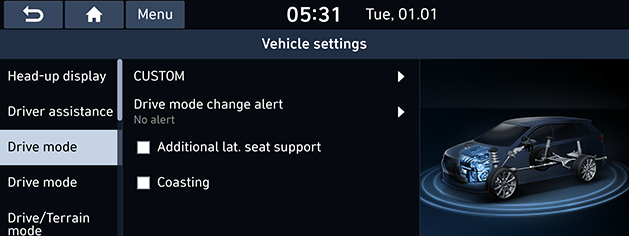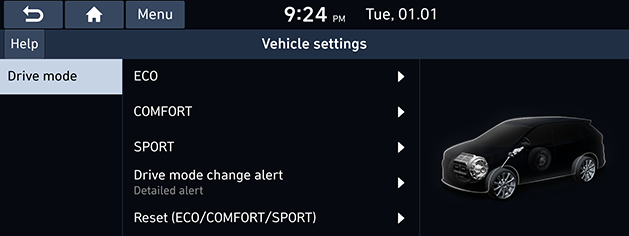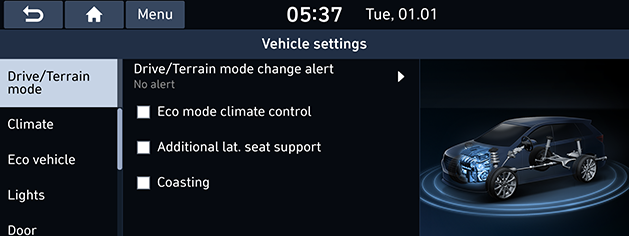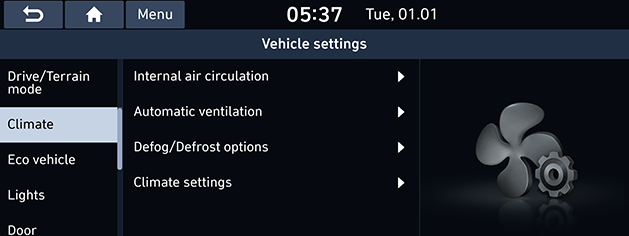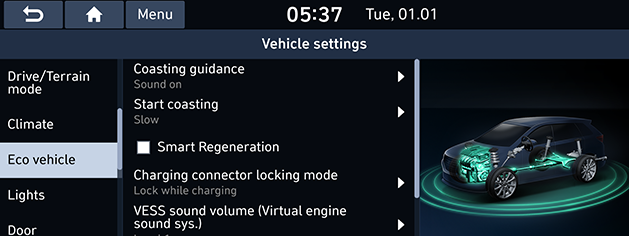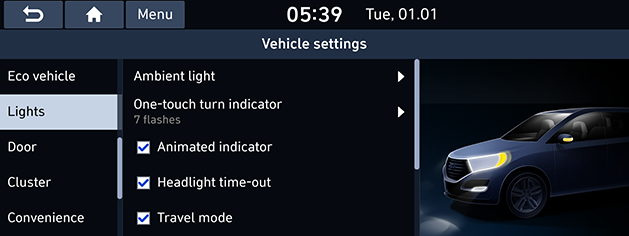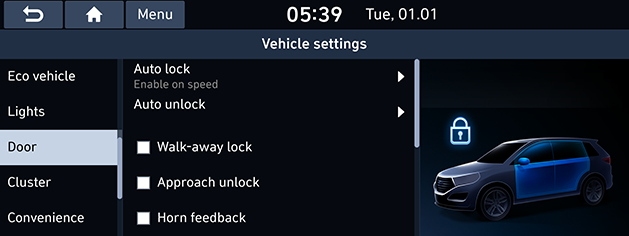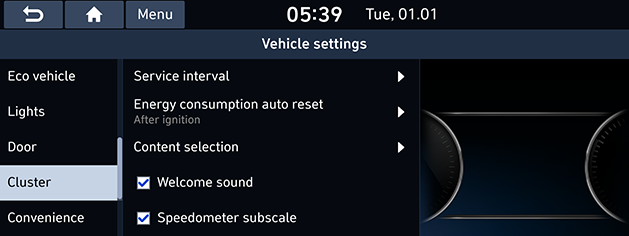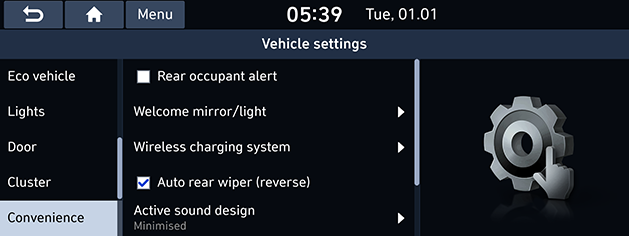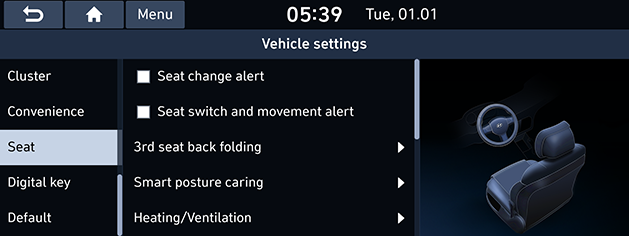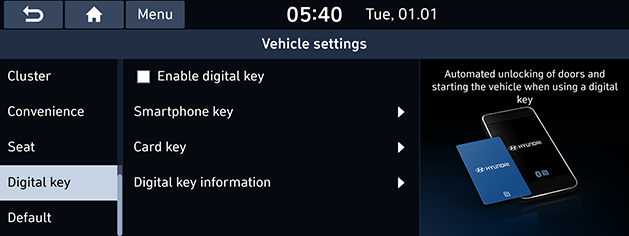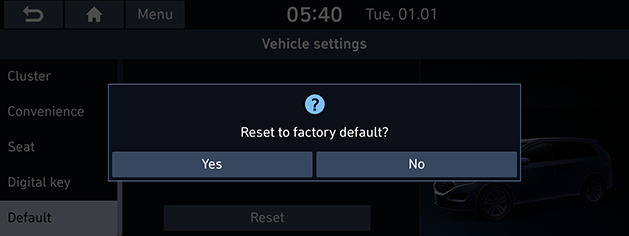Vehicle
This menu describes vehicle settings. Some functions may differ from actual product, according to the model, option and country.
Head-up display
- Press [SETUP] > [Vehicle] > [Head-up display].
|
|
- Select the desired items.
- [Enable Head-Up Display]: It displays the head-up information on the windshield.
- [Display control]: You can adjust the [Display height], [Rotation], and [Brightness].
- [Content selection]: You can set the content of the head-up display.
- [Speedometer]: You can set the speedometer number size or colour of the head-up display by [Number size] or [Speedometer colour].
Driver assistance
- Press [SETUP] > [Vehicle] > [Driver assistance].
|
|
- Select the desired items.
- [SCC response]: Adjusts the responsiveness of smart cruise control to the acceleration of a leading vehicle. You can select [Fast], [Normal] or [Slow].
- [SCC (Smart Cruise Control)]: Sets the properties of SCC (Smart Cruise Control) system. You can select [Fast response], [Normal response] or [Slow response].
- [Driving assist]: Sets the properties of driving assistance system. Check the items you want to set.
- [Leading vehicle departure alert]: Notifies of the driver when the leading vehicle is driving away.
- [LFA (Lane Following Assist)]: Automatically adjusts the steering wheel to keep the vehicle centred in the lane.
- [HDA (Motorway Driving Assist)]: Assists driving in a highway according to the set speed and distance to the leading vehicle while keeping the vehicle centered in the lane.
- [HLCA (Motorway Lane Change Assist)]: Assists lane changes on a highway when the driver uses the turn signal.
- [Speed zone slowdown (motorway)]: Automatically decelerates in a highway speed enforcement zone.
- [Curve slowdown (motorway)]: Automatically decelerates in a highway curve zone.
- [SLW (Speed Limit Warning)]: Displays the current speed limit.
- [DAW (Driver Attention Warning)]: Sets the properties of DAW (Driver Attention Warning) system. Check the items you want to set.
- [Warning timing]: Sets when to provide a warning for feature such as driver attention warning and forward safety. You can select [Normal] or [Late].
- [Warning volume]: Adjusts the warning sound volume for feature such as driver attention warning and forward safety. You can select [High], [Medium], [Low] or [Off].
- [Haptic warning]: Adjusts the intensity of the steering wheel vibration warning. You can select [Strong], [Medium], [Light] or [Off].
- [Forward safety]: Sets forward safety warning system.
- [Forward cross-traffic safety]: Assists in collision-avoidance by providing a warning and vehicle control when a risk of forward cross-traffic collision is detected.
- [Active assist]: Collision avoidance by provision of a warning and vehicle control when a risk of forward collision is detected.
- [Warning only]: Provision of a warning when a risk of forward collision is detected.
- [Off]: Disables forward safety function.
- [Lane safety]: Sets lane safety system.
- [Active LKA (Lane Keeping Assist)]: Automatically adjusts the steering wheel to help vehicle near the center of its lane.
- [LKA (Lane Keeping Assist)]: Automatically adjusts the steering wheel to help vehicle in its lane.
- [LDW (Lane Departure Warning)]: Provides a warning when the vehicle leaves the lane.
- [Off]: Disables lane safety function.
- [Blind-spot safety]: Sets the blind-spot safety system.
- [Blind-spot view]: Displays the blind-spot view in the cluster when charging lanes using the turn signal.
- [SEA (Safe Exit Assist)]: Assists occupants in safely exiting the vehicle by detecting traffic in the blind-spot and providing a warning.
- [Active assist]: Assists in collision avoidance by providing a warning and vehicle control when a risk of blind-spot collision is detected.
- [Warning only]: Provides a warning when a risk of blind-spot collision is detected.
- [Off]: Disables blind-spot safety function.
- [Parking safety]: Sets the parking safety system.
- [Surround view monitor auto activation]: Automatically activates surround view monitor when parking distance warning is active.
- [PDW Auto Activation]: Automatically activates parking distance warning when traveling in low speeds.
- [Rear cross-traffic safety]: Assists in collision avoidance by providing a warning and vehicle control when a risk of rear cross-traffic collision is detected while backing up.
- [Active assist]: Assists in collision-avoidance by providing a warning and vehicle control when a risk of collision is detected while backing up.
- [Warning only]: Provides a warning when a risk of collision is detected while backing up.
- [Off]: Disables parking safety function.
- [Parking Convenience]: Sets the parking convenience system.
- [Remote smart parking assist]: Assists parking in narrow parking spaces.
Drive mode (If equipped)
- Press [SETUP] > [Vehicle] > [Drive mode].
|
<Type A> |
|
<Type B> |
- Select the desired items.
- [CUSTOM]: It configures the drive mode based on user selections.
- [Powertrain]: You can select a powertrain mode by [SMART], [ECO], [COMFORT], [SPORT] or [SNOW].
- [Steering]: You can select a steering mode by [COMFORT], [SPORT], [COMFORT+], or [SPORT+].
- [Suspension]: You can select a suspension mode by [COMFORT+], [COMFORT], [SPORT], [SPORT+] or [SMART].
- [All wheel drive]: You can select an all-wheel drive mode by [ECO], [COMFORT], [SPORT], or [SMART].
- [Drive mode change alert]: Whenever the drive mode is changed, the corresponding information is displayed.
- [Detailed alert]: A change of the drive mode is shown by an image of the vehicle and a detailed description.
- [Simple alert]: A change of the drive mode is indicated by a short message on top of the screen.
- [No alert]: A change of the drive mode is not indicated.
- [Additional lat. seat support]: It increases lateral seat bolster support in SPORT mode.
- [Coasting]: Eco coasting helps saving fuel by automatically shifting to N when coasting. [Coasting] will be displayed when Eco coasting is active.
- [ECO]: Changes the setting value of [ECO] drive mode.
- [Climate control]: You can select [ECO] or [Normal].
- [Recuperation]: You can select a recuperation setting value.
- [Maximum speed limit]: You can select a maximum speed limit setting value.
- [NORMAL]/[COMFORT]: Changes the setting value of [NORMAL]/[COMFORT] drive mode.
- [Climate control]: You can select [ECO] or [Normal].
- [Recuperation]: You can select a recuperation setting value.
- [SPORT]: Changes the setting value of [SPORT] drive mode.
- [Climate control]: You can select [ECO] or [Normal].
- [Recuperation]: You can select a recuperation setting value.
- [Reset (ECO/NORMAL/SPORT)]/[Reset (ECO/COMFORT/SPORT)]: Resets drive mode settings to factory default.
Drive/Terrain mode (If equipped)
The information, which will be shown whenever the drive mode is changed. You can set the drive/terrain mode change alert.
- Press [SETUP] > [Vehicle] > [Drive/Terrain mode].
|
|
- Select the desired items.
- [Drive/Terrain mode change alert]: Whenever the drive/terrain mode is changed, the corresponding information is displayed.
- [Detailed alert]: A change of the drive/terrain mode is shown by an image of the vehicle and details of the change.
- [Simple alert]: A change of the drive/terrain mode is indicated by a short message on top of the screen.
- [No alert]: A change of the drive/terrain mode is not indicated.
- [Eco mode climate control]: It increases range of travel by reducing cooling and heating power of the climate control.
- [Additional lat. seat support]: It increases lateral seat bolster support in SPORT mode.
- [Coasting]: Eco coasting helps saving fuel by automatically shifting to N when coasting. [Coasting] will be displayed when Eco coasting is active.
Climate
- Press [SETUP] > [Vehicle] > [Climate].
|
|
- Select the desired items.
- [Internal air circulation]: Blocks the flow of outside air into the vehicle cabin.
- [Activation on washer fluid use]: Automatically prevents the washer fluid scent from entering the cabin.
- [Activation on external dust concentration]: Automatically activates air recirculation based on the external dust information received.
- [Activate upon entering a tunnel]: Automatically closes windows and activates air recirculation upon entering a tunnel.
- [Activate upon entering underground parking]: Automatically actives air recirculation upon entering underground parking.
- [Automatic ventilation]: Switches the ventilation system to fresh air mode automatically after an extended use of recirculated air.
- [Auto dehumidify]: Automatically switches to fresh air ventilation to decrease humidity after an extended use of air recirculation.
- [Smart ventilation]: When the climate control system is off, fresh air ventilation is activated automatically to maintain good cabin air quality.
- [Carbon dioxide reduction]: Automatically switches to fresh air ventilation to decrease carbon dioxide levels in the cabin.
- [Defog/Defrost options]: Directs air to the windshield to reduce moisture on the windshield glass.
- [Defog/Defrost]: Sets the DEF button so that it increases fan speed, switches to fresh air, activates A/C, and directs air to the windshield to clear it.
- [Auto defog]: Automatically activates various defog function based on the level of humidity in the vehicle cabin.
- [Climate settings]: Activates the convenience functions for climate control.
- [Indirect ventilation]: Cools the cabin using a three-dimensional, diffuse air flow.
- [Lock Rear Climate Controls]: Disables the rear seat passengers' climate controls.
- [Rear climate controls]: It moves to the [Rear climate control] screen. For more details, refer to the "Rear climate control (If equipped)" part.
Eco vehicle
- Press [SETUP] > [Vehicle] > [Eco vehicle].
|
|
- Select the desired items.
- [Coasting guidance]: You can select [Sound on] or [Sound off].
- [Start coasting]: You can select [Late], [Normal] or [Early].
- [Smart Regeneration]: Suggestion when to start coasting (release accelerator) to save fuel.
- [Charging connector locking mode]: Selects locking mode for a connected charging cable. You can select [Lock while charging], [Always lock] or [Do not lock].
- [VESS sound volume (Virtual engine sound sys.)]: Selects volume level of virtual engine sound system.
Lights
- Press [SETUP] > [Vehicle] > [Lights].
|
|
- Select the desired items.
- [Ambient light]: Sets the brightness and colour of the ambient light.
- [Brightness]: Adjusts the brightness of the ambient light. You can adjust within the rage of [Off] to [10].
- [Colour]: Selects the colour of the ambient light.
- [One-touch turn indicator]: Selects the number of the times the turn signal blinks when the turn signal lever is moved slightly. You can select [7 flashes], [5 flashes], [3 flashes] or [Off].
- [Animated indicator]: Turn indicator LEDs are illuminated sequentially to indicate direction of turn.
- [Headlight time-out]: When the ignition is turned off, the exterior light turn off in about15 seconds.
- [Travel mode]: Reduces the headlight range to prevent glare for oncoming cars within countries with opposing driving directions.
- [Button approach light]: Buttons in the central instrument panel brighten upon sensing the approach of a finger/hand.
- [HBA (High Beam Assist)]: Assists in reducing the high beam glare which affects drivers in oncoming vehicles when it is checked.
- [Intelligent front-lighting]: You can select [20 km/h], [40 km/h] or [60 km/h].
Door
- Press [SETUP] > [Vehicle] > [Door].
|
|
- Select the desired items.
- [Auto lock]: Sets the condition for all doors to be locked automatically. You can select [Enable on speed], [Enable on shift] or [Off].
- [Auto unlock]: Sets the condition for all doors to be unlocked automatically. You can select [On key out], [On shift to P] or [Off].
- [Walk-away lock]: All doors lock when the smart key is no longer nearby. All doors must be closed to use this function.
- [Approach unlock]: Door handle(s) will rise and unlock when the smart key is nearby.
- [Horn feedback]: An audio signal announces the locking of the doors.
- [Power Tailgate]: The power tailgate button can be used to automatically open or close the tailgate.
- [Smart Trunk]: The trunk will be automatically opened when approaching the trunk with the smartkey.
- [Power Tailgate speed]: Sets the speed of the Power Tailgate opening and closing. You can select [Fast] or [Slow].
- [Power Tailgate opening height]: The height, the power tailgate automatically moves on opening. You can select [Fully open], [Level 3], [Level 2], [Level 1] or [User Height Setting].
- [Two Press Unlock]: All doors are unlocked when the unlock button is pressed twice. (Single press unlocks driver door only)
Cluster
- Press [SETUP] > [Vehicle] > [Cluster].
|
|
- Select the desired items.
- [Service interval]: An alert is displayed when a specified service interval is due.
- [Enable service interval]: Enable or disable service interval information.
- [Distance]: It sets service interval distance to km.
- [Duration]: It sets service interval period to day(s).
- [Reset]: It initializes service interval.
- [Energy consumption auto reset]: Condition for automatically resetting the energy consumption. You can select [After ignition], [After refuelling] or [Off].
- [Content selection]: Sets the content to be displayed in the cluster.
- [Gear position pop-up]: Displays a pop-up when the gear position is changed.
- [Wiper/Lights display]: Displays wiper and light mode when controlling wiper or lights levers.
- [Traffic signs]: Displays traffic sign, such as speed limits.
- [Icy road warning]: A warning is given, when the outside temperature is below 4 ℃ and the road conditions may be icy.
- [Welcome sound]: A greeting chime is provided when the cluster is turned on or off.
- [Speedometer subscale]: Displays secondary speedometer scale underneath the primary scale.
Convenience
- Press [SETUP] > [Vehicle] > [Convenience].
|
|
- Select the desired items.
- [Rear occupant alert]: Provides alert when the movement at rear seats are detected after vehicle off and locked.
- [Welcome mirror/light]: Selects the condition when the outside mirrors and the door handle light will unfold and turn on automatically.
- [On door unlock]: The welcoming feature is enabled when the doors are unlocked.
- [On driver approach]: The welcoming feature is enabled when the driver approaches the vehicle with the Smart Key.
- [Wireless charging system]: Wireless charging pad is enabled to be used with compatible devices. You can set this function for [Front] and [Rear].
- [Auto rear wiper (reverse)]: Rear wiper will automatically wipe when front wiper is on and gear position in reverse.
- [Active sound design]: Selects the engine sound mode. You can select [Enhanced], [Normal], [Minimised] or [Off].
- [Engine sound settings]: Sets the engine sound.
- [Mode and volume]: Enables or disables the engine sound and selects engine sound. You can select [Refined], [Dynamic] or [Extreme] and adjust the engine sound level.
- [Tone]: Adjusts the sound tone of [Powerful bass], [Sporty middle] and [Intense treble].
- [Acceleration pedal response]: Adjusts the response to the gradual acceleration. You can select [Slower], [Normal] or [Quicker].
- [My engine sound]: Saves the customized combinations of volume, tone, and acceleration pedal response settings. A maximum of 6 can be saved.
- [Help]: Shows the helps for engine sound settings.
Seat
- Press [SETUP] > [Vehicle] > [Seat].
|
|
- Select the desired items.
- [Seat change alert]: Displays the information on the changing of the seat position.
- [Seat switch and movement alert]: Displays the information on seat switch and movement.
- [3rd seat back folding]: Sets the left or right 3rd seat back to be folded or unfolded.
- [Smart posture caring]: Suggests the driving postures based on the body type and displays the results of clinical testing on the back.
- [Enter driver information]: You can enter the driver's body measurement information.
- [Heating/Ventilation]: Steering wheel warmer and seat warmer and ventilation activate automatically to maintain driver comfort.
- [Auto comfort control]: Seat heating and ventilation and steering wheel heating activate automatically to maintain driver comfort. Check the items you want to set.
- [Auto heating control]: The selected steering wheel or seats' heating temperature is adjusted automatically. Check the items you want to set.
- [Seat/Steering]: Changes the seat and steering wheel settings.
- [Easy steering access]: Seat is automatically moved when the driver enters or exits the vehicle.
- [Easy seat access]: Selects the moving distance of the seat when the driver enters or exits the vehicle. You can select [Extended], [Normal] or [Off].
- [Easy seat access (up/down)]: Sets the seat to move when the driver enters or exits the vehicle.
- [Rear seat heating/ventilation control]: Sets the level of left or right rear seat heating/ventilation control or turns off.
Digital key
- Press [SETUP] > [Vehicle] > [Digital key].
|
|
- Select the desired items.
- [Enable Digital key]: Enable or disable digital key.
- [Smartphone key]: Registers or deletes the smartphone key.
- [Register]: Registers your smartphone key.
- [Delete]: Deletes your smartphone key.
- [Card key]: Registers or deletes NFC card key.
- [Register]: Registers your card key.
- [Delete]: Deletes your card key.
- [Digital key information]: Shows authentication unit serial number.
Default
- Press [SETUP] > [Vehicle] > [Default] > [Reset].
|
|
- Press [Yes] on the pop-up message.