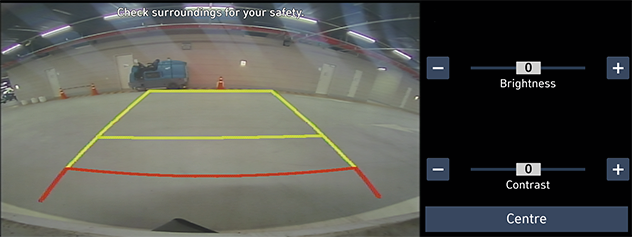Using Rear Camera (If equipped)
About Rear Camera
- Rear camera is a feature for the customers who select option.
- The rear camera provides a view of the rear of the vehicle, when reversing.
- When the shift lever is placed in R with the vehicle’s ignition turned on, rear camera will operate.
- If you change the shift lever location from R to the other position than P, the rear camera stays turned on. But the rear screen will be remained until you enter the hard key or drive at a speed of 10 km/h or more. (Only if the option to keep rear camera view is supported.)
- On the rear camera screen, the guide line for parking is displayed, moving depending on the direction of the steering wheel.
Turning on the rear camera
When the vehicle is started, put the transmission lever to R position
|
|
|
,Note |
|
The rear camera has a wide angle lens to provide a wide view, so the distance shown on the screen differs from the actual distance. For your safety, always check the rear, left and right views when reversing. |
About DRV (Driving Rear View)
This function allows you to view the rear of the vehicle while driving through the rear camera mounted on the vehicle.
Operating DRV
After turning on the engine, put the lever of the transmission in the N or D position and press [Camera switch] to start DRV.
|
,Note |
|
If you drive at about 10 km/h or more during DRV operation, DRV is turned off. At this state, even if you drive at less than about 10 km/h, DRV is remained at OFF state. |
About PDW (Parking Distance Warning) (If equipped)
This function displays you a warning when an object is detected around the vehicle.
|
|
- To set brightness or contrast, touch the PDW area on the screen and press
 when it is displayed. It goes to the brightness / contrast setting mode. You can set the brightness or contrast.
when it is displayed. It goes to the brightness / contrast setting mode. You can set the brightness or contrast. - If there is no control for a while, it goes back to the PDW mode automatically.
About Trailer View Mode (If equipped)
It shows you the view from each other camera.
|
|
- To switch the view to the other camera's, touch the camera view area on the screen and press
 when it is displayed. It is switched to the view from the other camera.
when it is displayed. It is switched to the view from the other camera. - If there is no control for a while,
 disappears from the screen automatically.
disappears from the screen automatically.