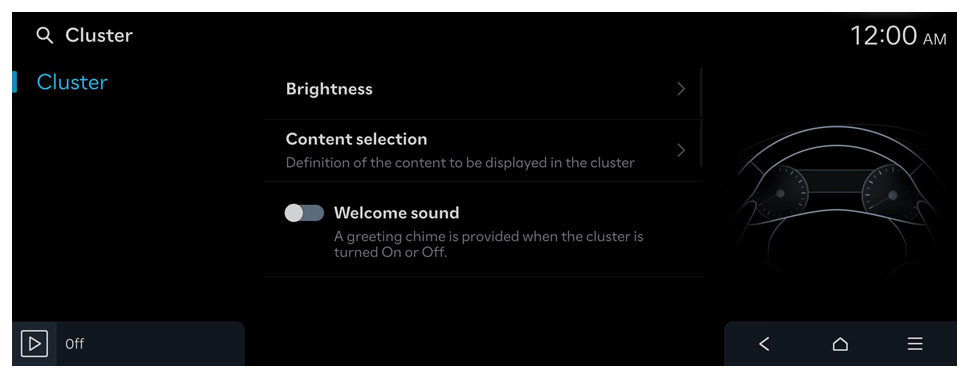Configuring the Cluster display settings
Change settings for cluster.
- Available settings may differ depending on the vehicle model and specifications.
- On the Home screen, press Settings ► Cluster.
The cluster settings screen appears.
- Configure the settings as required.
- Press
 on the screen or press the [SEARCH] button on the control panel, enter a search term, and then select the item to run.
on the screen or press the [SEARCH] button on the control panel, enter a search term, and then select the item to run.
Cluster
Set the data to display on the instrument cluster and the guiding beep.
Brightness
Set the screen brightness to adjust automatically, or manually set it to maintain a brightness level.
Content selection
Definition of the content to be displayed in the cluster.
- Wiper/Lights display: Provision of a popup when wipers or lights are activated.
Welcome sound
A greeting chime is provided when the cluster is turned On or Off.
 on the screen or press the [SEARCH] button on the control panel, enter a search term, and then select the item to run.
on the screen or press the [SEARCH] button on the control panel, enter a search term, and then select the item to run.