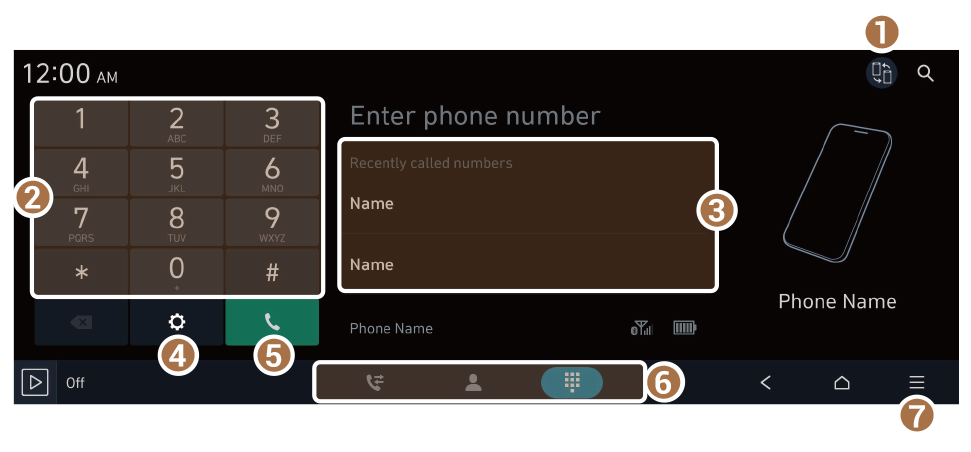Dialling using the dial pad
Enter a phone number using the dial pad to make a call.
Warning
Do not manually dial a call while driving. Using a mobile phone may be distracting when you should be focused on traffic flow around, which may prevent you from responding quickly to unexpected events. As a result, a traffic accident may occur.
- Perform any of the following methods:
- On the Home screen, press Phone.
- On the steering wheel, press the Call button.
- Press
 at the bottom tab of the Phone screen.
at the bottom tab of the Phone screen.
- Use the keypad to enter a phone number, and press
 to make a call.
to make a call.
- When contacts are saved on the system, search for the desired contact by entering the initial letters or the phone number using the dial pad (e.g., John Doe ► JD).
- Press
 on the screen or press the [SEARCH] button on the control panel, enter a search term, and then select the item to run.
on the screen or press the [SEARCH] button on the control panel, enter a search term, and then select the item to run.
Dial pad screen
- Connect other registered Bluetooth devices.
- Use the dial pad to enter phone numbers.
- Displays recommended contacts.
- Recommended contacts are not shown if there is no list of recent calls.
- Find and connect other Bluetooth devices.
- Press to dial the number you entered.
- If you have recent calls stored on your system, you can use the following feature before entering a phone number.
- Pressing this button will display the most recently dialled numbers in the field.
- Press and hold this button to automatically call the most recently dialled number.
- Change the phone mode.
- Displays the list of menus.
- Privacy mode: Activate the Privacy mode to protect personal data. The data downloaded from the mobile phone stays hidden while this mode is on.
- Download: Download the list of contacts from the connected mobile device.
- Change connection: Connect other registered Bluetooth devices.
- Phone connection settings: Change the Bluetooth settings.
- Online manual: View the online manual by scanning the QR code with your mobile phone.
 at the bottom tab of the Phone screen.
at the bottom tab of the Phone screen. to make a call.
to make a call. on the screen or press the [SEARCH] button on the control panel, enter a search term, and then select the item to run.
on the screen or press the [SEARCH] button on the control panel, enter a search term, and then select the item to run.