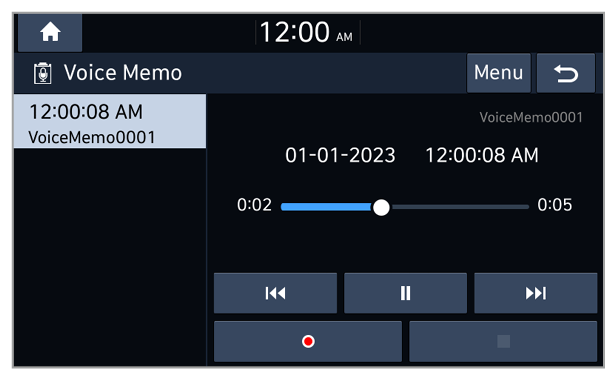Starting Voice Memo
On the Home screen, press All Menus > Voice Memo.
- Display the options list.
- Display Off: Turn off the screen. Press the screen to turn it back on.
- Delete: Delete voice memos.
- Save to USB Device: Save voice memos to a USB storage device. Check the specifications of USB storage devices to determine whether they are compatible. > See ″USB storage devices.″
- Storage Information: View information on the storage space used for your voice memos.
- User′s Manual on Web (QR Code): Access the web manual via the QR code. For safety reasons, you can access the QR code only when your vehicle is stationary.
- Adjust the recording volume.
- List of your voice memos. Press a voice memo to play it.
- Start or pause recording.
- Stop recording.

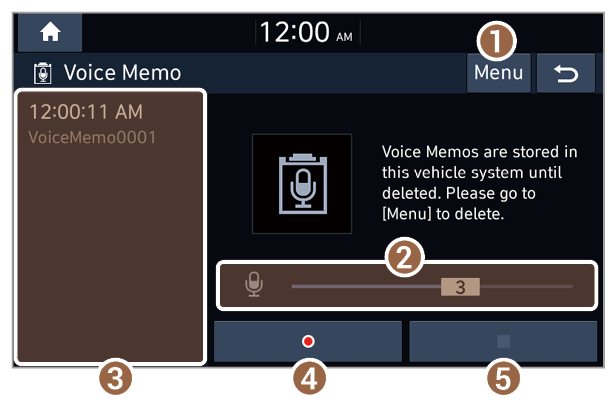
 .
. to pause recording. Press
to pause recording. Press  to resume recording.
to resume recording. to stop recording.
to stop recording.