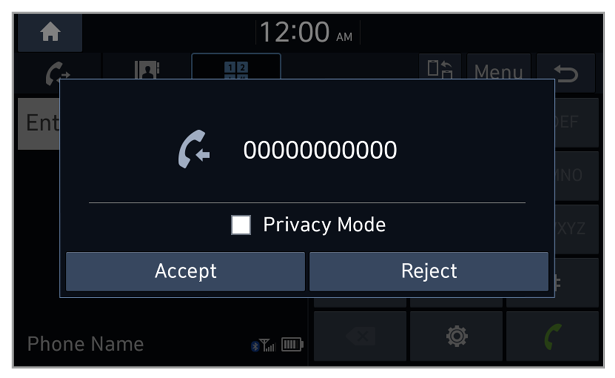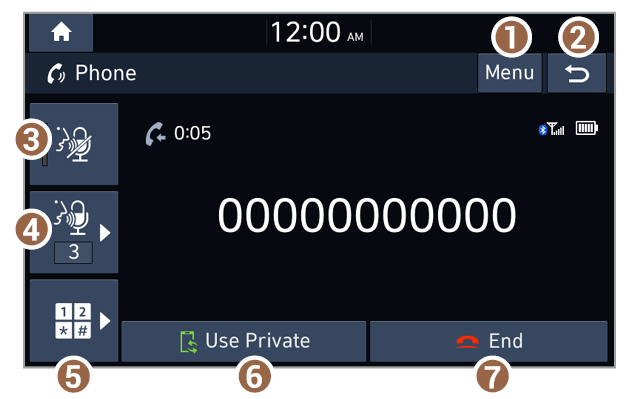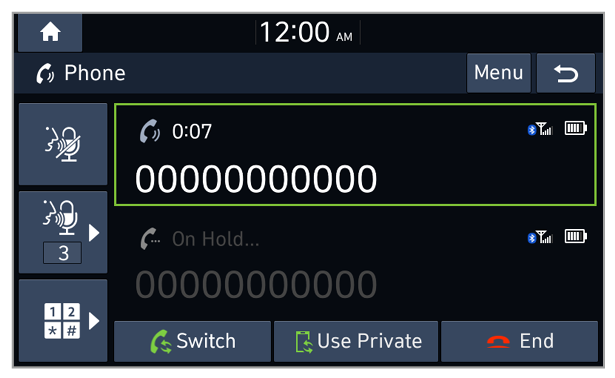Switching between calls
If your mobile phone supports call waiting, you can accept a second call. The first call is put on hold.
To switch between the active call and the held call, press Switch or press the phone number displayed on the call screen.
Note
Depending on the mobile phone type, this function may not be supported.