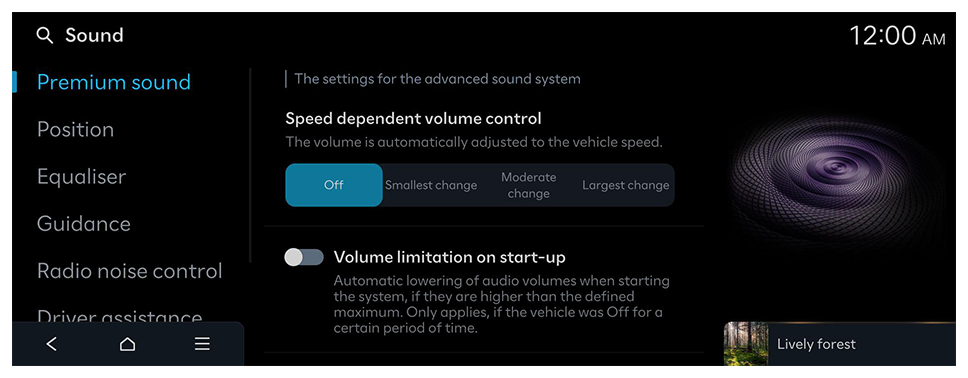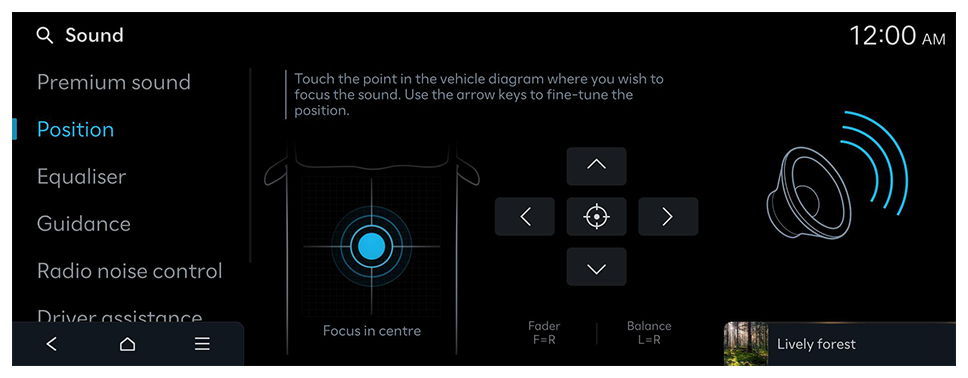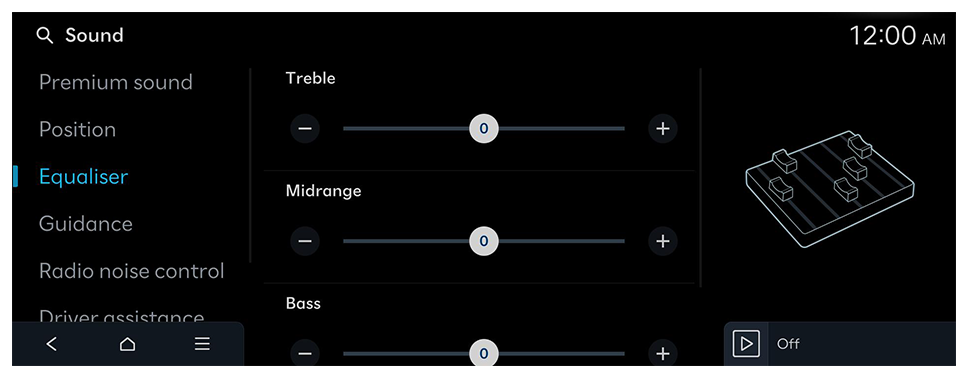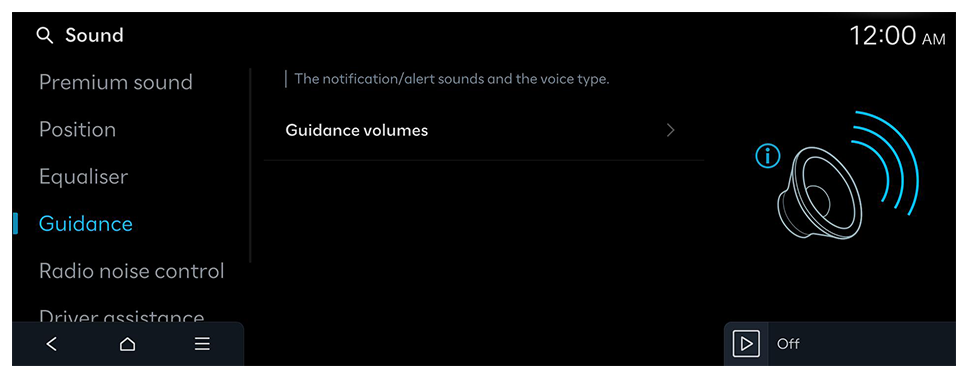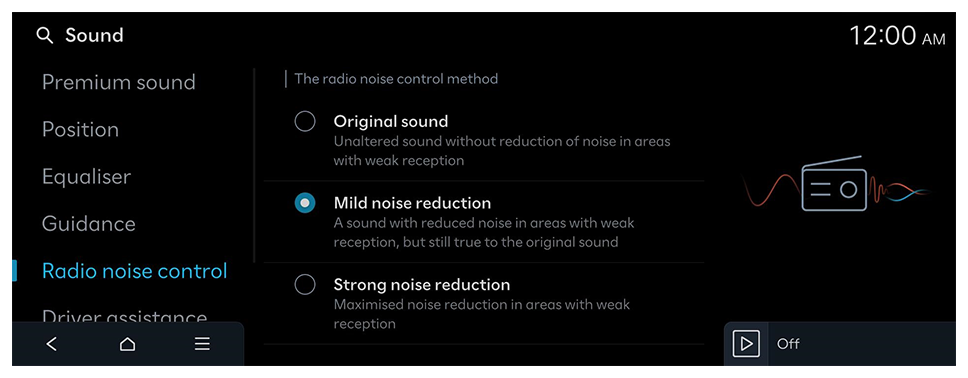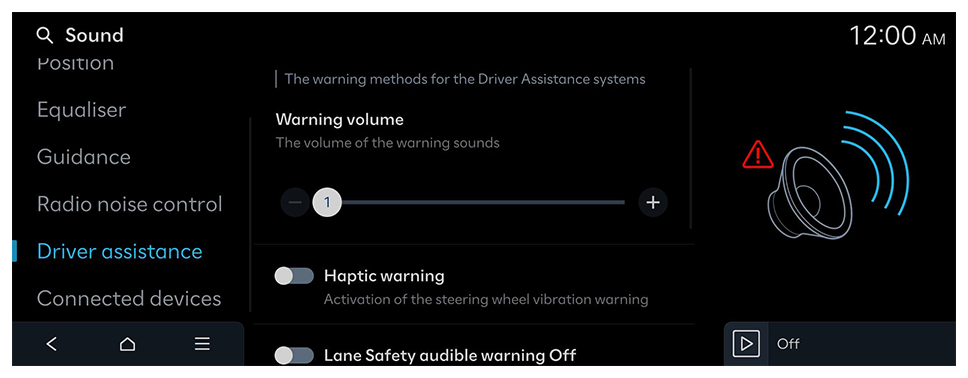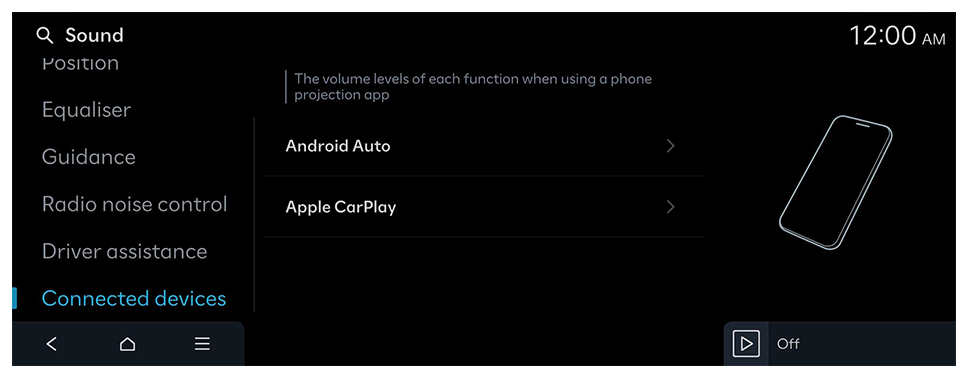Driver assistance (if equipped)
The warning methods for the Driver Assistance systems.
Warning volume (if equipped)
The volume of the warning sounds.
Haptic warning (if equipped)
Activation of the steering wheel vibration warning.
Forward attention warning sound (if equipped)
Turn the forward attention warning sound On or Off.
Inattentive driving warning sound (if equipped)
Enabling of the inattentive driving warning sound.
Lane Safety audible warning Off (if equipped)
Deactivation of the Lane Safety audible warning, even if both warning volume and haptic warning are On.
Lane Safety warning sound (if equipped)
Enabling of the Lane Safety warning sound. The warning sound cannot be disabled if the haptic warning is Off.
Blind-spot safety warning sound (if equipped)
Enabling of the blind-spot safety warning sound.
Rear cross-traffic safety warning sound (if equipped)
Enabling of the rear cross-traffic safety warning sound.
Driving safety priority (if equipped)
Lowering of all other audio volumes when a driving safety warning sound is played.
Parking safety priority
Lowering of audio volumes when a parking assist view is active.
 on the screen or press the [SEARCH] button on the control panel, enter a search term, and then select the item to run.
on the screen or press the [SEARCH] button on the control panel, enter a search term, and then select the item to run.