POWER button( , PWR)/VOLUME button( , PWR)/VOLUME button( , VOL) , VOL) | - Turn on or off the Media.
- Press and hold to turn off the screen and sound.
- Adjust the system volume.
|
HOME button | - Go to the Home screen.
- Press and hold to turn on or off the Quick Control function.
|
MAP button | - When phone projection is not connected: Display the phone-projection connection window.
- When phone projection is connected: Display the map screen connected by phone projection. (The button's operation may vary depending on smartphone specifications.)
|
SEARCH button | - Displays the Search screen.
|
MEDIA button | - Runs the connected media.
- Press and hold to display the Media Home screen.
|
SEEK/TRACK button ( / / ) (if equipped) ) (if equipped) | - While listening to the radio, change the station.
- While playing media, change the track/file.
|
Custom button ( ) ) | - Runs the user-defined function.
- Press and hold to display the function settings screen.
|
SETUP button | - Displays the Settings screen.
- Press and hold to display the version information screen.
|
TUNE button(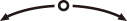 , TUNE) , TUNE) | - While listening to the radio, adjust the frequency or change the station.
- While playing media, scan music or files.
- During scanning, select the current station, music or file.
|
System Reset button | |
 , PWR)/VOLUME button(
, PWR)/VOLUME button( , VOL)
, VOL) /
/ ) (if equipped)
) (if equipped) )
)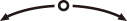 , TUNE)
, TUNE) )
) /
/ )
) /
/ /
/ )
) )
) )
) /
/ )
)