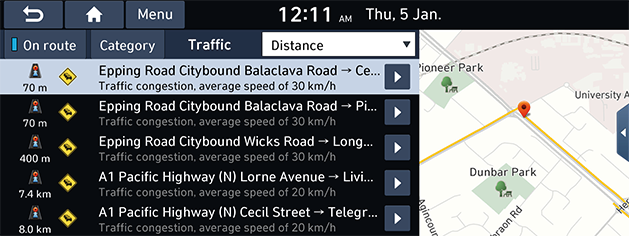Traffic
The current traffic/road event information is basically displayed on the traffic information list. This feature may not be reflected depending on condition.
- Press [Information] > [Traffic] on the Home screen.
|
|
- Press [On route] to display the traffic information on route when the route is set.
- Press [Category] to select categories such as [Road works], [Accident] etc or not to select them.
- Press the traffic list to check the detailed information.