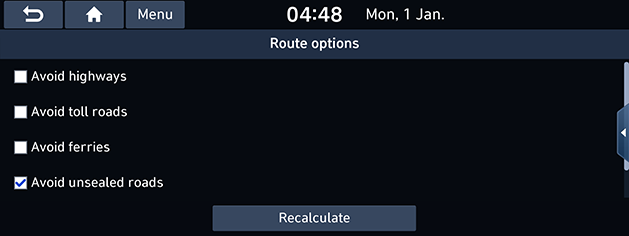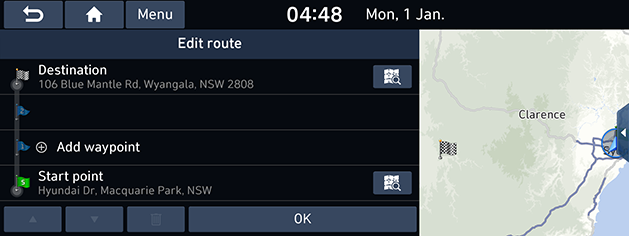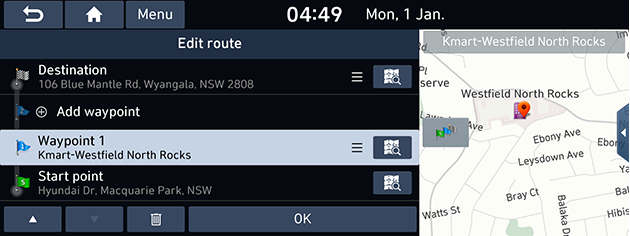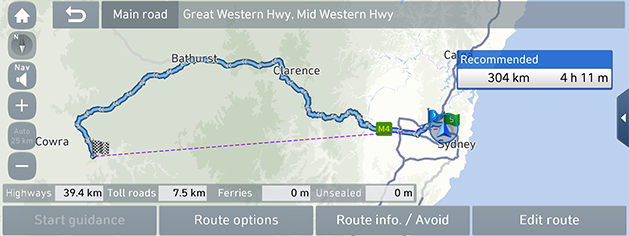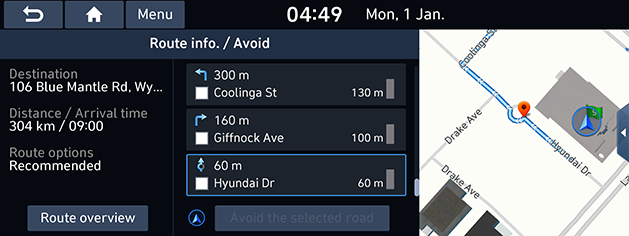Using the Route Menu
Stop route/Resume route
If you want to stop the route guidance when a route is activated, press [Stop route] on the map screen.
If you want to resume the route guidance when a route is inactivated, press [Resume route] on the map screen.
Cancel route
If you want to cancel the route guidance when a route is activated, press [NAV] > [Cancel route].
Route options
You can modify various route options according to your needs.
- Press [NAV] > [Route options].
|
|
- Set the desired options.
- [Avoid highways]: Searches for a route that minimizes or avoids highways.
- [Avoid toll roads]: Searches for a route that minimizes or avoids toll roads.
- [Avoid ferries]: Searches for a route that avoids the use of ferries.
- [Avoid unsealed roads]: Searches for a route that avoids the use of unsealed road.
- [Avoid tunnels]: Searches for a route that minimizes or avoids tunnel.
- Press [Recalculate].
|
,Note |
|
The options set by user may not be supported depending on condition. |
Edit route
The edit route allows you to travel through the searched routes by editing the current route. Waypoints can be added/deleted/edited and the order can be changed.
- Press [NAV] > [Edit route].
|
|
- Press [Add waypoint].
- Search for the waypoint through the destination search function.
- Press [Add waypoint].
|
|
- If you want to add a waypoint, follow steps 2~4 again.
- Press [OK].
- Press [NAV] > [Edit route].
- Press the desired item from the list.
- Drag and drop it to the desired position or press [
 ]/[
]/[ ].
]. - Press [OK].
Deleting route
- Press [NAV] > [Edit route].
- Press the desired item from the list.
- Press [
 ].
]. - Press [OK].
Viewing map information
- Press [NAV] > [Edit route].
- Press the desired item from the list.
- Press [
 ].
].
Route overview
You can check the entire route between your current location and your destination.
- Press [NAV] > [Route overview].
|
|
- Press the desired items.
- [Route options]: Changes the route options.
- [Route info./Avoid]: Checks the route information and searches for new route by avoiding the selected street(s).
- [Edit route]: Edits the current routes.
Route info. / Avoid
This allows you to modify and recalculate a set route by avoiding specific road(s).
This allows you to avoid certain road(s) due to traffic conditions. You can calculate an alternative route from the vehicle location to the destination.
- Press [NAV] > [Route info. / Avoid].
|
|
- Press [Route overview] to check the entire route between your current location and your destination.
- Press the checkmark to select the road(s) that you want to avoid.
- Press [Avoid the selected road] > [Yes].
- Press [Detour] > [Start Guidance].