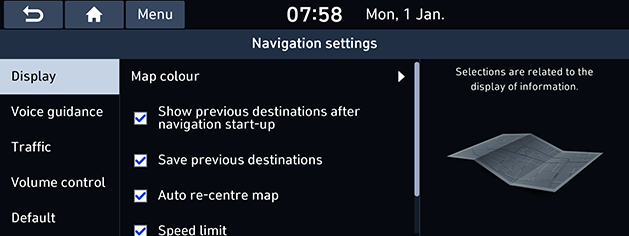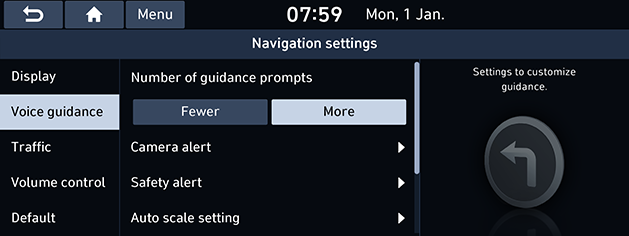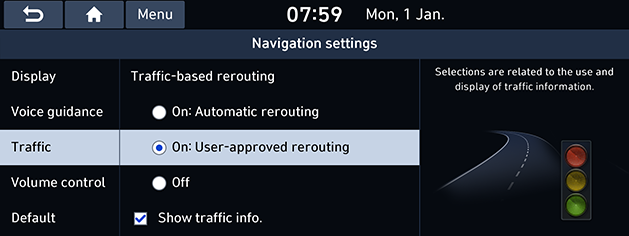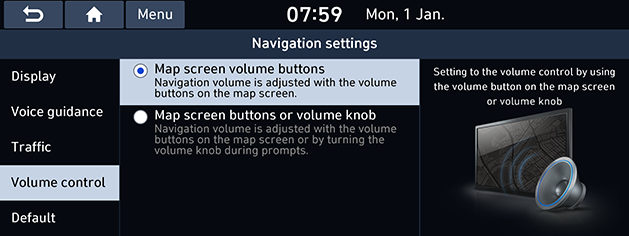Navigation
This menu describes navigation settings.
Display
This menu is used to change the display environment settings.
- Press [SETUP] > [Navigation] > [Display].
|
|
- Select the desired items.
- [Map colour]: Sets the map colour style.
- [Show previous destinations after navigation start-up]: Changes the previous destination view setting when starting Navigation. When this is selected and when navigation is started without a route planned, a list of previous destination will be displayed.
- [Save previous destinations]: Sets whether to save previous destinations.
- [Auto re-centre map]: Sets whether to return to the current position automatically on the map screen after scrolling the map.
- [Speed limit]: Sets whether to display the speed limit or not.
- [Return to map]: You can set the system to automatically display the map screen after a specified period of time when switched to the Radio/Media mode screen while using the navigation. (This function works while driving once a destination has been set.)
Voice guidance
This menu is used to change the guidance settings.
- Press [SETUP] > [Navigation] > [Voice guidance].
|
|
- Select the desired items.
- [Number of guidance prompts]: Sets the frequency of the route guidance to [Fewer] or [More].
- [Camera alert]: Sets the camera alert method.
- [Camera guidance when navigation is MUTE]: Sets the camera guidance when navigation muted to [None], [Use voice] or [Use beeps].
- [Surface road]: Sets the camera alert point for normal roads to [100 m], [300 m] or [500 m].
- [Highways]: Sets the camera alert point when on a highway to [500 m], [700 m] or [1 km].
- [Safety alert]: Selects the desired items for safety alert.
- [Auto scale setting]: Sets auto scale based on the vehicle speed.
- [Navigation prioritised]: Lowering of all other audio volumes during playback of navigation prompts.
- [Navigation during phone calls]: Playback of route guidance prompts during phone calls.
Traffic
- Press [SETUP] > [Navigation] > [Traffic].
|
|
- Select the desired item.
- [Traffic-based rerouting]: Sets the method of traffic-based rerouting to be used to [On: Automatic rerouting], [On: User-approved rerouting] or [Off].
- [Show traffic info.]: Sets whether to show traffic information.
Volume control
- Press [SETUP] > [Navigation] > [Volume control].
|
|
- Select the desired item.
- [Map screen volume buttons]: Navigation volume is adjusted with the volume buttons on the map screen.
- [Map screen buttons or volume knob]: Navigation volume is adjusted with the volume buttons on the map screen or by turning the volume knob during prompts.
Default
This menu is used to reset all [Navigation] settings.
- Press [SETUP] > [Navigation] > [Default].
- Press [Default] > [Yes].