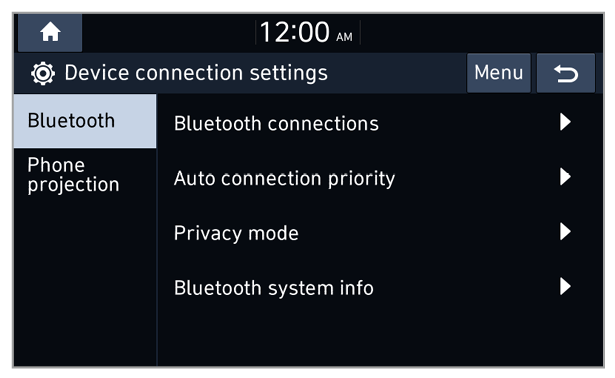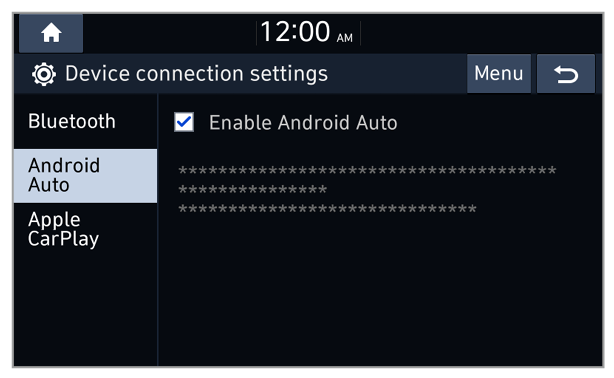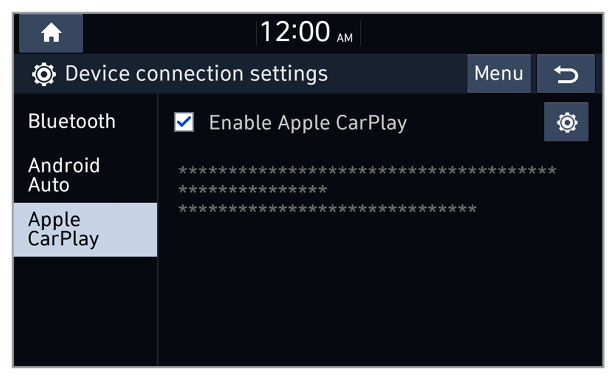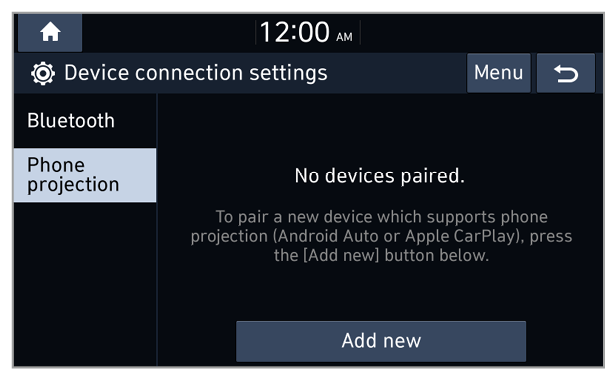Bluetooth
You can change the settings for Bluetooth connections.
Note
Some options will be displayed only when a mobile phone is connected to the system.
Bluetooth connections
You can pair new Bluetooth devices with your system, or connect or disconnect a paired device. You can also delete paired devices.
Auto connection priority (if equipped)
You can set the priority of paired devices for your system to connect with automatically when it turns on.
Privacy mode
You can activate the privacy mode to protect your personal information. In the privacy mode, personal data will not be displayed.
Bluetooth Audio activation settings (if equipped)
Starts playing Bluetooth Audio when playing media on your phone. You can also play Bluetooth Audio only in the vehicle.
Bluetooth system info
You can view or edit your system's Bluetooth information.
Reset (if equipped)
You can delete all paired Bluetooth devices and reset your Bluetooth settings to default values. All data related to Bluetooth devices will also be deleted.